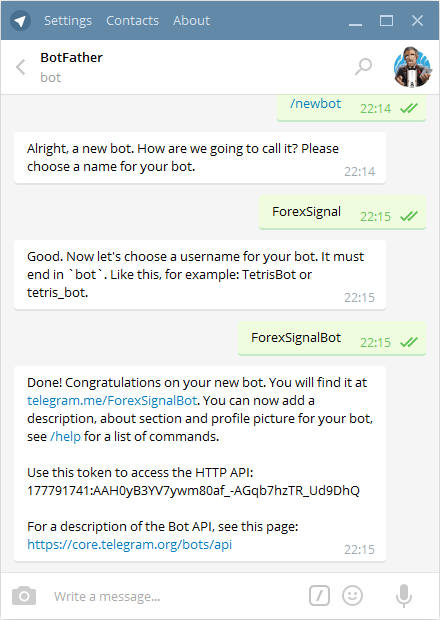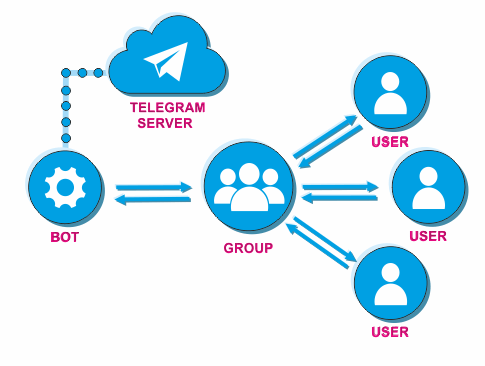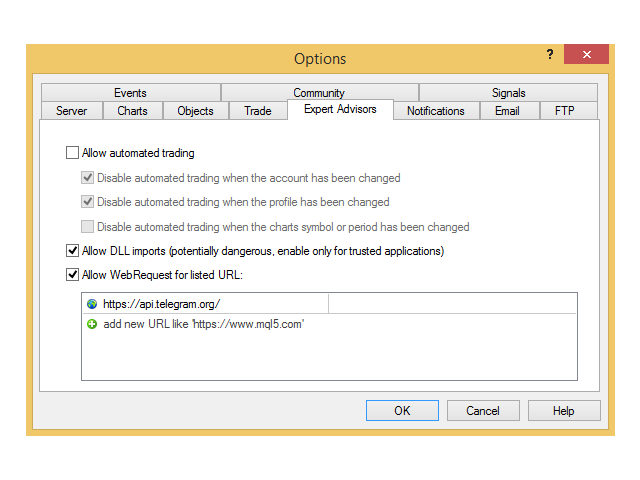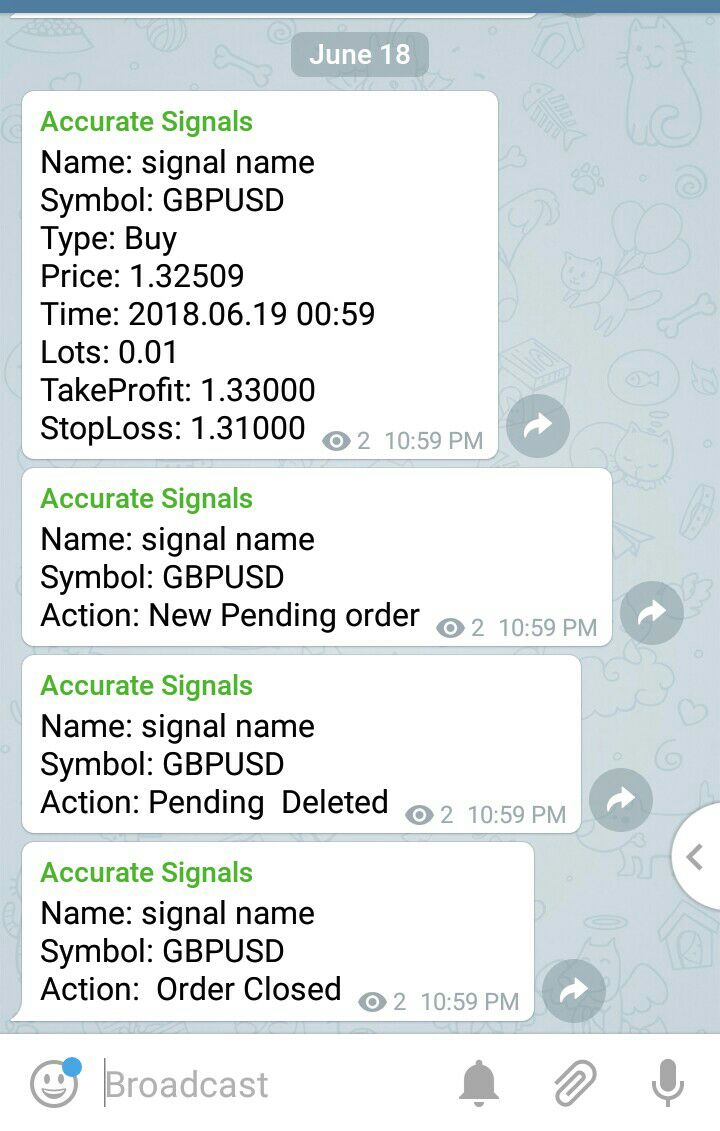- Table of Contents
- About MT4-Telegram-Bot-Recon
- How to Create a New Telegram Bot
- Example Usage
- Reach Out!
- References
Telegram isn't just for sending and receiving chat messages. It's also for automating your dialog flow, including work flow. Using a Telegram Bot gives you the ability to check prices, query status, manage trades, and even have a fun conversation. And if you're a serious crypto or forex trader, you can create your own Telegram Bot to manage your order flow.
MT4-Telegram-Bot-Recon is an Expert Advisor that communicates with a Telegram Bot. You can use the Bot to query your orders from a Metatrader 4 ["MT4"] client. You can use this approach to manage your order flow, view account details, open and close orders, or even broadcast trade signals to a Telegram group or channel.
-
Search for a bot on telegram with name "@BotFather". We will find it through the search engine. After adding it to the list of contacts, we will start communicating with it using the /start command. As a response it will send you a list of all available commands, As shown in the image below

-
With the /newbot command we begin the registration of a new bot. We need to come up with two names. The first one is a name of a bot that can be set in your native language. The second one is a username of a bot in Latin that ends with a “bot” prefix. As a result, we obtain a token or API Key – the access key for operating with a bot through API as shown below
With regard to bots, you can let them join groups by using the /setjoingroups command. If a bot is added to a group, then by using the /setprivacy command you can set the option to either receive all messages, or only those that start with a sign of the symbol team “/”.
The other mode focuses on operation on a channel. Telegram channels are accounts for transmitting messages for a wide audience that support an unlimited number of subscribers. The important feature of channels is that users can't leave comments and likes on the news feed (one-way connection). Only channel administrators can create messages there
- Export and copy all files from include to the MT4 include folder, input the api key from the bot to the Expert Advisor's token, add the bot as an administrator of your signal channel or Group, any event that happens on your trade terminal will be notify to instantly on your channel
In the following example, the default application will be created in the folder myproject/.
$ git clone https://github.com/dennislwm/MT4-Telegram-Bot-Recon.git myproject
Copy all files in both Experts/ and Include/ to their respective MT4 folders.
Please consider giving this repository a star on GitHub.
Alternatively, leave a comment on the tutorial Building a Telegram Chat with a MT4 Forex Trading Expert Advisor.
How to Create Bots for Telegram in MQL5
Postman - The Collaboration Platform for API Development