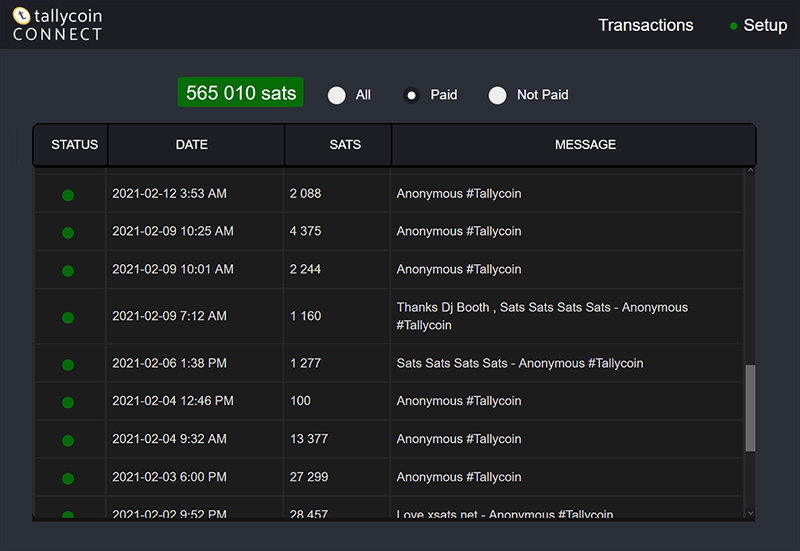Decentralize the money.
Install Tallycoin Connect on a bitcoin node to allow for the retrieval of lightning invoices via Tallycoin. LND required.
# Download Tallycoin Connect
git clone https://github.com/djbooth007/tallycoin_connect
cd tallycoin_connect
## Install dependencies
npm install
## Install Tallycoin Connect
python3 setup.pyAlternatively, you can run the app as a Docker container:
# Build the image
docker build -t tallycoin_connect .
# Start the container
docker run -ti -p 8123:8123 tallycoin_connectYou can pass the credentials and file paths using these environment variables:
TALLYCOIN_APIKEYTALLYCOIN_PASSWDTALLYCOIN_PASSWD_CLEARTEXTLND_TLSCERT_PATHLND_MACAROON_PATHLND_SOCKET
NOTE: The password is optional.
You can either set TALLYCOIN_PASSWD_CLEARTEXT (plain text) or TALLYCOIN_PASSWD, which must be a sha256 hash of your login password.
Visit http://localhost:8123/ (replace 'localhost' with your actual hostname)
Login to https://tallycoin.app and navigate to Settings - My Wallets, then Tallycoin Connect.
Generate an API Key and copy it. Go back to your node and enter the key.
Back on the tallycoin.app "Tallycoin Connect External Wallet" page, test your connection. This may take up to 1 minute for connection to sync.
Tallycoin Connect (TC) will establish a websocket connection to the Tallycoin server at wss://ws.tallycoin.app:8123/
Your node running TC will listen for incoming messages from the server.
When TC receives the message 'payment_create' from the server, a new invoice is generated.
The json message from the server will look like this.
{"type" : "payment_create", "description" : "any plain text", "amount" : 10000, "unique_id" : "tcxxxxxxxx"}
The field "amount" is the number of satoshis to be paid.
The field "unique_id" is Tallycoin's internal payment ID from the Tallycoin server.
TC will send a json message back to the server via websocket.
{"type" : "payment_data", "id" : "lightning-invoice-id", "payment_request" : "lninvoice.....", "chain_address" : "3xxxx.....", "api_key" : "tallycoin-api-key", "unique_id" : "tcxxxxxxxx"}
When TC receives the message 'payment_verify' from the server, an existing invoice is checked for its paid state.
The json message from the server will look like this.
{"type" : "payment_verify", "inv_id" : "lightning-invoice-id", "unique_id" : "tcxxxxxxxx"}
The field "inv_id" is the same invoice ID generated by your node when it responded to 'payment_create'.
TC will send a json message back to the server via websocket.
{"type" : "payment_verify", "id" : "lightning-invoice-id", "status" : "(un)paid", "amount" : 0, "api_key" : "tallycoin-api-key", "unique_id" : "tcxxxxxxxx"}
Every 20 seconds, TC will send a json message via websocket to tell the server that it's still online.
{"ping" : "tallycoin-api-key"}