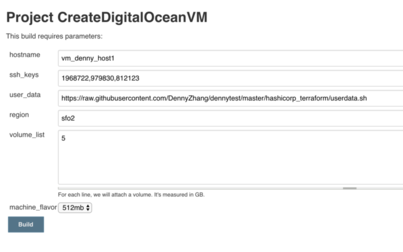File me tickets or star the repo.
- Support create and provision DigitalOcean VMs from Jenkins GUI
- Support users to customize the machine flavor, and whether to attach additional volumes
- Support users to specify the userdata of the VM
- Support users to run adenoidal scripts after the VM provisioning
You might have some sensitive credentials, which you don't want to pass through userdata in VM creation.
Hence here we support you to scp a script folder, find all bash scripts whose filename matches main_*.sh
Then run them one by one in lexicographical order
Convention:
- We will upload all scripts under $provision_folder, but only execute scripts of main_*.sh
- A system environment of $node_role will be passed, when run remote scripts by ssh
- 1 Prepare parameters
export vm_hostname="denny-vm1"
export machine_flavor="512mb"
export region="sfo2"
export provision_sh="https://raw.githubusercontent.com/DennyZhang/dennytest/master/hashicorp_terraform/userdata.sh"
export provision_folder="$(PWD)/scripts"
# Once provision_folder is specified, we need to tell where to find the ssh key.
# Thus we can scp scripts, then run them via ssh
export ssh_key_file="/tmp/id_rsa"
export additional_volume_size="5" # craete one additional volume with 5gb. If empty, it will be skipped
# export ssh_keys="XXXX"
# export do_token="XXX"
- 2.1 Provision a vm without volumes
bash -e terraform_create.sh "$vm_hostname" "$additional_volume_size"
## Sample Console Output:
## digitalocean_droplet.denny-vm1: Creating...
## disk: "" => "<computed>"
## image: "" => "ubuntu-14-04-x64"
## ipv4_address: "" => "<computed>"
## ipv4_address_private: "" => "<computed>"
## ipv6_address: "" => "<computed>"
## ipv6_address_private: "" => "<computed>"
## locked: "" => "<computed>"
## name: "" => "denny-vm1"
## price_hourly: "" => "<computed>"
## price_monthly: "" => "<computed>"
## region: "" => "sfo2"
## resize_disk: "" => "true"
## size: "" => "512mb"
## ssh_keys.#: "" => "3"
## ssh_keys.0: "" => "XXX23"
## ssh_keys.1: "" => "XXX32"
## ssh_keys.2: "" => "XXX34"
## status: "" => "<computed>"
## vcpus: "" => "<computed>"
## digitalocean_droplet.denny-vm1: Still creating... (10s elapsed)
## digitalocean_droplet.denny-vm1: Still creating... (20s elapsed)
## digitalocean_droplet.denny-vm1: Creation complete after 26s (ID: 81799068)
##
## Apply complete! Resources: 1 added, 0 changed, 0 destroyed.
## digitalocean_droplet.denny-vm1:
## id = XXX068
## disk = 20
## image = ubuntu-14-04-x64
## ipv4_address = XXX.XXX.XXX.XXX
## locked = false
## name = denny-vm1
## price_hourly = 0.00744
## price_monthly = 5
## region = sfo2
## resize_disk = true
## size = 512mb
## ssh_keys.# = 3
## ssh_keys.0 = XXX23
## ssh_keys.1 = XXX32
## ssh_keys.2 = XXX34
## status = active
## tags.# = 0
## vcpus = 1
- 2.2 Provision a vm with volumes
Create a vm with one additional volume of 20GB disk.
bash -e terraform_create.sh "/tmp/$vm_hostname" "20"
- 3 [Optional] Destroy
bash -e terraform_destroy.sh "/tmp/$vm_hostname"
jenkins_job/config.xml: here
- License
Code is licensed under MIT License.
![]()