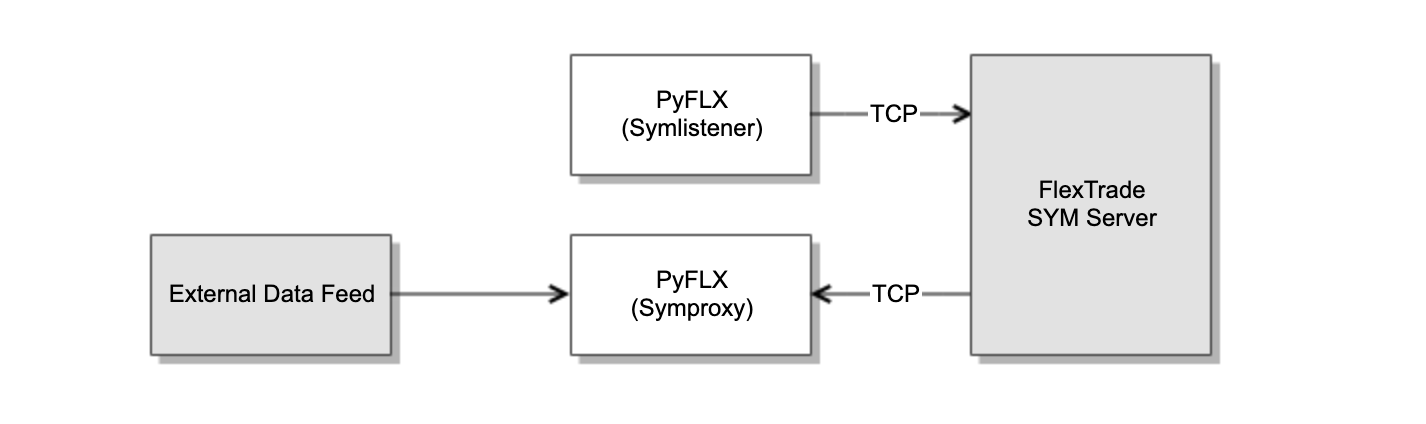Provides Python market data API access to FlexTrade SYM. PyFLX has two market data Python classes - Symlistener (client) for consuming market data from FlexTrade market data server and Symproxy (publisher or feeder) for publising custom tick data to FlexTrade market data server.
Install from PyPI using pip:
pip install pyflx
import pyflx
import time
def onData(symbol, data={}):
print("[onData] symbol:{}, data:{}".format(symbol, data))
sl = pyflx.Symlistener()
sl.onData(onData)
while True:
try:
if sl.connect('192.168.1.123', 7600):
sl.subscribe('XAU/USD')
sl.loop()
time.sleep(5)
except KeyboardInterrupt:
exit(0)
except Exception as e:
print(e)See symlistener.py and symproxy.py for example codes.
pyflx.Symlistener()
Create an instance of Symlistener client.
>> sl = pyflx.Symlistener()
Symlistener.connect(ip_address, port)
ip_address: str
port: int
➥return: bool
Connect to a SYM server on a specified port number. Return true if successful or false if not able to connect to the server.
>> sl.connect('192.168.1.123', 7600)
Symlistener.subscribe(symbol)
symbol: str
Subscribe to market data of the symbol.
>> sl.subscribe('XAU/USD')
Symlistener.subscribeAll()
Subscribe to market data of all symbols.
>> sl.subscribeAll()
Symlistener.unsubscribe(symbol)
symbol: str
Unsubscribe to market data of the symbol.
>> sl.unsubscribe('XAU/USD')
Symlistener.unsubscribeAll()
Unsubscribe to market data of all symbols.
>> sl.unsubscribeAll()
Symlistener.loop()
Enter an event loop and listens for callbacks .
>> sl.loop()
Symlistener.onData(symbol, data)
symbol: str
data: dict
A callback onData, if assigned, is called upon receiving messages from SYM server.
>> def onData(symbol, data):
>> print("[onData] symbol:{}, data:{}".format(symbol, data))
>>
>> sl = pyflx.Symlistener()
>> sl.onData(onData)
pyflx.Symproxy()
Create an instance of Symproxy server.
>> sp = pyflx.Symproxy()
Symproxy.initialize(port)
port: int
Listens to an incoming connection request on a port.
>> sp.initialize(7600)
Symproxy.getFd()
➥return: int
Returns either client or a binding socket.
>> sp.getFd()
Symproxy.select()
➥return: int
Looks for events on a socket.
>> sp.select()
Symproxy.checkSocket()
Process checks requests and callbacks will be triggered.
>> sp.checkSocket()
Symproxy.closeClient()
Closes client connection and rebinds to binding port.
>> sp.closeClient()
Symproxy.publish(symbol, data)
symbol: str
data: dict
Publishes market data tick update to a SYM server. See Data Format.
>> sp.publish('XAU/USD', {0:1420, 1:1421.5, 512:1000, 513:2000, 1032:'USD', 1541:'U'})
Symproxy.onLogon(username, password)
username: str
password: str
A callback onLogon, if assigned, is called upon receiving a logon message from a client.
>> def onLogon(username, password):
>> print("[onLogon] username:{}, password:{}".format(username, password))
>>
>> sp = pyflx.Symproxy()
>> sp.initialize(7600)
>> sp.onLogon(onLogon)
>> sp.onSubscribe(onSubscribe)
>> sp.onUnsubscribe(onUnsubscribe)
Symproxy.onSubscribe(symbol)
symbol: str
A callback onSubscribe, if assigned, is called upon receiving a symbol subscription message from a client.
Symproxy.onUnsubscribe(symbol)
symbol: str
A callback onUnsubscribe, if assigned, is called upon receiving a symbol unsubscription message from a client.
| Tag | Type | Description |
|---|---|---|
| 0 | float | Bid |
| 1 | float | Ask |
| 2 | float | VWAP |
| 3 | float | Last traded price |
| 8 | float | Today's high |
| 9 | float | Today's low |
| 10 | float | Today's open |
| 11 | float | Previous day's close |
| 17 | float | Today's close |
| 18 | float | Volume |
| 256-511 | float | custom fields |
| 512 | int | Bid size |
| 513 | int | Ask size |
| 514 | int | Trade size |
| 518 | int | Update time |
| 519 | int | Last trade time |
| 768-1023 | int | custom fields |
| 1024 | str | Symbol |
| 1032 | str | Traded currency |
| 1280-1535 | str | custom fields |
| 1541 | str | Bid tick directionU - upD - down |
| 1545 | str | Ask tick directionU - upD - down |
- Report an issue in issue tracker
1.3.0
- 6 April 2020
- New: Closes clien connection and rebinds to binding port with
Symproxy.closeClient()
1.2.0
- 7 August 2019
- Support for Python 2.7
- Symlistener class
- Symproxy class