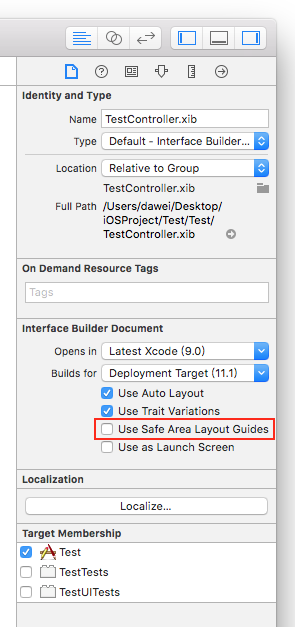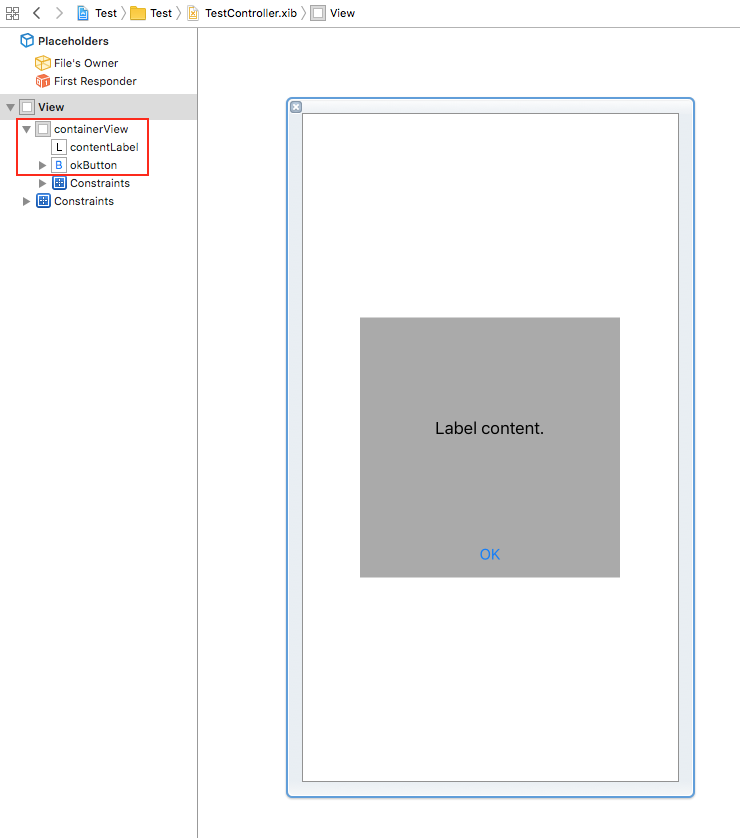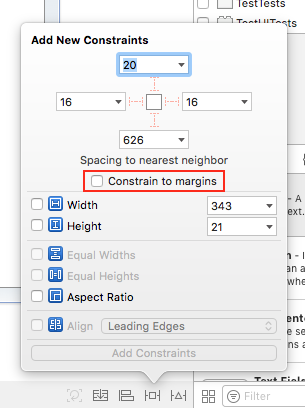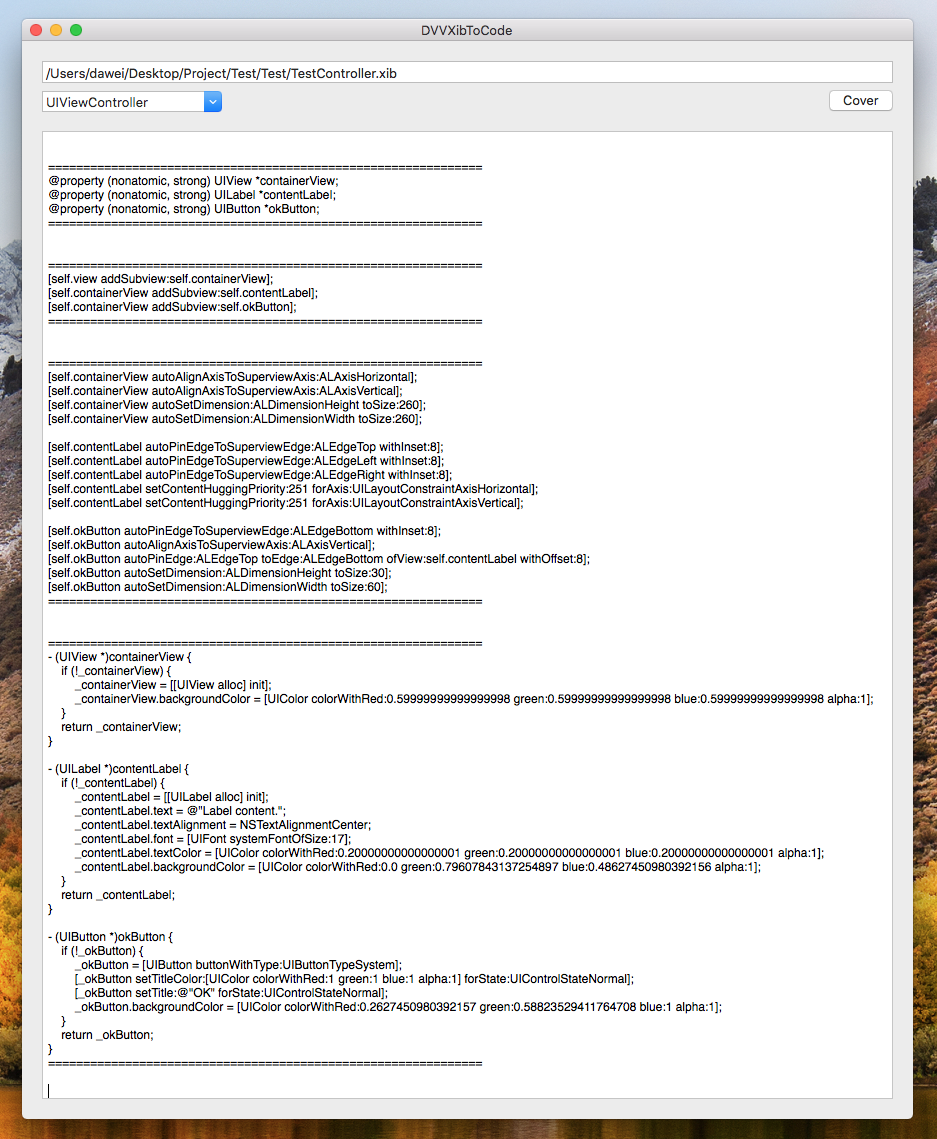根据 xib 文件自动生成属性、添加视图、约束(使用PureLayout)和Getter方法代码。
- 下载并运行项目,运行好后会打开主窗体;
- 将 xib 文件路径拖到 Xib File Path 中;
- 选择 Xib File Type;
- 点击 Cover 即可转换;
- UIView
- UIViewController
- UITableViewCell
- UICollectionViewCell
颜色设置:目前仅支持通过 RGB Sliders 设置。
字体设置:System 类型目前仅支持设置 Style(Regular、Bold) 和 Size;Custom 类型可设置 Family,Style,Size。
- UIView
- Background
- UILabel
- Text(Plain)
- Color
- Font
- Alignment
- UITextField
- Color
- Font
- Alignment
- Placeholder
- UITextView
- Text(Plain)
- Color
- Font
- Alignment
- UIButton
- Type(Custom、System)
- State Config(Default)
- Title(Plain)
- Font
- Text Color
- UIImageView
- Image
- UISwitch
- UITableView
- Style(Plain、Grouped)
- UIScrollView