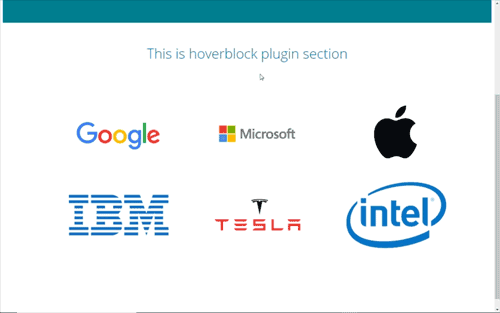-
Install plugin from Github or NPMJS
npm install --save developmatt/hoverblock-pluginornpm i --save hoverblock -
Insert Hoverblock in your project script
require('hoverblock'); -
Put the data attribute
data-hoverblock="content"in the container who contains the elements that will be "hoverblocked". -
Inform to plugin the blocks that will be hoverblocked putting in this the attribute
data-hoverblock=fillable-block.; -
To add text to fillable blocks, put the attribute
data-hoverblock-text="Text to be shown"in the element, and fill the value with the desired text.
In this plugin we have two main elements and the both can be stylized. To do this, just use its class
-
.hoverblock-filler: This is the element who covers the blocks. -
.hoverblock-filler-text: The text inside the block.