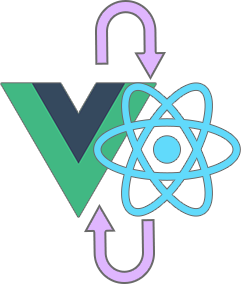npm i vuereact-combined -S
- 使项目的人员选择性和机动性变得更强,vue和react的技术栈都可以加入项目
- 使项目的第三方插件选择性更强,vue和react的插件都可以通用
- 使研发人员的技术交流性更强,研发人员不应该被技术栈所限制
- 使项目可以集成更多的业务代码,其他vue和react项目的优秀代码可以快速引入
- 使前端研发人员可以更好的学习vue和react,了解两者的精华,促进团队在前端技术栈的广度
- 使用方式极其简便
众所周知,React更纯粹,Vue做的封装更多,所以大多数的难度都是集中在react的组件引用vue组件的过程中
| 功能 | 支持程度 | 说明 |
|---|---|---|
| 普通属性 | 完全支持 | |
| html片段属性 | 变向支持 | 通过$slots,在vue中使用具名插槽获取 |
| render props | 变向支持 | 通过$scopedSlots,在vue中使用作用域插槽获取 |
| children(普通插槽) | 完全支持 | |
| 组件合成事件 | 完全支持 | 通过on属性 |
| 组件原生事件(.native) | 不支持 | react没有这种感念,可以自己包囊div |
| v-model | 变向支持 | 通过$model,并且支持vue组件中随意自定义model属性 |
| context传入vue | 暂不支持 | 未来会支持,当前只有在vue中使用redux做了polyfill |
| html片段中使用react或者vue组件 | 完全支持 | react组件直接传入,vue组件继续通过applyVueInReact转换 |
| 懒加载vue组件 | 完全支持 | 通过lazyVueInReact |
| redux共享 | 完全支持 | 使用applyRedux |
| mobx共享 | 变向支持 | mobx本身就有react和vue的连接方式 |
| vuex共享 | 完全支持 | 使用applyVuex |
| sync装饰 | 变向支持 | 使用$sync |
| 事件修饰(key.enter、click.once) | 不支持 | 自行处理 |
| 透传 | 变向支持 | 使用data-passed-props |
| ref | 变向支持 | ref首先会返回包囊实例的,在包囊实例中的属性vueRef可以获取倒vue组件实例 |
| react router(在vue组件中) | 完全支持 | 使用applyReactRouterInVue |
| 判断自身是否被转化 | 完全支持 | 通过props属性data-passed-props或者实例属性reactWrapperRef |
| 功能 | 支持程度 | 说明 |
|---|---|---|
| 普通属性 | 完全支持 | |
| 具名插槽 | 完全支持 | 在react中使用属性获取 |
| 作用域插槽 | 完全支持 | 在react中使用属性获取,类型是个函数 |
| 普通插槽 | 完全支持 | |
| 组件合成事件 | 完全支持 | 在react中使用属性获取 |
| 组件原生事件(.native) | 暂不支持 | |
| v-model | 不支持 | react组件没有这个概念 |
| provider/inject传入react | 暂不支持 | 未来会支持 |
| sync装饰 | 不支持 | react组件没有这个概念 |
| redux共享 | 完全支持 | 使用applyRedux |
| mobx共享 | 变向支持 | mobx本身就有react和vue的连接方式 |
| vuex共享 | 完全支持 | 使用applyVuex |
| 事件修饰(key.enter、click.once) | 不支持 | react组件没有这个概念 |
| 懒加载react组件 | 完全支持 | 通过lazyReactInVue |
| 透传 | 变向支持 | 使用data-passed-props |
| ref | 变向支持 | ref首先会返回包囊实例的,在包囊实例中的属性reactRef可以获取倒react组件实例 |
| vue router(在react组件中) | 完全支持 | 使用withVueRouter |
| 判断自身是否被转化 | 完全支持 | 通过props属性data-passed-props或者实例属性vueWrapperRef |
项目中要同时安装react和vue的相关环境
请参考 https://github.com/devilwjp/vuereact-for-vuecli3-demo
请参考 https://github.com/devilwjp/vuereact-for-cra-demo
npm i vuereact-combined
由于react hooks的取名规范是use开头,所以将use开头的方法全部修改成了apply开头,老的use开头方法仍然有效
- 支持ref
- 支持组件获取不同框架的router对象,并在组件中使用 (applyReactRouterInVue、withVueRouter)
在react组件中使用vue的组件
import React from 'react'
import VueComponent from '../views/test2.vue' // vue组件
import { applyVueInReact } from 'vuereact-combined'
let VueComponentInReact = applyVueInReact(VueComponent)
class demo1 extends React.Component{
render(){
return (
<div>
<VueComponentInReact prop1={'hello world'} prop2={'你好'}>
<hr/>
<h1>我是普通的插槽</h1>
</VueComponentInReact>
</div>
)
}
}
export default demo1在react组件中,向vue组件传递具名插槽和作用域插槽,以及绑定自定义事件,以及v-model应用
react本身并不支持v-model,所以需要通过$model的方式转换成vue组件能接收的v-model,即便vue组件自定义了model属性和事件,$model的value和setter也不需要变化
import React from 'react'
import VueComponent from '../views/test2' // vue组件
import { applyVueInReact } from 'vuereact-combined'
let VueComponentInReact = applyVueInReact(VueComponent)
class demo1 extends React.Component{
constructor (props) {
super(props)
this.event1 = this.event1.bind(this)
this.state = {
aaa: 1111
}
}
event1 (...args) {
console.log(args)
}
render(){
return (
<div>
<VueComponentInReact prop1={'hello world'} prop2={'你好'} on={{
event1: this.event1
}} $slots={{
slotA: <div>插槽A</div>,
slotB: <div>插槽B</div>
}} $scopedSlots={{
slotC: (context) => <div>我是作用域插槽:{context.value}</div>
}} $model={{
value: this.state.aaa, // value必须是一个state
setter: (value) => { this.setState({ aaa: value }) } // setter必须是直接修改state
}}>
<hr/>
<h1>我是普通的插槽</h1>
</VueComponentInReact>
</div>
)
}
}
export default demo1<template>
<div>
<h2>我是Vue组件</h2>
<div>属性1 {{prop1}}</div>
<div>属性2 {{prop2}}</div>
<slot name="slotA"></slot>
<slot></slot>
<slot name="slotB"></slot>
<slot name="slotC" :value="name"></slot>
</div>
</template>
<script>
export default {
name: 'demo1',
data () {
return {
name: '本地作用域'
}
},
props: ['prop1', 'prop2'],
mounted () {
this.$emit('event1', '11', '22')
}
}
</script>在react组件动态引用vue组件,类似vue的<component />
import React from 'react'
import VueComponent from '../views/test2' // vue组件
import { VueContainer } from 'vuereact-combined'
class demo1 extends React.Component{
constructor (props) {
super(props)
this.event1 = this.event1.bind(this)
}
event1 (...args) {
console.log(args)
}
render(){
return (
<div>
<VueContainer component={VueComponent} prop1={'hello world'} prop2={'你好'} on={{
event1: this.event1
}} $slots={{
slotA: <div>插槽A</div>,
slotB: <div>插槽B</div>
}} $scopedSlots={{
slotC: (context) => <div>我是作用域插槽:{context.value}</div>
}}>
<hr/>
<h1>我是普通的插槽</h1>
</VueContainer>
</div>
)
}
}
export default demo1与react不同,vue有全局注册组件的功能,使每个组件不需要再单独引入
将vue全局组件的id作为参数传入applyVueInReact中,或者将id作为component属性的值传入VueContainer中
示例:在react中使用全局的vue版本element-ui的DatePicker
const ElDatePickerInReact = appluVueInReact('ElDatePicker') // 将el-date-picker转换成ElDatePicker就是id
// 或者
<VueContainer component={'ElDatePicker'}/>在Vue的组件中使用React组件
<template>
<ReactCom :prop1="prop1Value" prop2="222">我是普通插槽</ReactCom>
</template>
<script>
import { applyReactInVue } from 'vuereact-combined'
import ReactComponents1 from '../reactComponents/cc.jsx' // React组件
export default {
name: 'demo2',
data () {
return {
prop1Value: 111
}
},
components: {
ReactCom: applyReactInVue(ReactComponents1)
}
}
</script>在Vue组件中,向React组件传递具名插槽和作用域插槽,以及绑定自定义事件
由于React没有插槽的概念,所有都是以属性存在,Vue的具名插槽和作用域插槽会被转化为React的属性,其中作用域插槽会转换成render props的方式
并且Vue组件的事件也会被转化成React的属性
<template>
<ReactCom :prop1="prop1Value" prop2="222" @event1="callEvent1">
我是普通插槽
<template v-slot:slotA>
我是插槽A
</template>
<template v-slot:slotB>
我是插槽B
</template>
<template v-slot:slotC="context">
我是作用域插槽:{{context.value}}
</template>
</ReactCom>
</template>
<script>
import { applyReactInVue } from 'vuereact-combined'
import ReactComponents1 from '../reactComponents/cc.jsx' // React组件
export default {
name: 'demo2',
data () {
return {
prop1Value: 111
}
},
methods: {
callEvent1 (...args) {
console.log(args)
}
},
components: {
ReactCom: applyReactInVue(ReactComponents1)
}
}
</script>import React from 'react'
class cc extends React.Component {
constructor (props) {
super(props)
this.state = {
slotValue: {
value: '本地作用域'
}
}
}
componentDidMount () {
this.props.event1(11,22)
}
render () {
return (
<div>
<div>我是React组件</div>
<div>属性1:{this.props.prop1}</div>
<div>属性2:{this.props.prop2}</div>
{this.props.slotA}
{this.props.children}
{this.props.slotB}
{this.props.slotC(this.state.slotValue)}
</div>
)
}
}
export default cc 比如react版本的antd的Card组件,在react中的使用示例如下
render () {
return (<Card title="Default size card" extra={<a href="#">More</a>}>
<p>Card content</p>
<p>Card content</p>
<p>Card content</p>
</Card>)
}react版本的antd,在vue组件中使用的示例如下
<CardInVue class="react-com" title="Default size card">
<!--react antd的extra属性是传递html片段的,在vue中就使用具名插槽-->
<template v-slot:extra>
<a href="#">More</a>
</template>
<p>Card content</p>
<p>Card content</p>
<p>Card content</p>
</CardInVue>作用:使得所有的Vue组件可以使用redux的状态管理 对工具包开启redux状态管理,这个场景一般存在于以React为主的项目中,为了使Vue组件也可以共享到redux,需要在项目的入口文件引入applyRedux方法(整个项目应该只引一次),将redux的store以及redux的context作为参数传入(或者至少在redux的Provider高阶组件引入的地方使用applyRedux方法)
// 第二个参数是redux的context,之所以需要传第二个参数,是因为有如下场景
// Provider -> ReactCom1 -> VueCom1 -> ReactCom2
// Provider无法直接透过Vue组件传递给之后的React组件,所以applyRedux提供了第二个参数,作用就是可以使通过Vue组件之后的React组件继续可以获取到redux的context
import { ReactReduxContext } from 'react-redux'
import store from '../reactComponents/reduxStore'
applyRedux({ store, ReactReduxContext })// 原生的redux store的创建方式
import { createStore } from 'redux'
import someCombineReducer from './reducer' // 建议通过react-redux的combineReducer输出
let store = createStore(someCombineReducer)
export default storeReact组件连接redux的方式这里就不再做介绍了,应该使用react-redux的connect方法
这里介绍Vue组件如何使用redux,工具包尽可能的实现了vue组件使用vuex的方式去使用redux,通过vm.$redux可以在组件实例里获取到redux状态管理
<template>
<div>
redux状态testState1: {{$redux.state.testState1}}
</div>
</template>
<script>
export default {
name: 'demo3',
mounted () {
// 打印redux的testState2状态值
console.log(this.$redux.state.testState2)
// 五秒后将testState1修改成8888
// 需要在reducer里存在一个action的type为test1可以修改testState1
// 这里需要按照标准的redux的action标准(必须有type)触发dispatch
setTimeout(() => {
this.$redux.dispatch({
type: 'test1',
value: 8888
})
}, 5000)
}
}
</script>作用:使得所有的Redux组件可以使用Vuex的状态管理
对工具包开启vuex状态管理,这个场景一般存在于以Vue为主的项目中,为了使React组件也可以共享到vuex,需要在项目的入口文件引入applyVuex方法(整个项目应该只引一次),将vuex的store作为参数传入
import store from '../store' // vuex的store文件
applyVuex(store)类似react-redux的connect方法,在React组件中使用,由于vuex的关键字比redux多,所以将参数改成了对象,包含了mapStateToProps、mapCommitToProps、mapGettersToProps、mapDispatchToProps,每个都是一个纯函数,返回一个对象(和redux的connect使用方式完全一致)
export default connectVuex({
mapStateToProps (state) {
return {
vuexState: state,
state1: state.state1,
moduleAstate: state.moduleA
}
},
mapCommitToProps (commit) {
return {
vuexCommit: commit
}
},
// mapGettersToProps = (getters) => {},
// mapDispatchToProps = (dispatch) => {},
})(ReactComponent)在React的router里懒加载Vue组件
import React, { lazy, Suspense } from "react"
import { lazyVueInReact } from 'vuereact-combined'
const Hello = lazy(() => import("./react_app/hello"));
//懒加载vue组件
const TestVue = lazyVueInReact(() => import("./vue_app/test.vue"))
export default [
{
path: "/reactHello",
component: () => {
return (
<Suspense fallback={<div>Loading...</div>}>
<Hello />
</Suspense>
);
}
},
{
path: "/vuetest1",
component: () => {
return (
<Suspense fallback={<div>Loading...</div>}>
<div>
<h1>我是一个vue组件</h1>
<TestVue />
</div>
</Suspense>
);
}
}]在Vue的router里懒加载React组件
import Vue from 'vue'
import VueRouter from 'vue-router'
import { lazyReactInVue } from 'vuereact-combined'
Vue.use(VueRouter)
const routes = [
{
path: '/',
name: 'home',
component: () => import('../views/Home')
},
{
path: '/reactInVueDemo',
name: 'reactInVueDemo',
component: lazyReactInVue(() => import('../reactComponents/cc.jsx'))
}
]
const router = new VueRouter({
routes
})
export default router在react组件中获取vue router对象,可以通过props属性获取倒$vueRouter和$vueRoute
import React from 'react'
import { withVueRouter } from 'vuereact-combined'
class Test2 extends React.Component {
constructor (props) {
super(props)
}
componentWillMount () {
}
componentDidMount () {
// 可以通过props属性获取倒$vueRouter和$vueRoute
console.log(this.props.$vueRouter, this.props.$vueRoute)
}
render () {
return (
<div>
test2
<h3>{this.props.$vueRoute.query.b}</h3>
</div>
)
}
}
export default withVueRouter(Test2)建议在react项目的app或者main引入,然后再任何一个被转换的vue组件中都可以直接获取到实例属性$reactRouter,其中包含了react router的history、location、match
import { applyReactRouterInVue } from 'vuereact-combined'
import { withRouter } from 'react-router-dom'
applyReactRouterInVue(withRouter)<template>
<div>
<h1>demo</h1>
<h2>{{$reactRouter.location.search}}</h2>
</div>
</template>
<script>
export default {
mounted () {
}
}
</script>在react组件中使用vue组件,如果要使用vue的sync修饰,使用$sync属性
$sync <Object>
- 属性名 <Object>
++ value <React State>
++ setter <Function> 纯函数,接收一个值修改state
render () {
return (
<VueComInReact $sync={{
test1: {
value: this.state.test1,
setter: (val) => {
console.log(val)
this.setState({
test1: val
})
}
}
}}/>
)
}每个通过applyVueInReact的的vue组件,以及通过applyReactInVue的react组件,都可以收到一个data-passed-props的属性,这个属性可以帮助你不做任何包装的,被之后再次使用applyVueInReact或applyReactInVue的组件收到全部的属性(由于是跨框架透传,原生的透传方式并不会自动做相应的封装和转换)
// react组件透传给vue组件
const VueComponent = applyVueInReact(require('./anyVueComponent'))
class theReactComponentFromVue extends React.Component{
render () {
return <VueComponent data-passed-props={this.props['data-passed-props']}/>
}
}<template>
<!--vue组件透传给react组件-->
<!--通过$attrs['data-passed-props']或者$props.dataPassedProps-->
<ReactComponent :data-passed-props="$attrs['data-passed-props']"></ReactComponent>
</template>
<script>
const ReactComponent = applyReactInVue(require('./anyReactComponent'))
export default {
name: 'theVueComponentFromReact'
// 如果通过props获取data-passed-props,需要转成驼峰
// props: ['dataPassedProps']
}
</script>由于在每一次跨越一个框架进行组件引用时,都会出现一层包囊,这个包囊是以div呈现,并且会被特殊属性标注
React->Vue,会在vue组件的dom元素外包囊一层标识data-use-vue-component-wrap的div
Vue->React,会在react组件的dom元素外包囊一层标识__use_react_component_wrap的div
如果引发样式问题,可以全局对这些标识进行样式修正