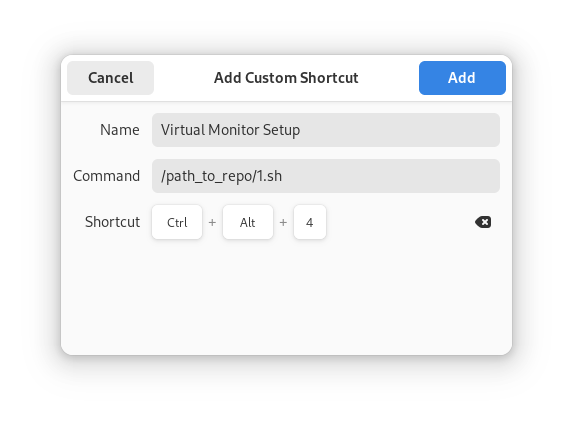Virtual Monitor Scripts for Immersed App
This repository contains a set of scripts designed to switch between different xrandr setups:
1.sh- Only the laptop display.2.sh- Two external monitors.3.sh- A setup with virtual monitors for the Immersed application.
These scripts are designed to facilitate the configuration and management of virtual monitors, enhancing efficiency when working in a VR environment.
# fedora
sudo dnf install xrandr
# debian
sudo apt install xrandrcd VirtualMonitors
./install.shIn gnome you can do this that way
My example xrandr configuration. Scripts in this repo are setup for this.
$ xrandr
Screen 0: minimum 8 x 8, current 5760 x 2160, maximum 32767 x 32767
eDP1 connected 1920x1080+1920+0 (normal left inverted right x axis y axis) 290mm x 170mm
1920x1080 60.05*+ 59.93
1680x1050 59.88
1400x1050 59.98
1600x900 60.00 59.95 59.82
1280x1024 60.02
1400x900 59.96 59.88
1280x960 60.00
1368x768 60.00 59.88 59.85
1280x800 59.81 59.91
1280x720 59.86 60.00 59.74
1024x768 60.00
1024x576 60.00 59.90 59.82
960x540 60.00 59.63 59.82
800x600 60.32 56.25
864x486 60.00 59.92 59.57
640x480 59.94
720x405 59.51 60.00 58.99
640x360 59.84 59.32 60.00
DP1 connected (normal left inverted right x axis y axis)
1920x1080 60.00 + 59.94
1600x900 60.00
1280x1024 75.02 60.02
1152x864 75.00
1280x720 60.00 59.94
1024x768 75.03 60.00
800x600 75.00 60.32
640x480 75.00 60.00 59.94
720x400 70.08
HDMI1 disconnected (normal left inverted right x axis y axis)
HDMI2 connected (normal left inverted right x axis y axis)
1920x1080 60.00 +
1600x900 60.00
1280x1024 75.02 60.02
1152x864 75.00
1024x768 75.03 60.00
800x600 75.00 60.32
640x480 75.00 59.94
720x400 70.08
VIRTUAL1 connected 1920x1080+0+1080 (normal left inverted right x axis y axis) 0mm x 0mm
1920x1080_60.00 59.96*
VIRTUAL2 connected primary 1920x1080+1920+1080 (normal left inverted right x axis y axis) 0mm x 0mm
1920x1080_60.00 59.96*
VIRTUAL3 connected 1920x1080+3840+1080 (normal left inverted right x axis y axis) 0mm x 0mm
1920x1080_60.00 59.96*
VIRTUAL4 disconnected (normal left inverted right x axis y axis)