Reporting bugs
If you should find a bug in soundKonverter then please report it so it can be fixed.
If possible please report bugs at https://github.com/HessiJames/soundkonverter/issues or https://bugs.launchpad.net/soundkonverter.
Other ways are leaving a comment at http://kde-apps.org/content/show.php?content=29024 or writing an email to hessijames gmail com
Include the version number of soundKonverter you are using:
Click "Help" in the menu bar and select "About soundKonverter...", a new window will open and the version number will be shown at the top.

If the conversion won't work for some reasons, follow these steps:
- Try to convert the file.
- Then open the "Log Viewer" by clicking on "Conversion" in the menu bar and selecting "View logs...". The Log Viewer will now open in a new window.
- By default the Log Viewer will show the log of the soundKonverter application, sending me this log won't hurt.
- But the more important log is the log for the file you just tried to convert in step 1. To see that log, click on the combo box (drop down box) at the top of the Log Viewer window and select the file.
- To save a log to a file, click on the "Save to file..." button on the bottom of the Log Viewer.
- Attach latter or both log files to your bug report.
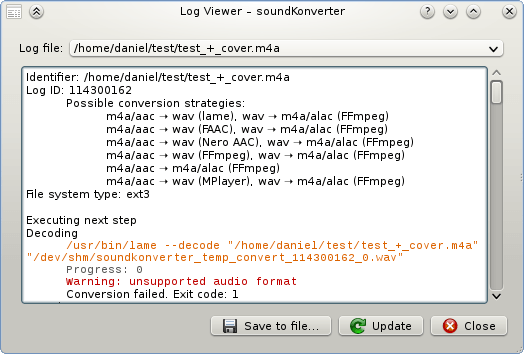
In case soundKonverter crashes and you can't save the conversion log file, you can make soundKonverter write log files directly to the hard drive. (disabled by default for performance reasons.) You can find this option in the advanced tab of the configuration dialog.
After soundKonverter has crashed a new window should appear. It's KDE's crash handler and it has two tabs. Click on the tab "Developer Information" and wait a few seconds until the crash has been analyzed. You will see three stars at the upper right corner indicating how useful the crash report is. If all three stars are filled your crash report is very useful otherwise it might not help.

If you don't have three filled stars you can install some additional developer information:
- If you are running openSUSE you can install soundKonverter via the open build service. It is available at the KDE:Extra and the home:HessiJames repositories. In addition to the soundkonverter package these repositories also contain a soundkonverter-debuginfo package which you have to install. It contains additional developer information.
After installing the soundkonverter-debuginfo package you can go back to the crash handler window and click on the "Reload" button.
All these steps should actually happen automatically after hitting the "Install missing debug symbols" button. - If you have installed soundKonverter from its sources you will have to compile it with debug information enabled. Have a look at [Installing soundKonverter](Installing soundKonverter).
After you installed soundKonverter with debug information enabled you will probably have to close the crash handler window and try to reproduce the crash. - If you are running an operating system other than openSUSE and have installed soundKonverter via a software repository chances are you can simply click on the "install missing debug symbols" button and the additional developer information get installed automatically. But I haven't tested it.
In order to reproduce a crash try doing the exact same thing you did when the crash occurred.
If you managed to get a useful crash report you can either directly send it to me by clicking on the "Report problems or wishes" button or even better you can copy the generated information and create a new bug report and paste them there.