Package for smooth deformation of complex shapes.
Pkg.add("PiecewiseAffineTransforms")
Piecewise affine transformation resembles ordinary affine transformation, but instead of warping single region linearly, it splits down area under the question into a set of triangles and warps each such triangle separately.
Let's say, we have an image of a face and want to warp it to have different expression (destination image is here only for demonstration, we will not use it):
using PiecewiseAffineTransforms
src_img = ...
dst_img = ...
(full version of code is available in examples/ex.jl)
| Source image | Destination image |

|

|
We will also assume that both faces are annotated with corresponding shape landmarks:
src_shape = ... # should be a Nx2 matrix of Float64,
# where N is a number of landmarks
dst_shape = ...
First of all, we need to split the shapes into triangles, i.e. triangulate them:
trigs = delaunayindexes(src_shape) # Tx3 matrix of Int, where T is
# a number of resuling triangles
# needs ImageView installed (Pkg.add("ImageView"))
triplot(src_img, src_shape, trigs)
triplot(dst_img, dst_shape, trigs)
WARNING: Triangulation is based on VoronoiDelaunay.jl, which currently has a bug resulting in one lost triangle from time to time. To overcome this, just get good sample of triangulation and save it for future use.
| Source shape | Destination shape |
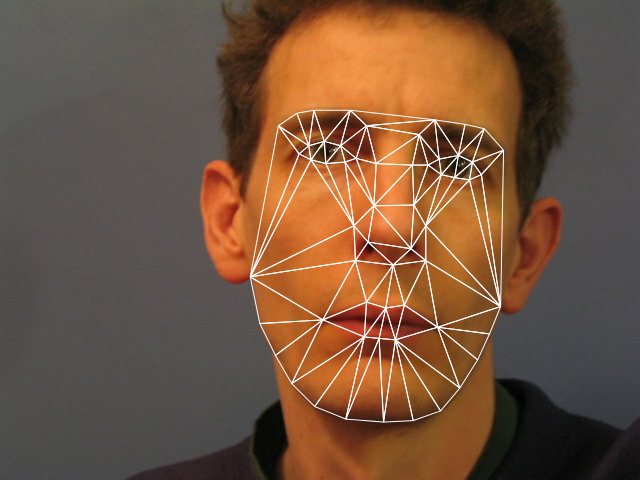
|

|
Warping src_image from src_shape to dst_shape may be as simple as calling this:
@time warped = pa_warp(src_img, src_shape, dst_shape, trigs)
# 1.44 seconds
But if you are going to repeat warping to dst_shape for many source images or just many times, it's worth to prepare warp by creating PAWarpParams object and using it for all future transformation to dst_shape:
@time pa_params = pa_warp_params(dst_shape, trigs, (480, 640))
# 5.92 seconds
@time warped = pa_warp(pa_params, src_img, src_shape)
# 0.075 seconds
But anyway, they both give (almost) the same result:
| Original image | Warped image |

|

|
Code for prepared warp was mostly extracted from ICAAM project by Luca Vezzaro.