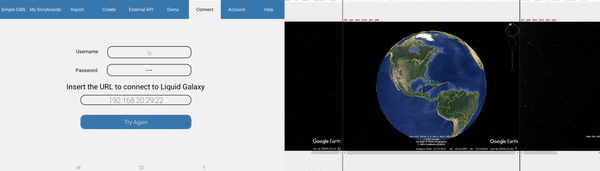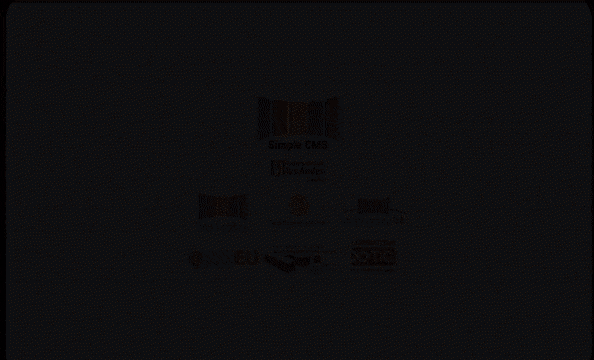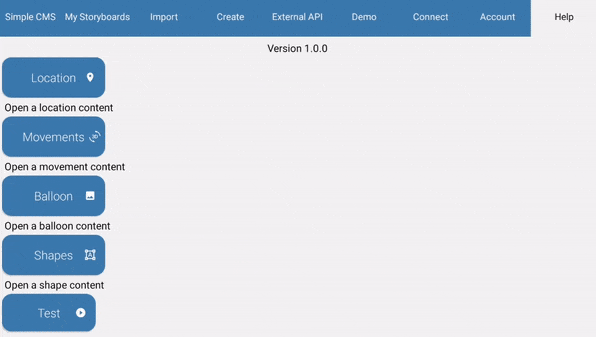Simple CMS is a content management system for the creation and administration of storyboards in Liquid Galaxy, developed as part of Google Summer of Code 2020 by Diego Riveros, with Andreu Ibañez as mentor, and Marc Capdevila and Moisés Martínez as co-mentors. The project Simple CMS is an android application that allows the creation of a storyboard with the following functionalities, that are going to be shown in the Liquid Galaxy:
- Location. Add a position.
- Movements. Add a movement or orbit.
- Balloon. Add a text, image and a video.
- Shape. Add two or more points that will make a shape. Also, it has an extrude option, that will fill up the space of the point to the ground.
After creating a storyboard is feasible to save it locally or in google drive. Also, it is possible to import a storyboard from google drive. It is important to mention that saving and importing storyboards are only available if you are logged in the application. On the other hand, Simple CMS downloads community names, city, country and location of the different Google Developers community at Meetup.com. Finally, It is possible to do a tour of all the google developers community around the world.
In order to run the project, it requires Android 8.0 Oreo and up, also, you should have at least a 10-inch tablet. Finally, remember to install the USB of OEM controllers of your tablet (for windows). You can read more of the drivers here: Drivers.
There are 2 ways to install the project.
It is possible to download the last apk in Releases or clicking in here. After you download it to your tablet, go to the where the project has been stored. For example, My Files-> Downloaded History and click on the apk.
After clicking on the apk, the tablet might ask for permissions. Give the permissions to try the 🎇 Simple CMS 🎇 project! 😎
Download the project locally. Afterwards, open the project using Android Studio. Then, connect a device or emulator and click on the run button. For more instructions on how to do this, check out the Android Developers official guide
- Java
- Android
- Room
- SQLite
- Drive
- Jsoup
This project is licensed by the MIT License.