-
-
Notifications
You must be signed in to change notification settings - Fork 154
New issue
Have a question about this project? Sign up for a free GitHub account to open an issue and contact its maintainers and the community.
By clicking “Sign up for GitHub”, you agree to our terms of service and privacy statement. We’ll occasionally send you account related emails.
Already on GitHub? Sign in to your account
Failed to reach Ring server error #497
Comments
|
This error is related to ssl and missing certificates. I haven't ever seen it before and as far as I know you are the only use that has run into this. Do you have anything weird set up with ssl certificates? What version of node are you on? |
|
Negative regarding ssl. I am running a basic setup. |
|
As much as I hated to do it, I had to delete the plugin because the error was hitting every 5 seconds. All other plugins are working without issue. I even tried: npm config set strict-ssl false. It's very strange. I never setup SSL. The only other installation on the Pi is a Unifi Controller. The IP is fixed as well. |
|
If it was working fine on 9.12.4, I'd suggest you try downgrading to that version to see if you still have errors. You can install specific versions through the homebridge ui. Let me know if that version works. |
|
From testing, v9.12.2 and lower work without any errors. When I try v9.12.3 the plugin won't even start. Version above that cause the certificate error. Prior to this testing I did a full removal of the plugin. |
|
I'm seeing this on v9.12.5 too - I'm running HOOBS v3.2.10/Node v12.19.0. Going to try downgrading now to see what works |
|
I too have been getting this error starting with 9.12.4 and now 9.12.5 Running vanilla homebridge with same versions as jmac0027 |
|
Same issue here, went back to 9.12.2, since that seems to be 'bug-free' for/to me. |
|
What's weird is the only impactful changes after 9.12.2 were dependency updates. It's going to be a challenge to track down exactly which dependency is causing the issue, especially since I can't recreate the |
|
Upgraded to 9.12.6 and it seems to be behaving much better in my situation. Not sure if it's just my imagination, but it seems to be more responsive too as I go in/out of live view. |
|
No dice for me I'm afraid - still getting a sea of errors although it's altered slightly and I now get:
|
|
11/22/2020, 8:44:16 PM [Ring] Failed to reach Ring server at https:// oauth.ring.com/oauth/token. connect ECONNREFUSED 127.0.0.1:443. Trying again in 5 seconds... That's what I keep getting even after updating |
|
How do i roll back to a previous versions ? |
|
I also receive the error with version 9.12.6. Reverted back to v9.12.2. |
|
@dxdc @Sunoo @smockle @apexad any of you running into issues on the versions |
|
Haven’t noticed any problems lately, I just quickly tested the latest version and all functionality appears to be working fine. |
|
No issue here. |
|
I’m still on 12. |
|
I tried both with no issues and I think some users are having issues on both. Reverting to ring 9.12.2 seems to fix it for those having issues. Basically just dependency bumps since then so it's not clear what went wrong. Thanks for checking for me! |
Same here! Edit: Ring 2 is about 1 sec. 'slower'. |
|
@jmac0027 I am using Hoobs how could I do it using that? thanks for help. |
|
No issues here. Few ideas, @jmac0027
|
|
@dxdc Time is correct, nothing changed on my network all was working well before the update. Also tried to run sudo command you posted and it said it was unable to download. I am using hoobs any easy way for me to roll back update? I am still learning with all this homebridge stuff so appreciate help. |
|
Maybe try |
This may be another issue affecting your install |
|
can anyone please tell me how to re install version 9.12.2 using hoobs. I tried to run the npm for that version and copied and put in terminal but thats not working I must be doing something wrong. |
You'll have to consult HOOBS support. |
|
Thanks for the suggestions dxdc. I did try those prior to posting. I don't run a proxy and firewall is on my USG. |
|
Seems like a HOOBS -related issue, relating to SSL verification. There's a seemingly related issue here: I imagine that you'll trigger the same error using a basic curl request too. Please post the results of this command: Maybe something there will be diagnostic. You can also try: |
|
@LordZork @mreassassin 9.12.9-beta.1,2 and 3 are up. Each updates some of the dependencies. I expect that you will see the |
|
This is an observation that I have on my network ... I have been running the last several releases of homebridge-ring without issue including the 9.12.8 version. Snapshots and live video worked just fine. This morning I changed my network mask from 255.255.224.0 to 255.255.255.0 based on another app's recommendation. Snap shots continued to work but live video stopped. I tried 9.12.7, 9.12.6, 9.12.5, 9.12.9-beta.1 and beta.3. Sill the same behavior. I then changed the mask back to 255.255.224.0 and both snap shots and live are back working with 9.12.8. Why did I have the mask at 255.255.224.0 you may ask? A couple months ago I moved from an Apple AirPort Time Capsule to a Linksys MR9600 WiFi-6 router. I had all sorts of issues so I started troubleshooting by copying over the configuration that I had on the AirPort and this is how the Linksys settings have remained. 255.255.224.0 was the default for the AirPort. Not sure if related but thought I would pass on. |
|
@dgreif beta2 seemed to work for a bit then stopped responding on HK and started this If I wait for a few Minutes it comes back online. Beta 1 and 3 never seemed to respond for me. |
[FIRST TRY]9.12.9-beta.1Installed...
9.12.9-beta.2Installed...
9.12.9-beta.3Installed...
[SECOND TRY]9.12.9-beta.2Installed...
[NOTES]I will leave 9.12.9-beta.2 running for the rest of the afternoon, until sometime this evening (unless I encounter issues), and then revert to 9.12.9-beta.1 and let that run over night. Then I will run 9.12.9-beta.3 tomorrow morning, and I will report back. |
|
@DMBlakeley you issue is definitely unrelated. Changing the subnet mask will impact which devices on your network have access to each other. @mreassassin @LordZork I ran beta.3 over night and woke up to a log full of |
|
I had intended on running beta.2 for only part of yesterday (until the evening), then switching. However, I forgot and left it running over night (until now). I just scrolled through the logs, and I only see one error:
[I replaced the alphanumeric string with Xs]
Everything seems to be running fine with no issues and no other errors. I just now reinstalled beta.1 (still no errors after reboot) and will let it run over night. I plan to report back tomorrow. |
|
I've been running beta.2 for about 13 hours, and I just checked the logs and am showing a few errors: [I replaced the alphanumeric string with Xs] Everything seems to be working fine currently, though. Also, I just rebooted and got no errors. I think I will revert back to beta.0 (though I may wait until the morning) – let me know if you need me to test any of these again, or any others. |
|
Good Day - After updating my node to v14.15.2 from 14.15.1 I tried the default upgrade for Ring. Again I was getting the same unable to verify the first certificate error. Then I tried v9.12.9-beta.3 and I am very happy to say the error has gone away!!! Thank you dgrief for your relentless hard work. I also updated myQ plugin. Other than those three things nothing else was changed in my config to get it working. Hope this helps. JM |
|
I have done a bunch of testing with the
For now, anyone having the |
|
I installed version 9.13.0 and it immediately began giving me the "unable to verify the first certificate error" I had to revet back to v9.12.9-beta.6. |
|
9.13.0 |
|
I have been on 9.14.1 beta 1 for a day or so. The live view is hit and miss however at least it is semi working. I still am getting many errors saying it can’t connect but it actually can. Lol |
|
@dgreif 9.14.1 beta 1 is working just fine. |
|
@dgreif, I have been on |
|
Ok, @LordZork @lishan89uc the live stream issues are unrelated to this issue, and are something I'll hopefully get to in the near future. Short explanation is that Ring is slowly rolling out new media servers that I have working but not working perfectly. That's why the streams are hit or miss. Same can be said for audio even if the video stream works. I'll probably open a new issue to track that problem. |
|
Dgrief - 9.14.1 is working great! Thank you. |
|
Unfortunately I have 9.14.1 and am getting the dreaded NGHTTP2_ENHANCE _YOUR_CALM error when I try to look at my Ring Pro or Ring 2. If I restart Homebridge, I can successfully view the camera once, but then I get this error on the subsequent viewing. Any thoughts? |
|
@steveura Please see #548 (comment). You just need to update NodeJS and the error will go away. |
|
Thanks for the quick reply - that did the trick! |
|
@mreassassin that error may happen occasionally but shouldn't happen every time. 480's normally happen when you try multiple streams in close succession. If it continues, open a new GitHub issue |
|
I have the same issue on a brand new installation. See #633 |
|
@dxdc Running the command on a new RPi4 installation: openssl s_client -CApath /etc/ssl/certs/ -connect oauth.ring.com:443 Running the same command on a RPi3 I got this: Both RPis are on the same network. Ring plugin works on the RPi3 but not on the RPi4. It seems to be a certificate issue ("[Ring] Failed to reach Ring server at https://oauth.ring.com/oauth/token. unable to verify the first certificate. Trying again in 5 seconds...") I'm using the latest homebridge image: @dgreif |
|
Having this issue on homebridge [11/9/2021, 9:08:51 PM] [Ring] Failed to reach Ring server at https://app.ring.com/api/v1/mode/location/ getaddrinfo EAI_AGAIN app.ring.com. Trying again in 5 seconds... homebridge: v1.3.5 homebridge-ring v9.23.0 Node.js Version | v16.13.0 Npm Version v8.1.0 |
|
I started getting this similar error with the 11.0.2 Ring Plugin update. Does not occur every time or for very long. Only seems to be on the Ring Pro DoorBell Cam. Hoohs Version 4.2.5 ERROR Only occurs from a few minutes then it clears up. |
|
Hey, yesterday i installed the RING plugin, after finally getting my homebridge up to date. Ring was working fine in Homekit but after i changed the setting for movement detection in my Ring-App i lost connection in Hiomekit. Changeing the settings back was not helping either. I logged back into the ring plugin but that was also not helping. I also tried to downgrade to a previous version without any results. I sillt get the error message: |


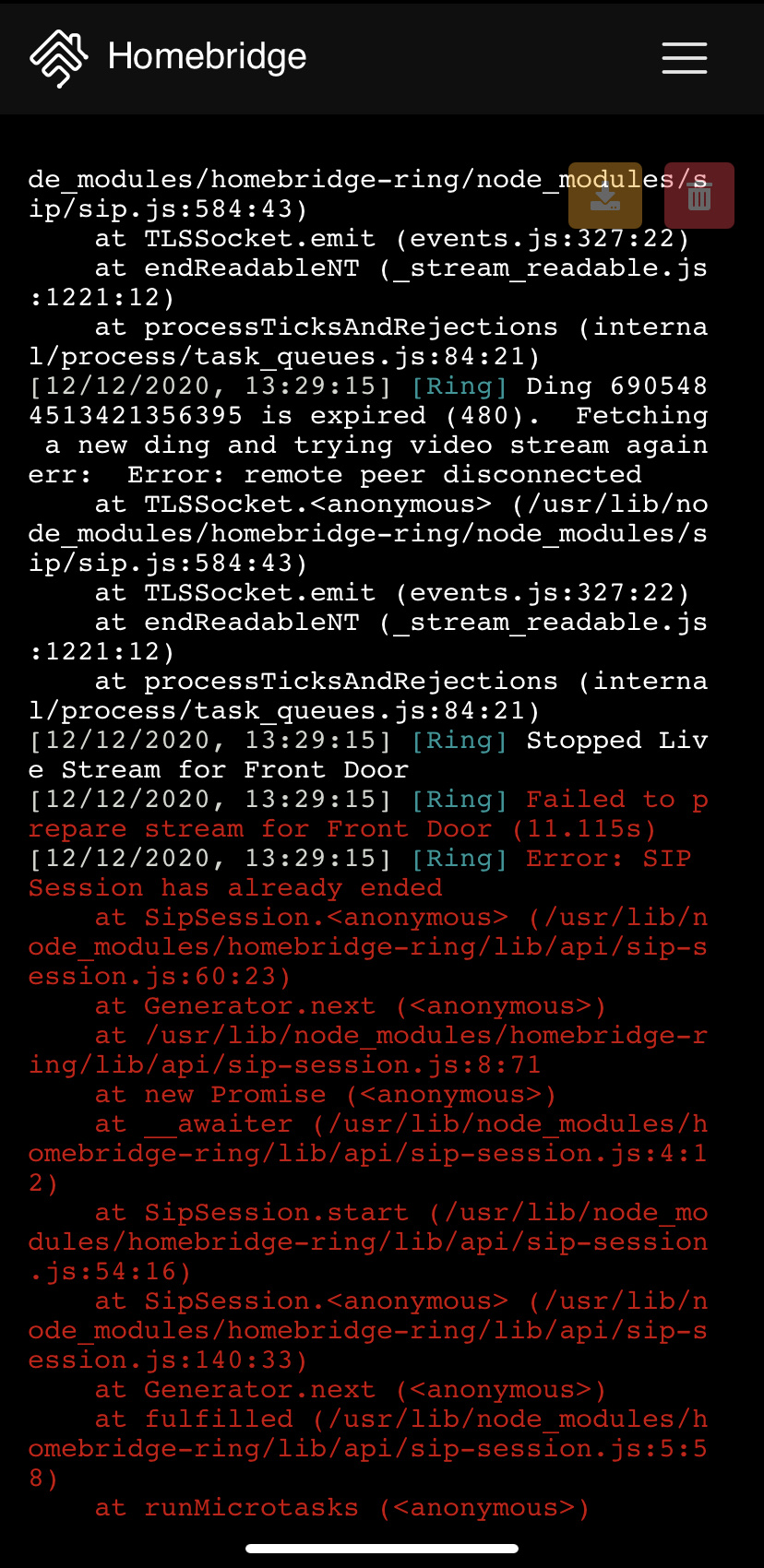

I've tried everything with no success. I am still getting the error: Failed to reach Ring server at https://oauth.ring.com/oauth/token. unable to verify the first certificate. Trying again in 5 seconds...
DNS is working fine. Network working fine. Restarted everything. Error began after most recent ring and config ui x update.
homebridge-ring v9.12.5
homebridge-config-ui-x v4.34.0
Node.js Version v14.15.1
NPM Version v6.14.9
Originally posted by @jmac0027 in #496 (comment)
The text was updated successfully, but these errors were encountered: