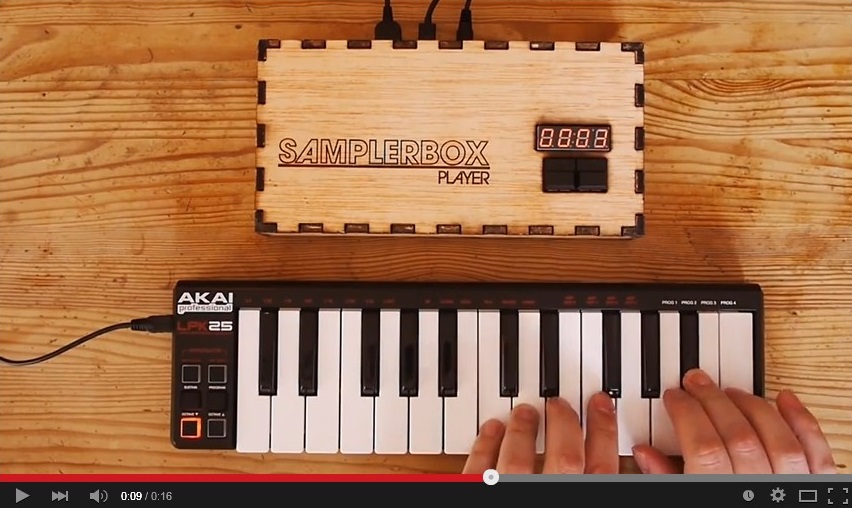NOTE: This is a fork of Joseph Ernest's SamplerBox project with two new additions:
- Support for randomizing samples
- Support for 16x2 display's via I2C.
You can now have multiple versions of the same sample. In order to specify an alternate version of the same sample, you number them and specify the %seq keyword. For example, let's say you have a sample set that contains three versions of A3 as follows:
A1-1.wav
A1-2.wav
A1-3.wav
A1-4.wav
B1-1.wav
...
You would specify a definition.txt that looks like this:
%notename-%seq.wav
Each time the note A1 is hit, SamplerBox will choose randomly between the different A1 samples (making sure not to repeat any two consecutively).
This code works with Hitachi HD44780 16x2 displays with PCF8574 backpack. These are super cheap ($6.00, including shipping) on eBay. In order to get this to work, you have to set the bus address in the I2C_16x2DISPLAY_ADDR variable of samplerbox.py. The address differs depending on which version of the backpack you have: If you have the PCF8574T, the default I2C bus address is 0x27. If you have the PCF8574AT the default I2C bus address is 0x3F.
A handy set of utilities called I2CTools are used to probe the I2C bus. These can be installed with:
sudo apt-get install i2c-tools
You can figure out the bus address for your device by doing this:
sudo i2cdetect -r 0
Reference about these displays:
- http://www.instructables.com/id/Using-PCF8574-backpacks-with-LCD-modules-and-Ardui/
- https://tronixlabs.com.au/display/lcd/serial-i2c-backpack-for-hd44780-compatible-lcd-modules-australia/
An open-source audio sampler project based on RaspberryPi.
Website: www.samplerbox.org
SamplerBox works with the RaspberryPi's built-in soundcard, but it is recommended to use a USB DAC (such as this 6€ one) for better sound quality.
- Install the required dependencies (Python-related packages and audio libraries):
sudo apt-get update ; sudo apt-get -y install git python-dev python-pip python-numpy cython python-smbus portaudio19-dev libportaudio2 libffi-dev
sudo pip install rtmidi-python pyaudio cffi sounddevice
- Download SamplerBox and build it with:
git clone https://github.com/josephernest/SamplerBox.git
cd SamplerBox ; sudo python setup.py build_ext --inplace
-
Run the soft with
python samplerbox.py. -
Play some notes on the connected MIDI keyboard, you'll hear some sound!
(Optional) Modify samplerbox.py's first lines if you want to change root directory for sample-sets, default soundcard, etc.
See the FAQ on www.samplerbox.org.
The ready-to-use ISO images available on www.samplerbox.org are built with the help of a script that can be found in isoimage/samplerbox_iso_maker.sh.
Author : Joseph Ernest (twitter: @JosephErnest, mail: contact@samplerbox.org)