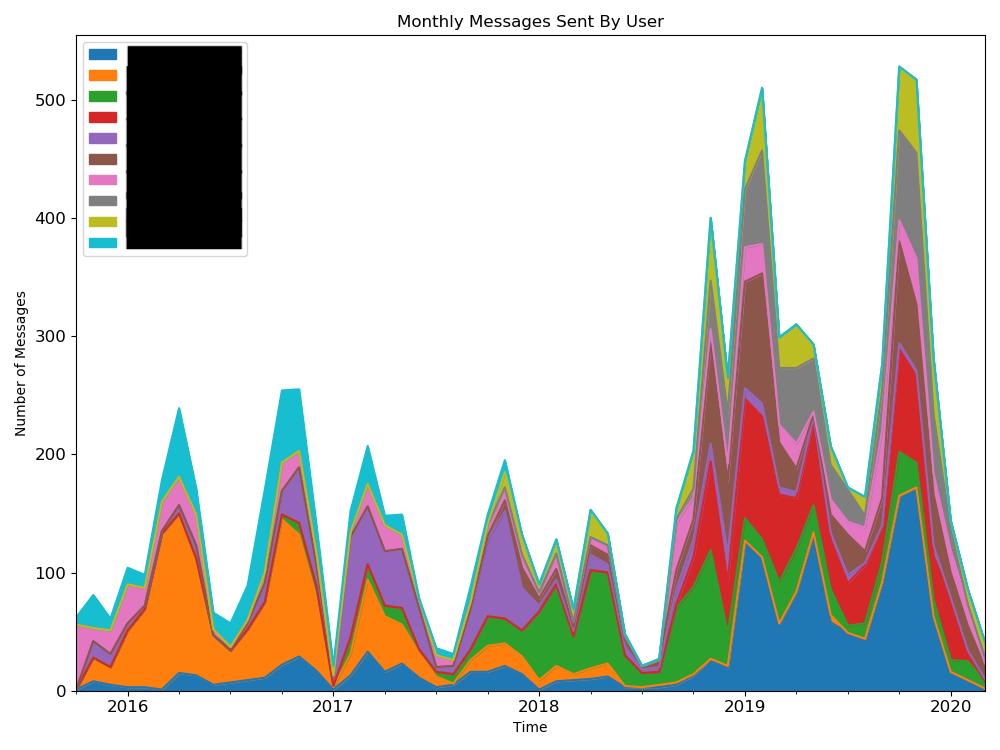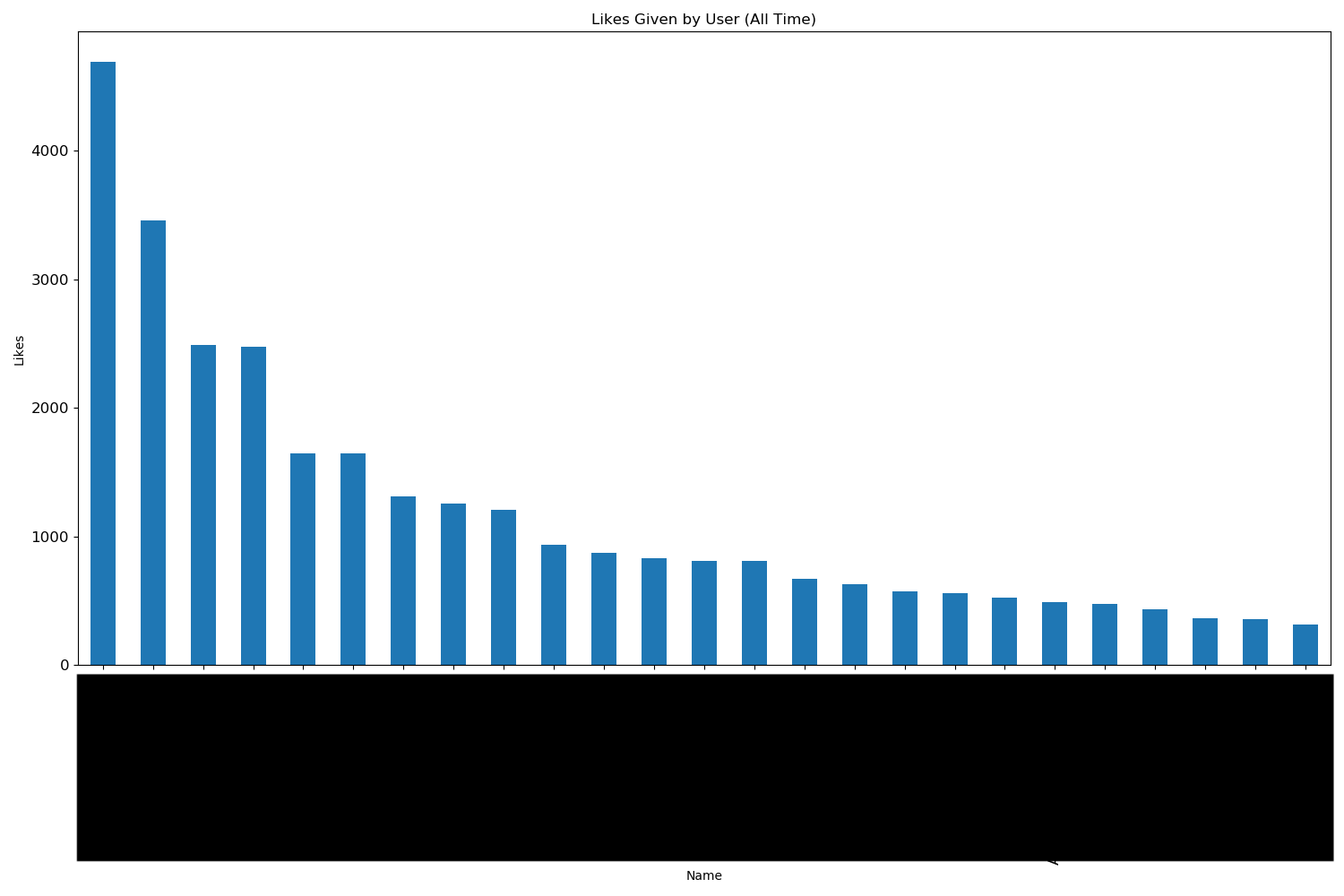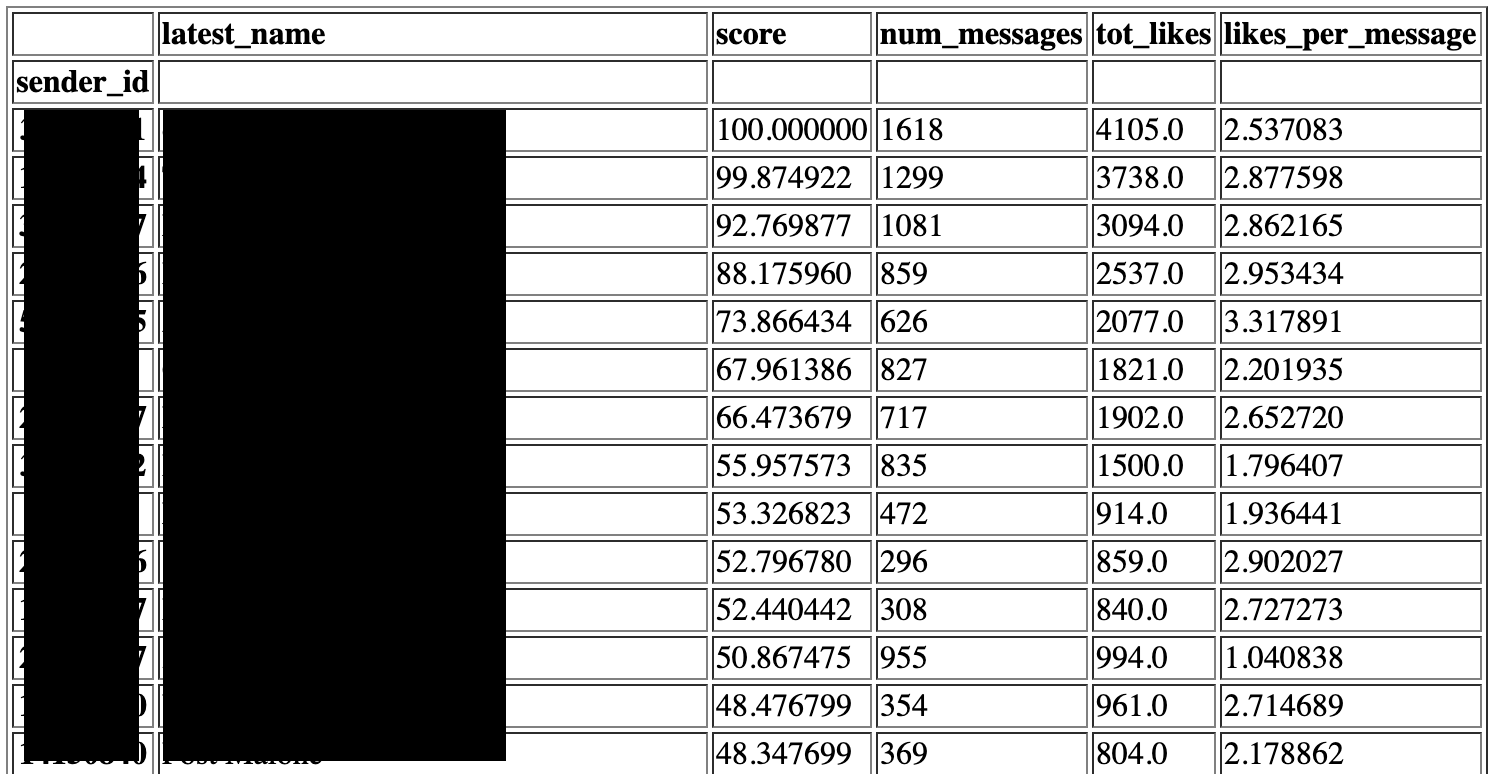This program is a script that allows users to download their group message data on GroupMe. The program downloads group messages, performs some some analytics, and generates visualizations of the data.
To be able to use this project, you will need to go to the GroupMe Developer Portal and obtain an access token:
- Do so by creating a new application. Call it whatever you would like. Note that in the form for creating the application, a callback url is required by the form but not used by this Python script, so whatever is entered doesn't really matter.
- Under the application details, copy the string where it says "[Name]'s Access Token".
- Create a new file in the directory on the same level as
app.pycalledconfig.json. - Copy and paste the below JSON snippet, which tells the program what your GroupMe access code is and defines a path for saving the data.
The contents of config.json should be as follows:
{
"path" : "data",
"token" : "[YOUR ACCESS TOKEN HERE]"
}
To install the necessary packages, go to the command line, navigate to the project directory, and type pip install -r requirements.txt. Note that you may want to set up a virtual environment beforehand.
The first time you run the program, type in the command line python app.py -s. This will create a file named groups.json under the config path /data which is set in config.json. This json file contains the names and ID number of all group messages in GroupMe.
Functionality of the program includes:
python app.pydownloads data for all group messages. Adding one or more of the following flags is highly recommended unless you want to scrape all groupchats that you are inpython app.py -i [id]where[id]is one or more GroupMe ID numbers that the program will look atpython app.py -f [input.txt]where[input.txt]is one or more files containing one or more ID numbers of groupchats to includepython app.py -e [exclude.txt]where[exclude.txt]is one or more files containing one or more ID numbers of groupchats to exclude. Takes precedent over other options.python app.py -swhich only updates thegroups.jsonfile
The program will store all collected data under the data directory, with a separate folder for each groupchat. When the program finishes, it will exit on its own.
app.py: the main script that is run. Parses inputs and calls other imported functions.groups.py: defines a function calledget_all_groupswhich scrapes the GroupMe API for summary data for groupchats (not the messages themselves).messagegroup.py: defines amessagegroupclass which serves as a container for a pandas DataFrame containing messages and information about them. Numerous functions for commonly used operations are defined here. Additionally, this class defines the functionfrom_groupme_id()for scraping GroupMe for individual messages given a GroupMe ID.routines.py: defines more complicated routines for analyzingmessagegroupobjects, including generating statistics, filtering, and generating visualizations. Allows for batch processing of groupme messages.requirements.txt: Lists package requirements