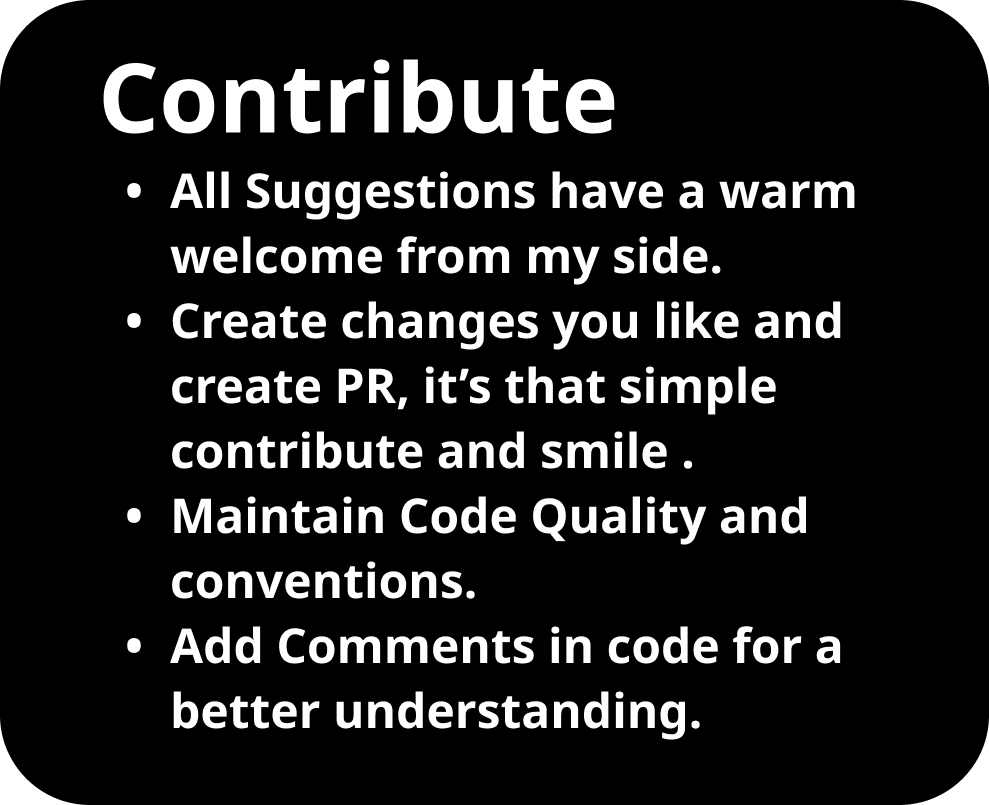Have fun contributing . Please read the Conrtibuting.md file.

This platform is created , so as to make a huge library of already builded code , that developers can directly use in their flutter project.
-
It will decrease the time to build the projects
-
Extensive Code Library: Access a vast collection of pre-built code snippets covering a wide range of Flutter development scenarios and use cases.
-
Save Development Time: Speed up your development process by leveraging ready-to-use code solutions instead of building everything from scratch.
-
Easy Integration: Seamlessly integrate the code snippets into your Flutter projects with clear instructions and guidelines provided.
-
Search and Discover: Find the right code snippet quickly using powerful search functionality. Search by keywords, categories, or tags to locate relevant code for your specific needs.
-
High-Quality Code: Rest assured that all code snippets have undergone thorough testing and review processes to ensure reliability, efficiency, and adherence to best practices.
-
Open-Source: The platform is open-source, allowing developers to collaborate, contribute, and improve the code snippets for the benefit of the entire community.
- Open Terminal and Clone the Repo
git clone https://github.com/dhruvpatidar359/Fluttersnips.git- Cd Over
cd fluttersnips- Run Pub
Flutter pub get
- Creating .env file in root directory set up your firebase for the flutter web app
GOOGLE_SIGNIN_CLIENT_ID=
For getting this you have to connect this app with your firebase flutter webapp :
1.1) Run the following commands or visit(https://firebase.google.com/docs/flutter/setup?platform=web)
firebase login
dart pub global activate flutterfire_cli
flutterfire configure
Create a project for your firebase
1.2) Enable firebase authentication there ( With google authentication )
- There get the web - client - id copy it .
- paste , it in the .env file
GOOGLE_SIGNIN_CLIENT_ID=YOUR_CLIENT_ID
1.3 ) Enable firebase firestore
1.4 ) Create two collections there as - recents and users
1.5 ) If you want to enable google login in the webapp , then you have to enable your PEOPLE API from GCP(Google Cloud Platform) .
Steps : 1 ) Login to Google Cloud platform
2 ) Select your project
3 ) Go to API and Services
4 ) Search for People API
5 ) Enable It
- Run App
flutter run