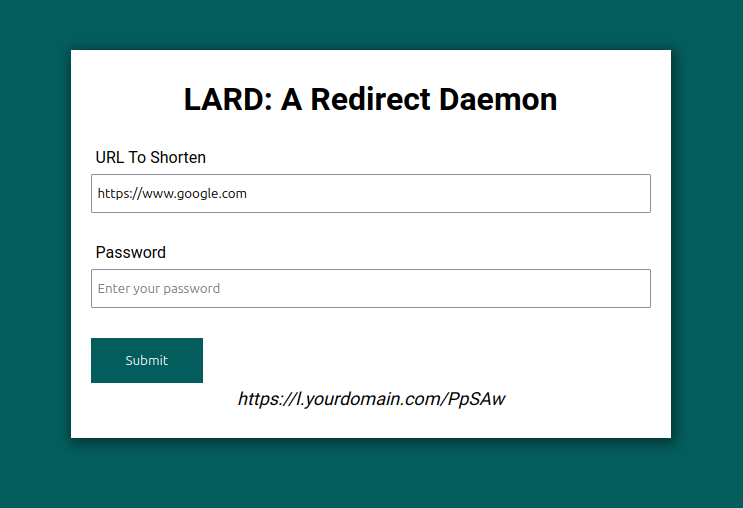Redirecting flows
LARD smoothly guides the way
URLs find a path
LARD is a redirect daemon that can be used to redirect incoming HTTP requests to different URLs.
To use LARD, it is strongly recommended to use docker-compose.
version: '3'
services:
lard:
image: diffra/lard
# other service configuration
ports:
- "8002:8000" # port mapping
volumes:
- "./data:/data" # config directory for LARD
The configuration for the application is stored in the file ./data/config.ini. Create the folder 'data' and config.ini file within. The contents should look like this:
[General]
baseurl = https://l.yourdomain.com
length = 5
[Auth]
password = lard
#bcrypted admin:password
#To generate a username:password string, see: https://hostingcanada.org/htpasswd-generator/ or run `htpasswd -nBC 10 admin`
admin = admin:$2y$10$TGVz8YgPBXggJAf.BjOjHeMls59VXI7g7bGLLX9zF4uvHJcM8nKjG
The following sections and options are available:
baseurl: the base URL for the service.length: the length for shortened URL.
password: the password to create a new link.
This endpoint returns a simple HTML page with a form.
This password-protected HTML endpoint returns a list of links within the system with delete capability.
This endpoint allows you to create a new redirect. The following parameters are supported:
url: The URL to redirect to.key: The password
This endpoint deletes an existing link:
{id} is the database id of the link to be deleted.
Requires same auth as admin
HTML/CSS layout thanks to Smart Developers.