New issue
Have a question about this project? Sign up for a free GitHub account to open an issue and contact its maintainers and the community.
By clicking “Sign up for GitHub”, you agree to our terms of service and privacy statement. We’ll occasionally send you account related emails.
Already on GitHub? Sign in to your account
Thumbnails not rendering in collection table #17541
Comments
|
Linear: ENG-706 |
|
I'm using Files field to upload multiple images and I confirm the issue with thumbnail display too. |
|
@danielbuechele You should set the display as Image, and then for the column choose the |
|
Oh wow! Turns out, I was just stupid. Thanks for pointing this out, I didn't realize the "Image" section was clickable itself and assumed that I had to select something from its submenu. |
Thank you. |


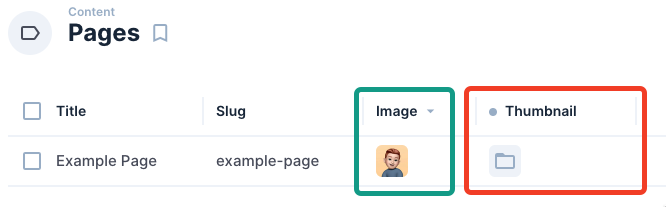
Checklist
Describe the Bug
Moving from discussion: #17494
My collection has a 1:1 relationship to an image, when I add the image thumbnail to the table view of the collection, the image is not shown, and the requests loading the image are missing the asset ID:

When switching to card view the image render correctly, which makes me think that this must be a bug in the table view renderer.
Running directus v9.22.3 in a self-hosted node18 environment.
To Reproduce
Hosting Strategy
Self-Hosted (Docker Image)
The text was updated successfully, but these errors were encountered: