New issue
Have a question about this project? Sign up for a free GitHub account to open an issue and contact its maintainers and the community.
By clicking “Sign up for GitHub”, you agree to our terms of service and privacy statement. We’ll occasionally send you account related emails.
Already on GitHub? Sign in to your account
Project logo disapears after every update #8366
Comments
|
Hello @nordcart, |
version: '3'
services:
database:
container_name: database
image: postgres:12
volumes:
- ./data/database:/var/lib/postgresql/data
networks:
- directus
environment:
POSTGRES_USER: '*******'
POSTGRES_PASSWORD: '*****'
POSTGRES_DB: 'directus'
cache:
container_name: cache
image: redis:6
networks:
- directus
directus:
container_name: directus
image: directus/directus:9.0.0-rc.95
ports:
- 8055:8055
networks:
- directus
depends_on:
- cache
- database
environment:
KEY: '***************'
SECRET: '***************'
DB_CLIENT: 'pg'
DB_HOST: 'database'
DB_PORT: '5432'
DB_DATABASE: 'directus'
DB_USER: '********'
DB_PASSWORD: '***********'
CACHE_ENABLED: 'true'
CACHE_STORE: 'redis'
CACHE_REDIS: 'redis://cache:6379'
ADMIN_EMAIL: '************'
ADMIN_PASSWORD: '************'
networks:
directus: |
|
@nordcart You'll need to persist the Link: https://docs.directus.io/guides/installation/docker/#docker-compose |
I can´t just add
and then run docker-compose up in cmd? It just results in error for that line. |
|
Can you share the specific error shown? that'll be very helpful as we're basically in the dark here 😅 |
|
and what does line 30, column 13 entails? I believe your docker-compose.yml is not formatted properly. in case you really did put this (I can't be sure are you pasting the wrong formatting here on GitHub or that's exactly what you're using): then please do follow the docs I linked to you and do the following (the dash is important, as well as the indentation): volumes:
- ./uploads/directus/uploadsYou can also refer how you are currently writing the volumes section for your database service. |
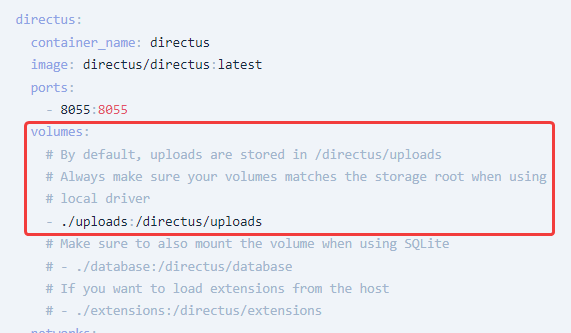

Preflight Checklist
Describe the Bug
Everytime updating via CMD (docker-compose pull), logo must be uploaded again
To Reproduce
Update Directus to latest version via docker-compose pull
What version of Directus are you using?
v9.0.0-rc.95
What version of Node.js are you using?
Dont know
What database are you using?
Postgres 12
What browser are you using?
Chrome
What operating system are you using?
Windows
How are you deploying Directus?
Docker
The text was updated successfully, but these errors were encountered: