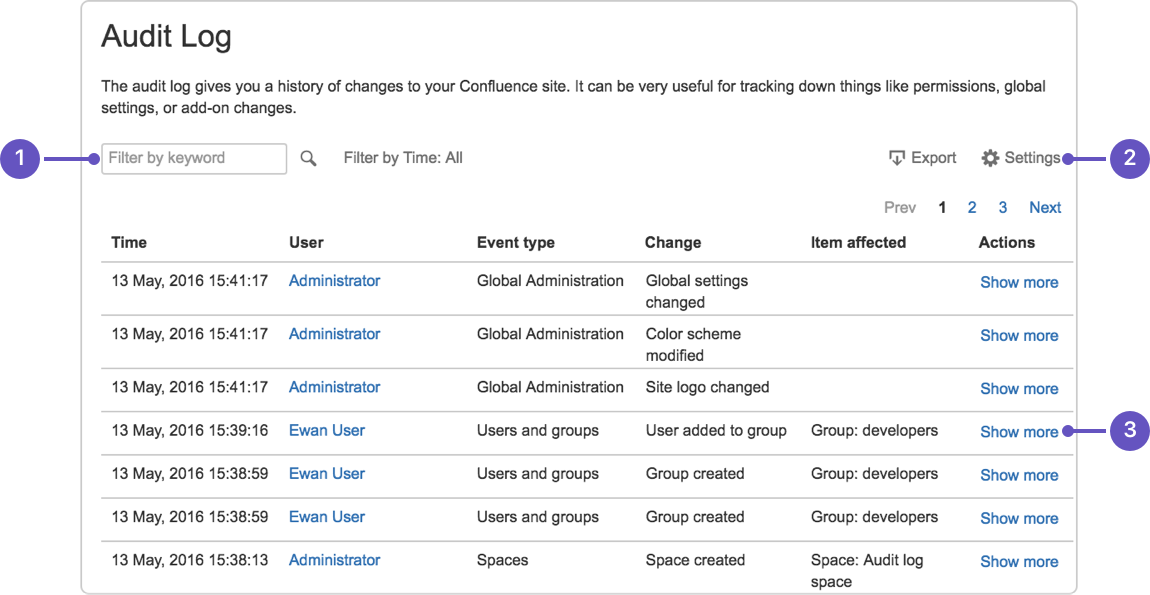This document introduce a common tool to generate Operation Log base on Spring: OpLog4j
A lot of project requires to record user operations, especially in bank and in government. The audit and supervise requirement request to log all changes upon a record: from create till delete.
| operation type | typical operation content |
|---|---|
| CREATE | User create order |
| UPDATE | Alter delivery address |
| UPDATE | Use the coupon |
| UPDATE | Adjust price |
| DELETE | Archive history order |
Such requirements are very common.
A typical op-log should include below elements:
Operate time, like 2020-09-02 09:30:00
Operator, such as xxx@gmail.com
Operate summary, for example new user register, transfer, new order etc.
Change Detail or difference, balance:100 --> 200
Eventually sum up to a "change record", showing in specific web page pending for supervise and audit.
Below demonstrate a traditional System Audit Log web page
Let's first have a look at a real output generated by OpLog4j. We format the content and as well added some comments for easy understanding. Developers could refer to this example and decide whether OpLog4j could fit the project requirements.
//Below is the content from a JUnit test case from OpLog4j
//@See com.github.djbing85.model.DefaultOpLog for more detail
summary: update user info //operate summary
operator: system admin //Here we write down the operator name; If operator is an ID, could also be converted to corresponding name easily
//UserBO before method execution, JSON string format
pre: {"auditStatus":0,"balance":815146771322186439.1516528490624142744280788974720053374767303466796875,"classifyMsg":"top secret: 06dd9897-8600-49bf-a61a-ef99dae25136","createTime":1599493177359,"ignoreField":"invisible.de272fdd-f483-4a5c-b841-3b6ab4932941","phone":"911","pswd":"The quick brown fox jumps over the lazy dog","status":0,"type":"e","userId":1,"userName":"jasper.d.0e6721ab-f88a-4144-908a-e5667792fe7a"}
//UserBO after method execution, JSON string format
post: {"auditStatus":1,"balance":5825067578147956587.33458620514737635875945898078498430550098419189453125,"classifyMsg":"top secret: 677b5c9d-b7f5-4ef3-9f67-d8b37391cbad","createTime":1599493177359,"ignoreField":"invisible.9a1c12c3-6ea9-4249-9176-9f13ddd464e9","phone":"911","pswd":"The quick brown fox jumps over the lazy dog","status":1,"type":"p","userId":1,"userName":"jasper.d.1454e20f-3f34-46d5-8c4e-cb20442348f8"}
//Difference between before and after, generates at com.github.djbing85.aop.DefaultOpLogAOPInterceptor.getModelDiff(Class<BO>, Object, Object), developers could customize diff layout in favor by extend AbstractOpLogAOPInterceptor.
diff:
//<field name> <value before change> --> <value after change>
User Name: jasper.d.6b25870e-bf31-448d-a3e2-8c19a87b915e --> jasper.d.7ea08e0e-0409-4da1-b283-e04de87a93d8
//status's value is Integer 0 or 1, here display a converted String [Enable/Disable], refer to subsequent documents for more detail
Status: Enable --> Disable
//Pay attension here to the "0", it is a convert failure with a wrong fieldMapping config, result to a raw value display
Audit Status: 0 --> PENDING
//Compare to the original value-7500572336794443600.2980875307817212327421430018148384988307952880859375, we can see the digit was formatted
Balance: -7,500,572,336,794,443,600.3 --> 8,830,565,855,212,825,657.58
//operate time
opTime: Tue Sep 08 11:05:01 CST 2020
//operate type
opType: UPDATE
//BO class
modelClass: class com.github.djbing85.test.xml.model.UserBO
Op-log detail listed above should have full-fill most of common requirements against operation log
Summarizes the information given above, we define the key elements against op-log
| Elements | Description |
|---|---|
| summary | Brief description of the method |
| operator | who perform the operation |
| pre | BO value before the operation |
| post | BO value after the operation |
| diff | Difference between pre and post BO |
| opTime | The time the operation happen |
| opType | Operation type, CREATE/UPDATE/DELETE |
| modelClass | BO model class |
I believe that many developers have implemented similar op-log functions
Don't reinvent the wheel.
Targeted to solve general audit requirements, OpLog4j provide a reusable solution for java programmer using Spring to develop and customize op-log function rapidly.
A regular MVC back-end system composed of Controller, Service and Dao, some distributed system using micro-service would have place Service layer in different JVM, but over all still MVC structure:
If your project coding style comply the MVC structure, it could be very convenient to apply OpLog4j to implement op-log requirements
OpLog4j use AOP interceptor: @Before and @After to generate operation log
Refer to Maven Center Repo, import MAVEN dependency as below:
<dependency>
<groupId>com.github.djbing85</groupId>
<artifactId>oplog4j</artifactId>
<version>0.0.1-RC01</version>
</dependency>implementation 'com.github.djbing85:oplog4j:0.0.1-RC01'implementation("com.github.djbing85:oplog4j:0.0.1-RC01")All developer needs to do is to go through some simple configuration listed below:
| Config Item | Description | Reference |
|---|---|---|
| [Bean annotation](#Bean annotation) | annotate BO Model bean's field name, field mapping rules etc. | OpLogModel, OpLogField |
| Service/Dao join point | annotate the join point where to generate op-log | OpLogJoinPoint, OpLogParam, OpLogID |
| Spring config | Support config in [xml style](#xml style) or [springboot style](#springboot style); Is it complex? FYI it only need around 8 rows to complete the xml config | FYI [Spring config](#Spring config) |
| Handler | After the join point method executed, we need handler to store the op-log into DB | Create class to implement interface IOpLogHandler |
Below are the step-by-step introduction demonstrating how OpLog4j works
BO class to generate op-log is required to have and only have one ID field as Primary Key, current OpLog4j version does not support Composite primary key;
Specially, [Composite bean](#Composite bean) that could be loaded by a unique ID key could also be supported to generate op-log via OpLog4j
OpLog4j's bean annotation are OpLogModel and OpLogField, effecting respectively on class and field.
@Target on ElementType.TYPE
| attribute | remark |
|---|---|
| daoBeanId | DAO bean ID defined in Spring |
| method | for example com.xxx.dao.UserBODao.getById(Long id), the method should be: "getById" |
OpLog4j gets the access to the DAO and "getById" method against the BO(Business Object), it is easy to get the "ID" value from the join point later, those "attribute" together makes it easy to load the BO via java reflection
@Target on ElementType.FIELD
Sample:
import java.math.BigDecimal;
import java.util.Date;
import com.github.djbing85.annotation.OpLogField;
import com.github.djbing85.annotation.OpLogModel;
//BO class annotation, noted that in "UserBODao" you must have the "getById(Long id)" function
@OpLogModel(daoBeanId = "userBODao", method = "getById")
public class UserBO {
//if it was self-define constructor(s) before introduce OpLog4j, then make sure the default constructor exists, otherwise it will be exception when generate the op-log
public UserBO() {}
//id = 0 means the first param of the primary key, current version does not composite primary key;
//fieldName: human-friendly field name, focus here if you have i18n requirements
@OpLogField(id = 0, fieldName = "User ID")
private Long userId;
//when fieldName = "" or null, will apply raw fieldName: "userName"
@OpLogField(fieldName = "User Name")
private String userName;
//type in DB values is "p" or "e", means "Personal" or "Enterprise", fieldMapping is a JSON String, will convert "p"/"e" to a more readable "Personal"/"Enterprise".
@OpLogField(fieldName = "User Type", fieldMapping = "{\"p\":\"Personal\", \"e\":\"Enterprise\"}")
private String type;
//isSensitive = true means this is a sensitive field, instruct OpLog4j to hide the content to **, so that even the supervisor and auditor could not view the content via op-log. @See OpLogSensitiveTypeEnum for more detail
@OpLogField(fieldName = "Password", isSensitive = true)
private String pswd;
//Date format supports: Date/Calendar/LocalDate/LocalTime/LocalDateTime, notice that a format failure will result to an unexpected output: createTime.toString()
@OpLogField(fieldName = "Create Time", dateFormat = "yyyy-MM-dd HH:mm:ss")
private Date createTime;
//the fieldMapping here convert Integer to a String
@OpLogField(fieldName = "Status", fieldMapping = "{0:\"Disable\", 1:\"Enable\"}")
private Integer status;
@OpLogField(fieldName = "Audit Status", fieldMapping = "{1:\"PENDING\", 2:\"PASS\", 3:\"REJECT\"}")
private Integer auditStatus;
//format the currency
@OpLogField(fieldName = "Balance", decimalFormat = "#,###.##")
private BigDecimal balance;
//fields "ignore = true" will be ignored when generate the op-log.
@OpLogField(ignore = true)
private String ignoreField;
//getter and setter ...
//我们建议非性能关键的BO都写一个toString()方法, 方便在调试代码时查看BO的值
//We suggest to put a toString() function on non-critical BO, it's easier to view field values upon the BO when debug
@Override
public String toString() {
StringBuilder builder = new StringBuilder();
builder.append("UserBO [userId=");
builder.append(userId);
...
builder.append("]");
return builder.toString();
}
}Corresponding to the sample above, below listed the configurations with more detail
| attribute | remark | sample value |
|---|---|---|
| id | Default -1: Non primary key; When annotate on PK, set:[id = 0]; Composite primary key is currently not supported | id = 0 |
| fieldName | Readable field name, null or empty means to get raw field name of the BO | User Name |
| fieldMapping | json string, take the field value as key, convert it to the mapping value in op-log. Notice that convert will be skip if the mapping value is null | {"0": "disabled", "1": "enabled"} |
| ignore | Default false, when ignore = true, the field will be ignored | false |
| isSensitive | Default false, when isSensitive= true, the field value will be masked by maskPattern strategy, default maskPattern = OpLogSensitiveTypeEnum.MASK_ALL. For example field value is "12345678", the masked value will be "**" | false |
| maskPattern | Currently supported mask strategy are listed in maskPattern | OpLogSensitiveTypeEnum.MASK_ALL |
| dateFormat | Basic date type are supported in :dateFormat. the format string should be compatible with the field type, otherwise will result to a date format failure: a failure format will take [fieldValue].toString() into op-log | yyyy-MM-dd HH:mm:ss |
| decimalFormat | Digit format string, Double/Float/Long/Integer/BigDecimal are supported, will skip the digit format when "" or null | #,###.## |
| Supported date type |
|---|
| java.util.Date |
| java.util.Calendar |
| java.time.LocalDate |
| java.time.LocalTime |
| java.time.LocalDateTime |
Noted the format string should be compatible with the field type, otherwise will result to a date format failure: a format failure will eventually bring [fieldValue].toString() into op-log
| Supported mask strategy | original value | masked value |
|---|---|---|
| OpLogSensitiveTypeEnum.MASK_PREFIX | 12345678 | **5678 |
| OpLogSensitiveTypeEnum.MASK_SUBFIX | 12345678 | 1234** |
| OpLogSensitiveTypeEnum.MASK_MIDDLE | 12345678 | 12**78 |
| OpLogSensitiveTypeEnum.MASK_2SIDES | 12345678 | **3456** |
| OpLogSensitiveTypeEnum.MASK_ALL | 12345678 | *** |
@Target on ElementType.METHOD
Current version does not support annotate same method repeatedly
| Attribute | Remark | Sample Value |
|---|---|---|
| summary | Method brief introduction | like: "New User Register" |
| operator | Who perform the operate, using EL expression to evaluate the parameter from the parameter list; For example: void updatePassword(UserBO user), when operator = "user.userName", the op-log's operator will take user.getUserName() out from the parameter, eventually assign the value to DefaultOpLog.operator |
"user.userName" |
| modelClass | Designate the BO class associate to the annotated method, usually cope with OpLogID. FYI [Join Point Sample](#Join Point Sample) | UserBO.class |
| useReturn | If the method edited and return the instance of the modelClass, then set userReturn = true could reduce one DB read when processing @After procedure. |
Default: false |
@Target on ElementType.PARAMETER
| Attribute | Remark | Sample Value |
|---|---|---|
| isLoaded | true means to use annotated parameter as pre-BO, false means to load pre-BO from DB |
Default false |
@Target on ElementType.PARAMETER
| Attribute | Remark | Sample Value |
|---|---|---|
| order | Reserved attribute. Composite primary key is not supported in current version, please do not use this attribute | default 0 |
//summary: a brief introduction upon the method.
//operator: who perform the operation. in this case it's 'String operator' in the parameter list
//OpLogParam(isLoaded = true) means to use annotated parameter 'UserBO bo' as pre-BO, in order to reduce one 'DB read' when generate the op-log
@OpLogJoinPoint(summary = "update user info", operator = "operator")
public UserBO updateIsLoaded(@OpLogParam(isLoaded = true)UserBO bo, String operator) {
Assert.notNull(bo);
Assert.notNull(bo.getUserId());
db.put(bo.getUserId(), bo);
return bo;
}
//modelClass work with @OpLogID, will fetch 'UserBO' by 'id' automatically before and after method execution. Please noted that @OpLogModel annotated upon UserBO should be config correctly
//In UserBO should have an ID field annotated by @OpLogFIeld(field name is OK to be different), and the type between the ID field and @OpLogID parameter should be the same.
@OpLogJoinPoint(summary = "update user name", modelClass = UserBO.class)
public void updateNameById(@OpLogID Long id, String name) {
Assert.notNull(id);
UserBO bo = db.get(id);
Assert.notNull(bo);
bo.setUserName(name);
db.put(id, bo);
}
//useReturn=true means to use method's return as post-BO rather to load the post-BO from DB when processing @After procedure.
//Be careful in DB some table would have defined columns using 'ON UPDATE', in this case useReturn=true will result to a dirty data in the op-log
@OpLogJoinPoint(summary = "update user balance", useReturn=true)
public UserBO updateBalanceById(@OpLogID Long id, BigDecimal balance) {
Assert.notNull(id);
UserBO bo = db.get(id);
Assert.notNull(bo);
bo.setBalance(balance);
db.put(id, bo);
return bo;
} Some method would have modify multiple BO, but current version OpLog4j is not yet ready to support @Repeatable feature on OpLogJoinPoint to generate several op-log on one method
That is, one method could only generate op-log against one BO, and follow below order to choose the modelClass at runtime:
1. Class designate by 'OpLogJoinPoint.modelClass', usually cope with @OpLogID
2. To use return object's class when 'OpLogJoinPoint.useReturnValue = true'
3. Parameter annotated by @OpLogParam
4. The first parameter's class in the method which is annotated by @OpLogModel
Anyhow the modelClass should be annotated by @OpLogModel correctly
xml and springboot style are both supported.
Noted that in the source code the test cases in xml-style and springboot-style uses different BO model
<!-- aop config -->
<aop:aspectj-autoproxy proxy-target-class="true"/>
<!-- handler: to output the op-log, needs to implement interface: IOpLogHandler -->
<bean id="userOpLogHandler" class="com.github.djbing85.test.xml.aop.handler.UserOpLogHandler"/>
<!-- handler list, same modelClass might have more than one handler -->
<util:list id="opLogHandlers">
<ref bean="userOpLogHandler" />
</util:list>
<!-- Default op-log interceptor, if you don't like it's "diff" format, try extend AbstractOpLogAOPInterceptor and implement the format you like -->
<bean id="defaultOpLogAOPInterceptor" class="com.github.djbing85.aop.DefaultOpLogAOPInterceptor">
<property name="handlers" ref="opLogHandlers" />
</bean>
<!-- JSON format op-log interceptor. the "diff" is organized in JSON format -->
<!-- <bean id="jsonDiffOpLogAOPInterceptor" class="com.github.djbing85.aop.JsonDiffOpLogAOPInterceptor">
<property name="handlers" ref="opLogHandlers" />
</bean> -->
//handler bean, needs to implement interface: IOpLogHandler
@Bean
public IOpLogHandler commodityOpLogHandler() {
CommodityOpLogHandler h = new CommodityOpLogHandler();
return h;
}
//handler bean
@Bean
public IOpLogHandler couponOpLogHandler() {
CouponOpLogHandler h = new CouponOpLogHandler();
return h;
}
//handler bean
@Bean
public IOpLogHandler orderChangeOpLogHandler() {
OrderChangeOpLogHandler h = new OrderChangeOpLogHandler();
return h;
}
//handler bean
@Bean
public IOpLogHandler orderOpLogHandler() {
OrderOpLogHandler h = new OrderOpLogHandler();
return h;
}
//handler list
@Bean
public List<IOpLogHandler> opLogHandlerList() {
List<IOpLogHandler> list = new ArrayList<>();
list.add(commodityOpLogHandler());
list.add(couponOpLogHandler());
list.add(orderChangeOpLogHandler());
list.add(orderOpLogHandler());
return list;
}
// DefaultOpLogAOPInterceptor, inject handler list
@Bean
public DefaultOpLogAOPInterceptor defaultOpAOPInterceptor() {
DefaultOpLogAOPInterceptor defaultOpAOPInterceptor = new DefaultOpLogAOPInterceptor();
defaultOpAOPInterceptor.setHandlers(opLogHandlerList());
return defaultOpAOPInterceptor;
}
//JsonDiffOpLogAOPInterceptor
//@Bean
//public JsonDiffOpLogAOPInterceptor jsonDiffOpAOPInterceptor() {
// JsonDiffOpLogAOPInterceptor jsonDiffOpAOPInterceptor = new JsonDiffOpLogAOPInterceptor();
// jsonDiffOpAOPInterceptor.setHandlers(opLogHandlerList());
// return jsonDiffOpAOPInterceptor;
//}IOpLogHandler is the place you get the op-log, usually we further process the op-log, then save the op-log into DB.
import com.github.djbing85.aop.handler.IOpLogHandler;
import com.github.djbing85.model.DefaultOpLog;
import com.github.djbing85.test.springboot.model.UserOrder;
public class OrderOpLogHandler implements IOpLogHandler<UserOrder> {
// BO model class
@Override
public Class<UserOrder> getModelClass() {
return UserOrder.class;
}
@Override
public void handleDiff(DefaultOpLog<UserOrder> log) {
System.out.println("summary: " + log.getSummary());
System.out.println("operator: " + log.getOperator());
System.out.println("pre: " + log.getPre());
System.out.println("post: " + log.getPost());
System.out.println("diff: " + log.getDiff());
System.out.println("opTime: " + log.getOpTime());
System.out.println("opType: " + log.getOpType());
System.out.println("modelClass: " + log.getModelClass());
}
}Below is the output of a IOpLogHandler.handleDiff:
summary: Order Change
operator: null
pre: {"commodity":{"id":2,"img":"http://www.abc.org/path2/to/img.jpg","name":"hydrogen peroxide solution","priceBigDecimal":200,"priceDouble":200.0,"priceFloat":200.0,"priceInt":200,"priceLong":200},"coupon":{"discountDesc":"20.00%","discountInt":2000,"id":2,"name":"50% OFF","priceDouble":200.0},"order":{"commodityId":2,"couponId":2,"createdTime":1599492382991,"date":"2020-09-07","dateTime":"2020-09-07T23:26:22.991","orderId":2,"time":"23:26:22.991","totalPrice":200,"userId":2},"orderId":2}
post: {"commodity":{"id":2,"img":"http://www.abc.org/path2/to/img.jpg","name":"hydrogen peroxide solution","priceBigDecimal":543,"priceDouble":543.0,"priceFloat":543.0,"priceInt":543,"priceLong":543},"coupon":{"discountDesc":"6.67%","discountInt":667,"id":2,"name":"50% OFF","priceDouble":200.0},"order":{"commodityId":2,"couponId":2,"createdTime":1599492382991,"date":"2020-09-07","dateTime":"2020-09-07T23:26:22.991","orderId":2,"time":"23:26:22.991","totalPrice":1111,"userId":2},"orderId":2}
diff: Order:
Total Price: 200 --> 1,111
Commodity:
Price in Float: $200 --> $543
Price in Double: $200 --> $543
Price in BigDecimal: $200 --> $543
Price in Long: $200 --> $543
Price in Integer: $200 --> $543
Coupon:
Discount: 20.00% --> 6.67%
opTime: Tue Sep 08 11:05:01 CST 2020
opType: UPDATE
modelClass: class com.github.djbing85.test.springboot.model.OrderChange
Only 'diff' part is different compare to DefaultOpLogAOPInterceptor
summary: Order Change
operator: null
pre: {"commodity":{"id":2,"img":"http://www.abc.org/path2/to/img.jpg","name":"hydrogen peroxide solution","priceBigDecimal":200,"priceDouble":200.0,"priceFloat":200.0,"priceInt":200,"priceLong":200},"coupon":{"discountDesc":"20.00%","discountInt":2000,"id":2,"name":"50% OFF","priceDouble":200.0},"order":{"commodityId":2,"couponId":2,"createdTime":1599621329343,"date":"2020-09-09","dateTime":"2020-09-09T11:15:29.343","orderId":3,"time":"11:15:29.343","totalPrice":500,"userId":2},"orderId":2}
post: {"commodity":{"id":2,"img":"http://www.abc.org/path2/to/img.jpg","name":"hydrogen peroxide solution","priceBigDecimal":543,"priceDouble":543.0,"priceFloat":543.0,"priceInt":543,"priceLong":543},"coupon":{"discountDesc":"6.67%","discountInt":667,"id":2,"name":"50% OFF","priceDouble":200.0},"order":{"commodityId":2,"couponId":2,"createdTime":1599621329343,"date":"2020-09-09","dateTime":"2020-09-09T11:15:29.343","orderId":3,"time":"11:15:29.343","totalPrice":1111,"userId":2},"orderId":2}
diff: [{"fieldName":"Order","subModelDiffList":[{"fieldName":"Total Price","from":"\"500\"","to":"\"1,111\""}]},{"fieldName":"Commodity","subModelDiffList":[{"fieldName":"Price in Float","from":"\"$200\"","to":"\"$543\""},{"fieldName":"Price in Double","from":"\"$200\"","to":"\"$543\""},{"fieldName":"Price in BigDecimal","from":"\"$200\"","to":"\"$543\""},{"fieldName":"Price in Long","from":"\"$200\"","to":"\"$543\""},{"fieldName":"Price in Integer","from":"\"$200\"","to":"\"$543\""}]},{"fieldName":"Coupon","subModelDiffList":[{"fieldName":"Discount","from":"\"20.00%\"","to":"\"6.67%\""}]}]
opTime: Wed Sep 09 11:15:29 CST 2020
opType: UPDATE
modelClass: class com.github.djbing85.test.springboot.model.OrderChange
Refer to above section the output of 'IOpLogHandler.handleDiff' is a DefaultOpLog, let's check out it's fields
| Field | Remark | Related Config and Annotation |
|---|---|---|
| summary | method brief introduction | OpLogJoinPoint.summary |
| operator | operator | OpLogJoinPoint.operator |
| pre | BO value before method execution | OpLogJoinPoint.modelClass refer to modelClass |
| post | BO value after method execution | OpLogJoinPoint.modelClass refer to modelClass |
| diff | differenct between pre and post | Generated at: com.github.djbing85.aop.AbstructOpLogAOPInterceptor.getModelDiff(Class, Object, Object); output at: IOpLogHandler.handleDiff |
| opTime | when it happen | java.util.Date |
| opType | operation type | Based on whether pre/post is null, It is divided into three categories CREATE/UPDATE/DELETE |
| modelClass | op-log BO's class | op-log BO's class, refer to modelClass |
if the modelClass has customize constructor, make sure it has a default constructor.
有一些项目要求记录操作者的IP地址, 这一类需求也是可以满足的, 可以把IP与操作人按一定的格式写入OpLogJoinPoint.operator所标注的参数中, 在输出日志时分离两项, 分别保存即可.
Some project needs to mark down operator's IP address, those requirement could be fitted: combine the IP and the operator in certain format(String concat or even JSON string), then pass it into the parameter annotated by OpLogJoinPoint.operator, when you get the op-log at the handler, separate and parse the operator and IP, you could then save them both into DB.
//service to save a order
@OpLogJoinPoint(summary = "New Order", operator = "ext")
public orderSave(UserOrder order, String ext) {
//save
...
}
...
//web controller that trigger the 'orderSave'
public testOp() {
String operator = "Admin";
String ip = "127.0.0.1";
//order change
UserOrder order = loadOrder(1L);
order.setTotalPrice(new BigDecimal(1234));
//IP and operator are joint by "@@@", pass to orderSave's parameter: 'ext'
orderSave(order, operator + "@@@" + ip);
}
...
//IOpLogHandler.handleDiff
public void handleDiff(DefaultOpLog<UserOrder> log) {
//get the joint string, split
String [] strArray = log.getOperator().split("@@@");
System.out.println("operator: " + strArray[0]);
System.out.println("ip: " + strArray[1]);
...
}Similarly, using JSON string could pass on much more extra information to the output op-log
Composite bean must be able to load by ONE ID field.
Sample below:
//use lombok
@Data
@OpLogModel(daoBeanId = "orderChangeService", method = "orderDetail")
public class OrderChange {
//Unique ID
@OpLogField(id = 0, fieldName = "Order ID")
private Long orderId;
//Composite fields listed below
//Please don't add attributes other than fieldName
@OpLogField(fieldName = "Order")
private UserOrder order;
//Please don't add attributes other than fieldName
@OpLogField(fieldName = "Commodity")
private Commodity commodity;
//Please don't add attributes other than fieldName
@OpLogField(fieldName = "Coupon")
private Coupon coupon;
}
//////////////////////////
//OrderChangeService is the service implementation class
@Service
public class OrderChangeService {
...
//this method updated some fields in OrderChange's inner-bean
@OpLogJoinPoint(summary = "Order Change", useReturn = true)
public OrderChange orderChange(OrderChange change) {
orderDao.updateTotalPrice(change.getOrderId(), change.getOrder().getTotalPrice());
commodityDao.updatePrice(change.getCommodity().getId(), change.getCommodity().getPriceBigDecimal());
couponDao.updateDiscount(change.getCoupon().getId(), change.getCoupon().getDiscountInt());
return orderDetail(change.getOrderId());
}
//Get OrderChange by orderId, this is the 'getById' method upon OrderChange, to load pre-BO and post-BO when generate the op-log
public OrderChange orderDetail(Long orderId) {
UserOrder order = orderDao.getById(orderId);
Coupon coupon = couponDao.getById(order.getCouponId());
Commodity commodity = commodityDao.getById(order.getCommodityId());
OrderChange change = new OrderChange();
change.setOrderId(orderId);
UserOrder order2 = new UserOrder();
BeanUtils.copyProperties(order, order2);
Coupon coupon2 = new Coupon();
BeanUtils.copyProperties(coupon, coupon2);
Commodity commodity2 = new Commodity();
BeanUtils.copyProperties(commodity, commodity2);
change.setOrder(order2);
change.setCoupon(coupon2);
change.setCommodity(commodity2);
return change;
}
}
//////////////////////////
//Unit test
@Test
public void orderChange() {
//read data from DB
OrderChange change = orderService.orderDetail(2L);
//modify data
change.getOrder().setTotalPrice(new BigDecimal(1111));
change.getCommodity().setPriceBigDecimal(new BigDecimal(543));
change.getCoupon().setDiscountInt(667);
//save the modification, after that OpLog4j will generate op-log
orderService.orderChange(change);
}
////////////////////unit test output, check the 'diff' part
summary: Order Change
operator: null
pre: {"commodity":{"id":2,"img":"http://www.abc.org/path2/to/img.jpg","name":"hydrogen peroxide solution","priceBigDecimal":200,"priceDouble":200.0,"priceFloat":200.0,"priceInt":200,"priceLong":200},"coupon":{"discountDesc":"20.00%","discountInt":2000,"id":2,"name":"50% OFF","priceDouble":200.0},"order":{"commodityId":2,"couponId":2,"createdTime":1599534380355,"date":"2020-09-08","dateTime":"2020-09-08T11:06:20.355","orderId":3,"time":"11:06:20.355","totalPrice":500,"userId":2},"orderId":2}
post: {"commodity":{"id":2,"img":"http://www.abc.org/path2/to/img.jpg","name":"hydrogen peroxide solution","priceBigDecimal":543,"priceDouble":543.0,"priceFloat":543.0,"priceInt":543,"priceLong":543},"coupon":{"discountDesc":"6.67%","discountInt":667,"id":2,"name":"50% OFF","priceDouble":200.0},"order":{"commodityId":2,"couponId":2,"createdTime":1599534380355,"date":"2020-09-08","dateTime":"2020-09-08T11:06:20.355","orderId":3,"time":"11:06:20.355","totalPrice":1111,"userId":2},"orderId":2}
diff: Order:
Total Price: 500 --> 1,111
Commodity:
Price in Float: $200 --> $543
Price in Double: $200 --> $543
Price in BigDecimal: $200 --> $543
Price in Long: $200 --> $543
Price in Integer: $200 --> $543
Coupon:
Discount: 20.00% --> 6.67%
opTime: Tue Sep 08 11:06:20 CST 2020
opType: UPDATE
modelClass: class com.github.djbing85.test.springboot.model.OrderChangeThe 'diff' part at the unit test output, we could see changes on inner bean were recorded truthfully
Current version OpLog4j does not yet support the change detail against Collection fields, developer who has those requirements need to compare the collection objects manually, refer to IOpLogHandler
OpLog4j is OK to i18n fieldName and summary
Developers who needs i18n has extra config to do as below:
Use JsonDiffOpLogAOPInterceptor in your config file
In the source code the junit test use a tool: OpLog4jMessageUtils, but in your project you should use your own util class for the same function.
@Configuration
public class I18nConf {
/**
* default LocaleResolver
*/
@Bean
public LocaleResolver localeResolver() {
SessionLocaleResolver localeResolver = new SessionLocaleResolver();
localeResolver.setDefaultLocale(Locale.US);
return localeResolver;
}
/**
* localeInterceptor, "lang" is the parameter name
*/
@Bean
public WebMvcConfigurer localeInterceptor() {
return new WebMvcConfigurer() {
@Override
public void addInterceptors(InterceptorRegistry registry) {
LocaleChangeInterceptor localeInterceptor = new LocaleChangeInterceptor();
localeInterceptor.setParamName("lang");
registry.addInterceptor(localeInterceptor);
}
};
}
//if your already have one ResourceBundleMessageSource, then in OpLog4jMessageUtils inject it directly, no need to define this bean repeatedly
@Bean
public ResourceBundleMessageSource messageSource() {
Locale.setDefault(Locale.CHINESE);
ResourceBundleMessageSource source = new ResourceBundleMessageSource();
source.setBasenames("i18n/messages/messages");// path and name of the resource bundle
source.setUseCodeAsDefaultMessage(true);
source.setDefaultEncoding("UTF-8");
return source;
}
//Defind an i18n util
@Bean
public OpLog4jMessageUtils opLog4jMessageUtils() {
return new OpLog4jMessageUtils(messageSource());
}
}
///
///
public class OpLog4jMessageUtils {
private static MessageSource messageSource;
public OpLog4jMessageUtils(MessageSource messageSource) {
OpLog4jMessageUtils.messageSource = messageSource;
}
public static String get(String msgKey) {
try {
return messageSource.getMessage(msgKey, null, LocaleContextHolder.getLocale());
} catch (Exception e) {
return msgKey;
}
}
/** map the value by current locale, check source code 'DiffModel' for more detail */
public static void i18nFieldName(DiffModel dm) {
if(dm == null || StringUtils.isEmpty(dm.getFieldName())) {
return;
}
dm.setFieldName(OpLog4jMessageUtils.get(dm.getFieldName()));
if(dm.getSubModelDiffList() == null || dm.getSubModelDiffList().size() == 0) {
return;
}
for(DiffModel subDm: dm.getSubModelDiffList()) {
i18nFieldName(subDm);
}
}
}As in the source code:
/oplog4j/src/test/resources/i18n/messages/messages_zh_CN.properties
#Chinese
coupon.diff=差异
coupon.discount=折扣
total.price=总价
/oplog4j/src/test/resources/i18n/messages/messages_en_US.properties
#English
coupon.diff=DIff
coupon.discount=Discount
total.price=Total Price
Config fieldName annotated by OpLogField
fieldName must match the keys inside messages.properties:
//old fieldName
//@OpLogField(fieldName = "Total Price", decimalFormat = "#,###.##")
//i18n fieldName
@OpLogField(fieldName = "total.price", decimalFormat = "#,###.##")
private BigDecimal totalPrice;
In Eclipse, open source code: com.github.djbing85.test.springboot.OpLog4jApplication, Right-click it: Run As --> 1 Java Application
open url: http://127.0.0.1:8080/i18nTest?lang=en_US
{"fieldName":"Coupon","subModelDiffList":[{"fieldName":"Discount","from":"\"20.00%\"","to":"\"6.67%\""}]}open url in a new tab: <http://127.0.0.1:8080/i18nTest?lang=zh_CN
{"fieldName":"Coupon","subModelDiffList":[{"fieldName":"折扣","from":"\"20.00%\"","to":"\"6.67%\""}]}Can you see the difference?
This project is still under maintenance, you're welcome to adopt OpLog4j Into your project, raise an Issue is very appreciate.
If this tool does help you and your project, please feel free to share it to your friends.