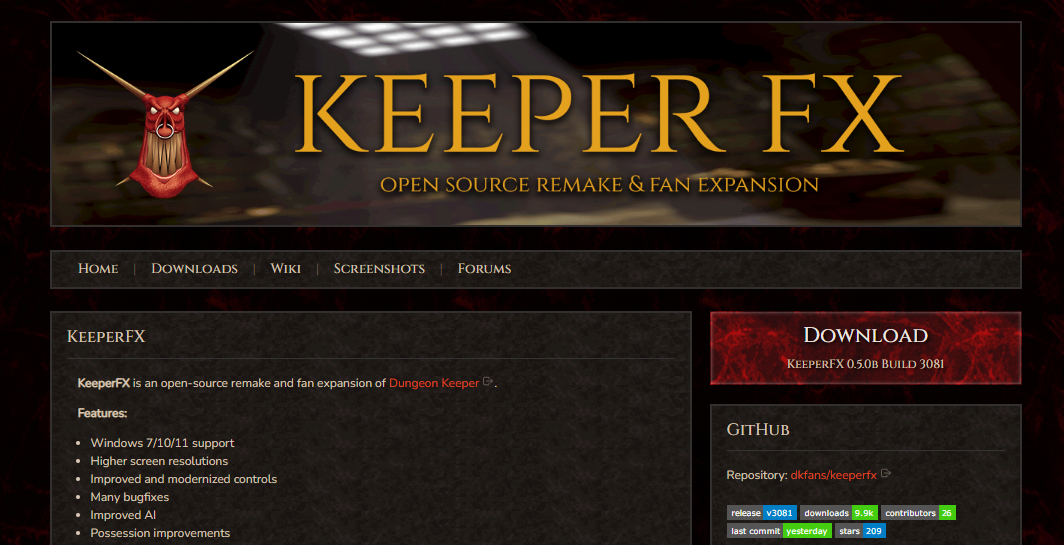The KeeperFX website is a modern webapp written in PHP.
The official website is hosted at https://keeperfx.net
- PHP 8.1
- MySQL / MariaDB
- Any webserver (nginx, apache, ...)
- Composer
- Redis (optional)
- Doctrine
- ...
First run the following commands (be sure everything from requirements is installed):
$ git clone https://github.com/dkfans/keeperfx-website.git keeperfx-website
$ cd keeperfx-website
$ composer installCopy and rename ./.env.dev to ./.env. Edit environment variables in this file to your local webstack.
Point your webserver to ./public/index.php. An example nginx config can be found at docs/nginx-config.md.
For downloading alpha builds locally and serving them, setup the environment variable APP_ALPHA_PATCH_STORAGE and point the nginx config for /downloads/ to this directory.
You'll also need to define a Github token in APP_ALPHA_PATCH_GITHUB_DOWNLOADER_AUTH_TOKEN to be able to download the artifacts.
You can get one at Github > Settings > Developer settings > Personal access tokens > Tokens (classic).
After setting the correct database environment variables. Make sure your webserver (+ php) and database are running and setup the database structure using doctrine/migrations:
$ php ./console migrations:migrate
A user account for the admin panel can be created with the following command:
$ php ./console user:create <username> <password> admin
Everything should be working and deciding on your nginx (or other webserver) config you should be able to access the website at whatever host/port you've chosen.
You can see all console commands using this command:
$ php ./console
- ...
- npm, yarn, webpack
$ php ./console maintenance:start
$ git reset --hard
$ git pull
$ composer install --no-dev
$ php ./console migrations:migrate
$ php ./console cache:clear
$ php ./console cache:warm
$ php ./console maintenance:stop