-
-
Notifications
You must be signed in to change notification settings - Fork 17
New issue
Have a question about this project? Sign up for a free GitHub account to open an issue and contact its maintainers and the community.
By clicking “Sign up for GitHub”, you agree to our terms of service and privacy statement. We’ll occasionally send you account related emails.
Already on GitHub? Sign in to your account
Add Map Iframe by HTML to power bi #21
Comments
|
Hi there, and thanks for your question. The short answer is: Desktop explicitly blocks Your case is one of the fortunate ones - when I publish to the Power BI Service, it will display: This is not a guarantee that it will always work - govmap.il may choose to revoke the permission for |
|
Thank you very much for the answer !!
I have a follow-up question,
In My data I have X, Y and I want them to be displayed on the gov_map and
filter the map according to the whole report. is it possible?
This is the code I put and does not work:
HTMLX = "<iframe id = 'ifrMap' frameborder = '0' scrolling = 'no'
marginheight = '0' marginwidth = '0' width = '350px' height = '350px'src ='
https: //www.govmap .gov.il / map.html? bb = 1 & zb = 1 & in = 1 & c = "&
my_data [X] &", "& my_data [Y] &" & z = 0 '> </iframe> "
thanks.
bracha.
בתאריך יום ג׳, 1 בדצמ׳ 2020 ב-21:38 מאת Daniel Marsh-Patrick <
notifications@github.com>:
… Hi there, and thanks for your question. <iframe> elements don't always
work, but this is a limitation of custom visuals in Power BI. I have
created #22
<#22> to
explain this in a bit more detail and hopefully this clarifies things for
you.
The short answer is: Desktop explicitly blocks <iframe> elements in any
custom visual, so you need to test in the Service. It *might* work in the
Service, depending on what the remote site allows.
Your case is one of the fortunate ones - when I publish to the Power BI
Service, it will display:
[image: image]
<https://user-images.githubusercontent.com/10572054/100787949-451abf00-3479-11eb-8ffc-9f719f5ca712.png>
This is not a guarantee that it will always work - govmap.il may choose
to revoke the permission for origin-less <iframe> elements at any time
(which is how custom visuals are rendered in Power BI).
—
You are receiving this because you authored the thread.
Reply to this email directly, view it on GitHub
<#21 (comment)>,
or unsubscribe
<https://github.com/notifications/unsubscribe-auth/AR4NBLS2RY25SICJXF7WT4LSSVA37ANCNFSM4UIWBXXA>
.
|
|
Apologies for the delay - I'm currently on vacation and am not regularly looking at my personal projects. Unfortunately I don't know enough about your data model or use case to answer fully and would need more detail. One thing I would suggest is that
but rather:
e.g. for the test I did in my above comment, the column expression was as follows: Regarding filtering, if your data going into the To round out the subject of filtering, this visual cannot filter other visuals, much like the built-in R or Python visuals can't either. |
|
thank you very match , you so help !!
something wrong and we check it why.
thank you !!
bracha.
בתאריך שבת, 5 בדצמ׳ 2020 ב-7:30 מאת Daniel Marsh-Patrick <
notifications@github.com>:
… Apologies for the delay - I'm currently on vacation and am not regularly
looking at my personal projects. Unfortunately I don't know enough about
your data model or use case to answer fully and would need more detail. One
thing I would suggest is that <iframe/> tags should be self-closing, that
is, don't write them like:
<iframe id = 'ifrMap' ...> </iframe>
but rather:
<iframe id = 'ifrMap' ... />
e.g. for the test I did in my above comment, the column expression was as
follows:
<iframe id='ifrMap' frameborder= '0' scrolling= 'no' marginheight= '0' marginwidth= '0' width='350px' height='350px'src= 'https://www.govmap.gov.il/map.html?bb=1&zb=1&in=1&c=204000,595000&z=0' />
Regarding filtering, if your data going into the <iframe/> URI should
filter the map (depending on however govmap implement their embed) then it
likely will. However as I don't support govmap, or have any knowledge of
this service or your data model, then that would be something you'd need to
check with them. If you wish for me to investigate then my services can be
engaged professionally, but it's a little outside the scope of supporting
this particular visual.
To round out the subject of filtering, this visual cannot filter other
visuals, much like the built-in R or Python visuals can't either.
—
You are receiving this because you authored the thread.
Reply to this email directly, view it on GitHub
<#21 (comment)>,
or unsubscribe
<https://github.com/notifications/unsubscribe-auth/AR4NBLVQR6KF6W26LNIKWTLSTHARFANCNFSM4UIWBXXA>
.
|
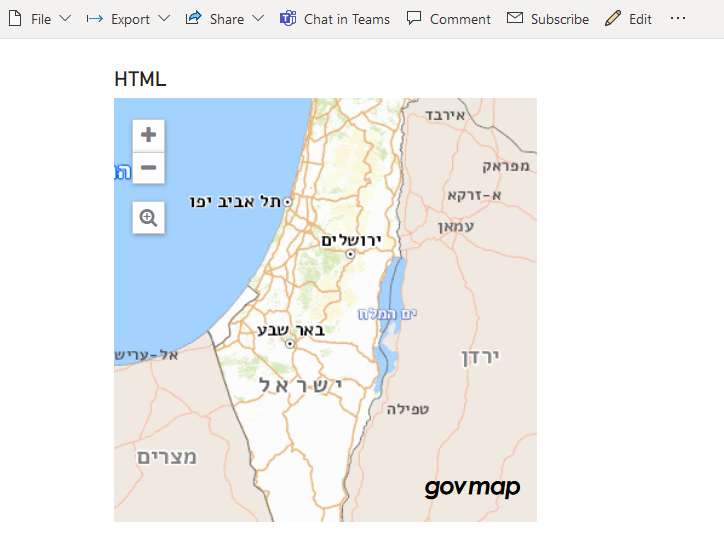
Hi,
I need to add to power bi Govmap iframe element with HTML
This is my iframe :
HTML = "<iframe id='ifrMap' frameborder= '0' scrolling= 'no' marginheight= '0' marginwidth= '0' width='350px' height='350px'src= 'https://www.govmap.gov.il/map.html?bb=1&zb=1&in=1&c=204000,595000&z=0' > </iframe>"
I have X,Y for every row in my data.
Do html-content know iframe?
if yes, how can i do that?
thanks,
bracha.
The text was updated successfully, but these errors were encountered: