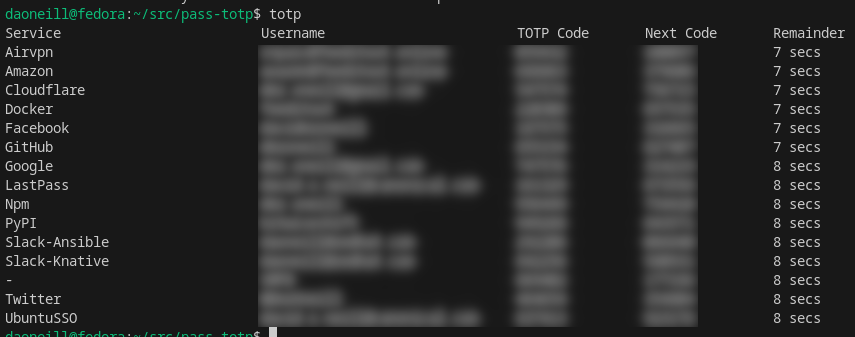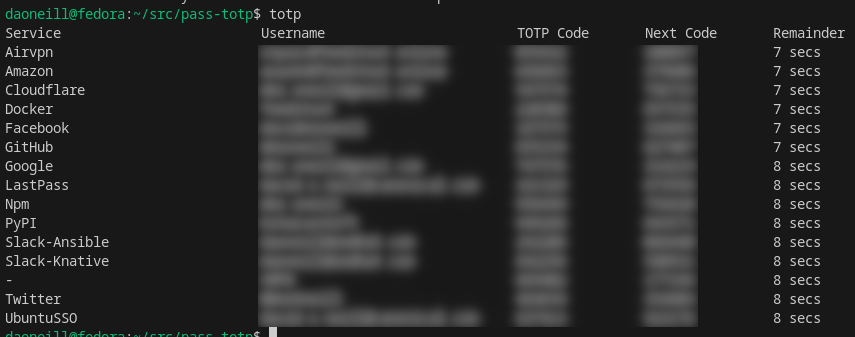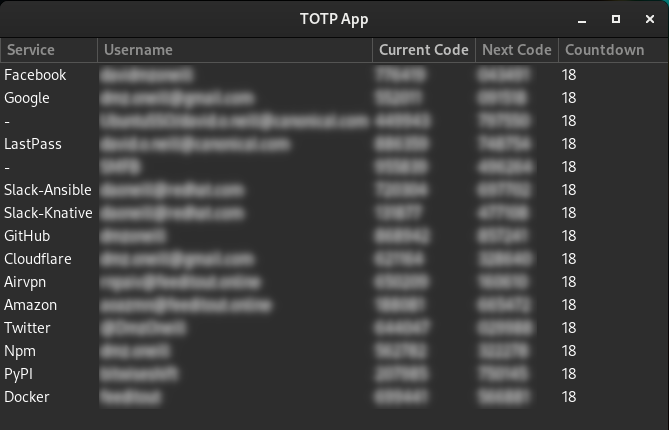This solution migrates from authy desktop app to gnupass.
it works by copying the totp lines to an entry in gpnupass called totp/all.
The gnu pass entry consist of all your totp secrets, for all your accounts,
in once place. I have created a sync script to update the pass entry.
TOTP views conists of a bash script, curses and python gtk solutions.
- browser plugin
Symlink the file and make executable
sudo ln -s $PWD/totp /usr/local/bin/totp
chmod +x totpInsert your totp's into totp/all
pass insert totp/allContents of the password entry should be similar to
otpauth://totp/Facebook:user1?digits=6&secret=your_secret
otpauth://totp/Google:xx@gmail.comdigits=6&secret=your_secret
otpauth://totp/Docker:user2?digits=6&secret=your_secretupdate it at any time with
pass edit totp/allSimply run
totp
Service Username TOTP Code Next Code Remainder
Airvpn xx&yy 764350 996756 17 secs
GitHub dmzoneill 530158 177402 17 secs
PyPI lol 538759 902529 17 secsGet authy exporter
go install github.com/alexzorin/authy/...@latestRun it once and setup
go/bin/authy-exportSymlink sync file and make executable
sudo ln -s $PWD/sync /usr/local/bin/totp-sync
sudo ln -s $PWD/totp /usr/local/bin/totp
sudo ln -s $PWD/ctotp /usr/local/bin/ctotp
sudo ln -s $PWD/gtotp /usr/local/bin/gtotp
chmod +x sync
chmod +x ctotp
chmod +x gtotp
chmod +x totpRun sync it
AUTHY_EXPORT_PASSWORD=yourpass
totp-syncBash static output
totpBash Curses
ctotpPyGTK 4
gtotp