-
Notifications
You must be signed in to change notification settings - Fork 745
New issue
Have a question about this project? Sign up for a free GitHub account to open an issue and contact its maintainers and the community.
By clicking “Sign up for GitHub”, you agree to our terms of service and privacy statement. We’ll occasionally send you account related emails.
Already on GitHub? Sign in to your account
HTML editor upload file: doesn't show subfolders #5095
Comments
|
First-time commenter here! is it a permission error? Are you signed in as host or an authorized user? |
|
checked permissions on root folder on server. they are correct. No luck. HTML editor and documents module won't show subfolder when trying to upload a file... |
|
Doesn't make a different which user you are signed in.. admin, host, content manager doesn't show subfolders |
|
It was a permissions issue... you have to remove them, add them again and do a resync... |
|
When you have more than one super user account (host) the subfolders are not visible for all the host accounts. |
@wbonekamp What permissions did you remove? File permissions or user permissions? Did you have to do anything with the file permissions table? We have this same issue and haven't been able to fix it. |
|
@wbonekamp if you run the 9.10.3 SQL provider script in your DNN SQL Console (non-production) does it resolve the issue without the remove and replace of permissions? https://github.com/dnnsoftware/Dnn.Platform/blob/develop/DNN%20Platform/Website/Providers/DataProviders/SqlDataProvider/09.10.03.SqlDataProvider |
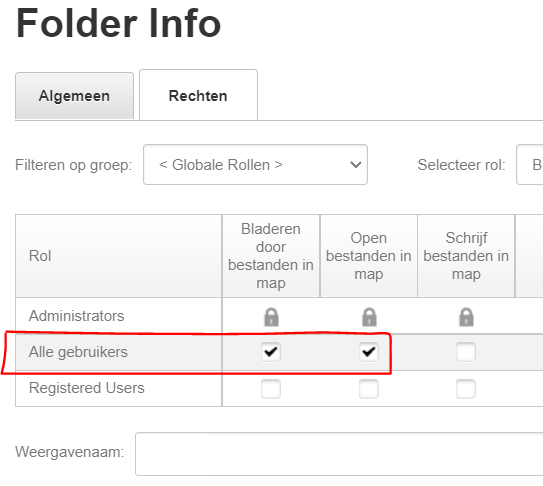
Description of bug
When recently upgraded DNN from DNN 9.3.2. to 9.10.2
File upload in HTML Editor doesn't show the subfolders. Only the root folder
Steps to reproduce
List the precise steps to reproduce the bug:
Current behavior
Doesn't show the subfolders
Expected behavior
Should show tree with subfolders
##Screenshot
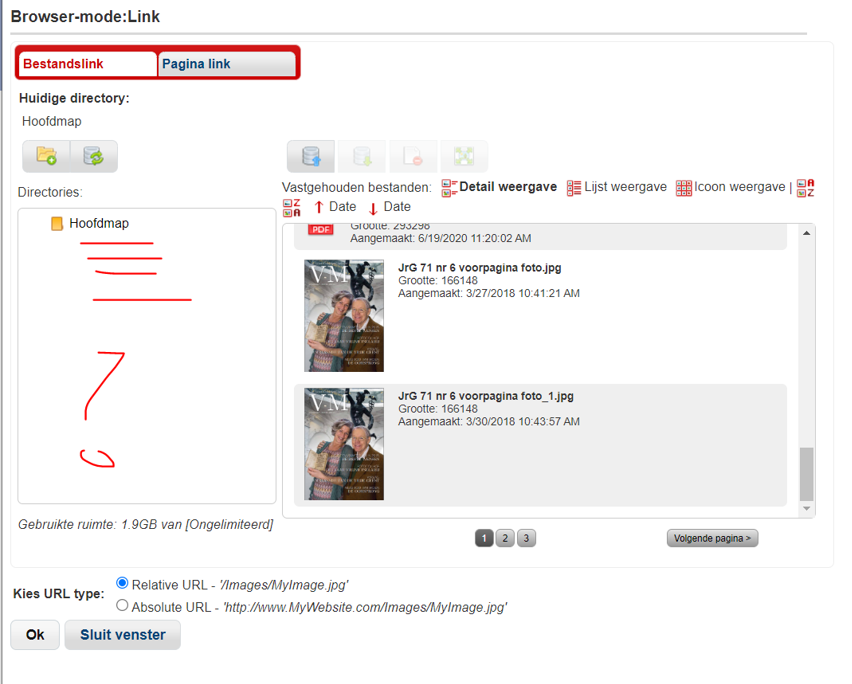
##Errors
No errors found in log or console
Affected version
Affected browser
All
The text was updated successfully, but these errors were encountered: