New issue
Have a question about this project? Sign up for a free GitHub account to open an issue and contact its maintainers and the community.
By clicking “Sign up for GitHub”, you agree to our terms of service and privacy statement. We’ll occasionally send you account related emails.
Already on GitHub? Sign in to your account
docker login failure #1220
Comments
|
Thanks for the report, @lwdye. Could you please provide a diagnostic id (from the "Diagnose & Feedback..." -> "Diagnose & Upload" menu option) to help us investigate further? |
|
C251A20E-F39D-4584-A65C-4FFF4CFFF4FB Thanks! |
|
Can you try to run: Did you set-up a proxy your Linux machine? |
|
Hi @samoht. Here is the result |
|
Hum so the VM can connect to the registry, but Can you maybe try to use an SDK to try to login? Maybe it's a problem with shell escaping and/or Docker for Mac's proxy behaving badly. |
|
@thaJeztah pointed out that @lwdye can you try to check if you can reach |
|
This is probably related to #988 |
|
The login that succeeded was from one of our google compute engine instances (debian) running docker 1.3. I have tested from this network on two machines 10.11.4 and 10.12.1 with both sudo and not and both fail (both on this network and haven’t tried another network). I take it that 'docker login' works fine for you on OS X and 1.13.0 beta and no other issues registered. Correct? If so we will try to dig into this locally and try from an SDK as you suggest. |
|
$ curl https://registry-1.docker.io/v2/ |
|
We have seen issues which may be related to what you are seeing, but we are not sure yet. I am not very familiar to that part of the codebase, and it is not clear to me if |
|
This issue has been inactive for more than 14 days while marked as MORE_INFO_EXPIRY_TIMEOUT |
|
I'm experiencing exactly same problem on my mac.. Shouldn't be anything special in my Network configuration. |
|
Problem really seems to be related to Docker for Mac. I tried with another MacBook, and the same problem exists there. Curiously, if I connect my laptop to our office VPN, login succeeds. Also on a Linux virtual box running on my laptop the docker login works correctly. |
|
Just as a note on this... I had the same issue. I could pull images with no problem, but docker login failed. I changed my mac's DNS to 8.8.8.8 and 8.8.4.4 instead of the default and it started working. The funny thing is, is that my routers DNS is set to 8.8.8.8 and 8.8.4.4 anyway. 😄 |
|
There are some potential fixes for |
|
Just want to add that I was having a similar issue. Turns out that I had changed the context of my docker environment in order to have kubectl to use the docker environment (I was setting up minikube for local kubernetes development). |
|
so what did you do to fix this @rahul-nath I think I have the same issue it does not work on Mac, does work on Linux and docker login seems to fail at the Docker for Mac Gui but says it works when I do a docker login from the command line |
|
Having the opposite problem. docker login works fine. gui does not. edit: Docker version: |
|
I'm running into the same problem as @rueberger. "Sign In" from via the GUI from the dropdown also doesn't work with my credentials (the same credentials that work on id.docker.com). Trying to disable the automatic keychain storage doesn't appear to do anything, since Docker is apparently poll'ing ~/.docker/config.json and overwriting it. $ docker info
Containers: 0
Running: 0
Paused: 0
Stopped: 0
Images: 0
Server Version: 17.06.2-ce
Storage Driver: overlay2
Backing Filesystem: extfs
Supports d_type: true
Native Overlay Diff: true
Logging Driver: json-file
Cgroup Driver: cgroupfs
Plugins:
Volume: local
Network: bridge host ipvlan macvlan null overlay
Log: awslogs fluentd gcplogs gelf journald json-file logentries splunk syslog
Swarm: inactive
Runtimes: runc
Default Runtime: runc
Init Binary: docker-init
containerd version: 6e23458c129b551d5c9871e5174f6b1b7f6d1170
runc version: 810190ceaa507aa2727d7ae6f4790c76ec150bd2
init version: 949e6fa
Security Options:
seccomp
Profile: default
Kernel Version: 4.9.41-moby
Operating System: Alpine Linux v3.5
OSType: linux
Architecture: x86_64
CPUs: 4
Total Memory: 1.952GiB
Name: moby
ID: 576H:OHTS:5FM7:UUHB:7GQR:ONBF:L3KV:3SE7:S52P:U2YI:VKWG:CVAL
Docker Root Dir: /var/lib/docker
Debug Mode (client): false
Debug Mode (server): true
File Descriptors: 17
Goroutines: 29
System Time: 2017-09-26T04:26:59.08379515Z
EventsListeners: 1
Registry: https://index.docker.io/v1/
Experimental: true
Insecure Registries:
127.0.0.0/8
Live Restore Enabled: false |
|
Ok, so apparently if your password contains a |
|
Wow, nice sleuthing!! The password that was borking did indeed contain a |
|
Wow got it. Man this stuff is fragile. Is anyone maintaining docker for Mac anymore? |
|
Hi, we are currently looking into this issue. |
|
We found the source of the bug, working on the patch. |
|
Thank u so much! If there is anything I can do let me know. I don’t know this code base well so don’t want to suggest charges.
Thanks,
Rich
No! Try not. Do, or do not. There is no try. Master Yoda. Star Wars Episode V: The Empire Strikes Back
http://tongfamily.com | @richtong | http://fb.me/richtong1 | +1-206-963-9029
…Sent from my iPhone
On Sep 26, 2017, at 15:18, Nassim Eddequiouaq ***@***.***> wrote:
Hi, we are currently looking into this issue.
—
You are receiving this because you commented.
Reply to this email directly, view it on GitHub, or mute the thread.
|
|
This issue is fixed in the latest release. |
|
Thank u!!!!!!
Thanks,
Rich
No! Try not. Do, or do not. There is no try. Master Yoda. Star Wars Episode V: The Empire Strikes Back
http://tongfamily.com | @richtong | http://fb.me/richtong1 | +1-206-963-9029
…Sent from my iPhone
On Oct 2, 2017, at 13:44, Nassim Eddequiouaq ***@***.***> wrote:
This issue is fixed in the latest release.
—
You are receiving this because you were mentioned.
Reply to this email directly, view it on GitHub, or mute the thread.
|
|
@n4ss - Is there a listing of older releases where I can go grab one that is working. Having a completely containerized infrastructure that I can't work on because the login fails is, as you can imagine, less than optimal. |
|
@d3viant0ne please try with the latest docker4mac release. |
|
@n4ss - It's looking like in my case, my username was an email ( which used to work ). Switching that over to my actual username & I can now pull public / private on |
|
@d3viant0ne this seems to be a different issue as this one was a password-only bug. Please, open a new issue so we can have a look & track it. |
|
I just experienced the same issue as @d3viant0ne. Logging in with an email used to work, logging in with an email via the GUI works but doesn't work through This is on a mac running docker 17.09.0-ce api version 1.32 |
|
using my username instead of my email finally worked for me... |
Test docker login With modify Docker General Config (macOS High Sierra 10.13.3 & Docker Engine:18.09.2)1. With GUI Account login1.1 With General -> Securely store Docker logins in macOS keychain (checked)docker login failed1.2 With General -> Securely store Docker logins in macOS keychain (unchecked)docker login successedit will Authenticating with existing credentials. 2. With GUI Account logout2.1 With General -> Securely store Docker logins in macOS keychain (checked)docker login failed2.2 With General -> Securely store Docker logins in macOS keychain (unchecked)docker login successedSO, unchecked General->Securely store Docker logins in macOS keychain, it solved my docker login failed problem |
|
Closed issues are locked after 30 days of inactivity. If you have found a problem that seems similar to this, please open a new issue. Send feedback to Docker Community Slack channels #docker-for-mac or #docker-for-windows. |

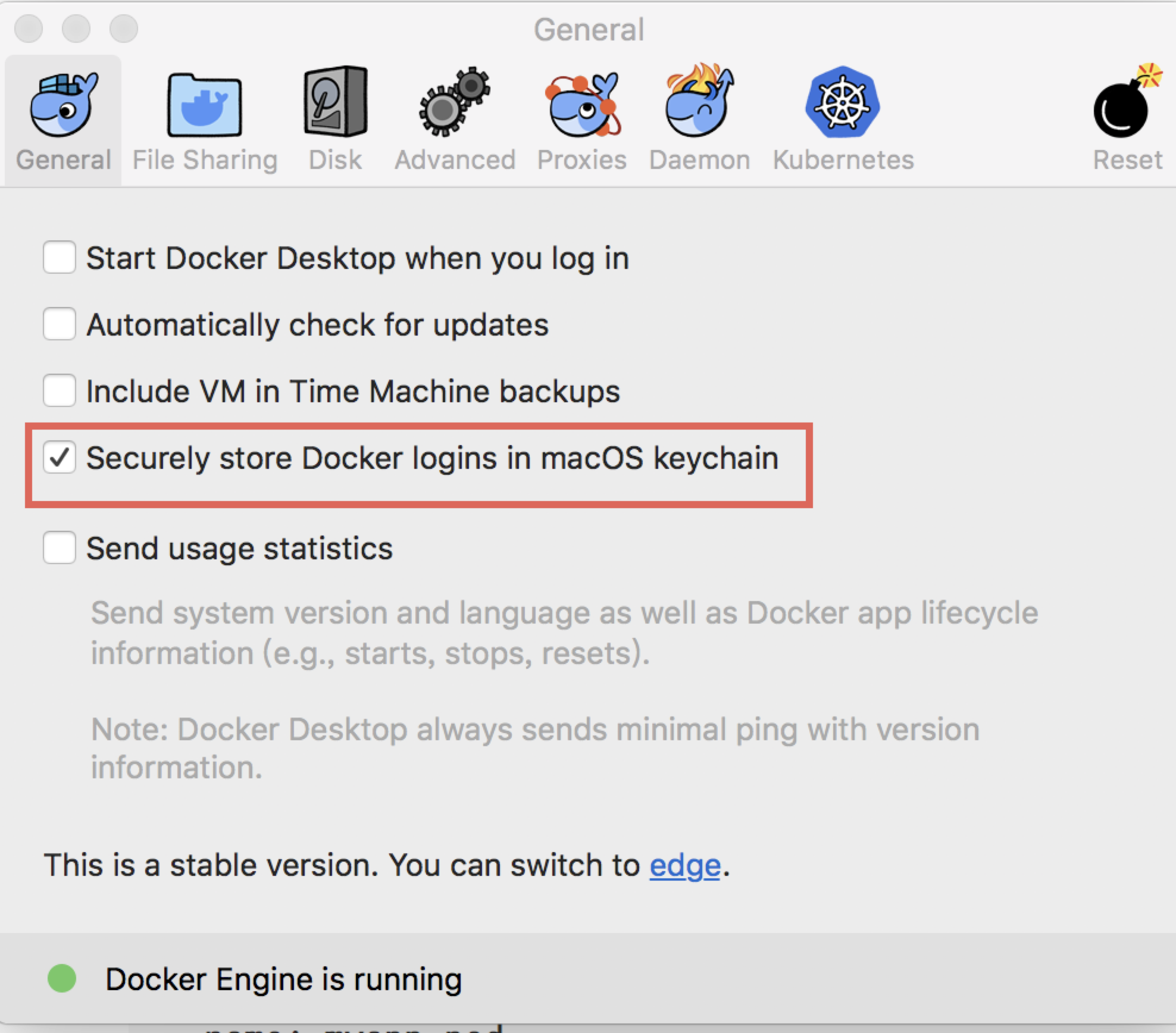






Expected behavior
docker login -u xxxx -p yyyy
works from linux instance but fails from osx 1.13.0-beta39 (15140)
Actual behavior
https://registry-1.docker.io/v2/: net/http: request canceled while waiting for connection (Client.Timeout exceeded while awaiting headers)
The text was updated successfully, but these errors were encountered: