-
Notifications
You must be signed in to change notification settings - Fork 279
New issue
Have a question about this project? Sign up for a free GitHub account to open an issue and contact its maintainers and the community.
By clicking “Sign up for GitHub”, you agree to our terms of service and privacy statement. We’ll occasionally send you account related emails.
Already on GitHub? Sign in to your account
Docker Desktop fails to start after unclean shutdown. #13470
Comments
|
for me it never works. PLEASE FIX ffs |
|
Hi @radoslawkoziol, thanks for filing the issue. Per the diagnostics bundle you uploaded, first error I see is: Could you run NOTE: likely duplicate of #13445. |
|
@ctalledo sure: Sorry, it's in Polish, but I'm sure you'll get it. So it's like Docker tried to start before WSL is running? But then, restarting docker should help - but it doesn't. Even if I kill all of docker processes. I need to restart my PC |
|
Hi @radoslawkoziol, thanks that helps.
No; Docker Desktop 4.19 checks the version of WSL (via the For example, at time 19:29:14 it works: But just a few seconds later it fails: Not quite sure why. But looking closer at the diagnostic bundle, I think that error is not the root cause of the problem because Docker Desktop continues to boot. Later in the log I see a bigger problem: Will continue debugging. Thanks again. |
|
@ctalledo any news on that bug? It still happens sometimes. |
|
Hi @radoslawkoziol, we are looking at it right now, thanks. I see two panics in the logs of the diagnostigs bundle you attached: First containerd on 2023-05-05: Later dockerd on 2023-05-07: We are looking at these to understand what caused them. Thanks again. |
|
After analyzing the logs, we believe the panics are caused by an unclean shutdown of the Docker Desktop VM (i.e., specifically the Docker Engine and containerd processes inside that VM). We will be making improvements in Docker Desktop to avoid this scenario going forward. |
|
@radoslawkoziol: you indicated the issue happens "randomly"; how often do you see it? |
@ctalledo I can confirm I shut down my PC without exiting Docker Desktop first.
I'd say once a week at least. |
|
Thanks for the quick response. In general even if you shutdown your PC without stopping DD first, DD should do the right thing and stop the DD VM gracefully (which it's not doing). So that's something we have to improve. Interesting that you see the issue so frequently, I was looking at other reports of similar panics reported by DD but could not find any 🤔 . |
|
I guess most people use laptops and they are just hibernating them, without shutting them down completely. |
Has this problem always happened with this frequency? Or did something change lately (e.g., DD version, or enabling WSL, etc)? |
It's a difficult question, I didn't pay attention to when it happens. I think it's more or less the same. I'll try writing it down from now on. |
|
FYI, retitled issue based on analysis. |
|
@ctalledo ok. |
Let me close this issue then, and please re-open if it re-occurs. We have an internal ticket to improve the way DD shutsdown to preven this type of problem in the future. Thanks again @radoslawkoziol! |
|
@ctalledo Hello again. It was okay for a long time, but unfortunately, it happened again. The story is a bit different this time.
I just wanted to share it with you, maybe it will be helpful. Docker version: Docker Desktop 4.20.1 (110738) |
|
Same issue here, I think I had ubuntu pre-installed in wsl before using docker |
Hi @Daasin, if possible could you upload a Docker Desktop diagnostics bundle? Thanks! |
Actual behavior
Docker desktop doesn't start with PC startup. It happens randomly, not always. Nothing seems to be fixing it, besides restarting PC and trying again.
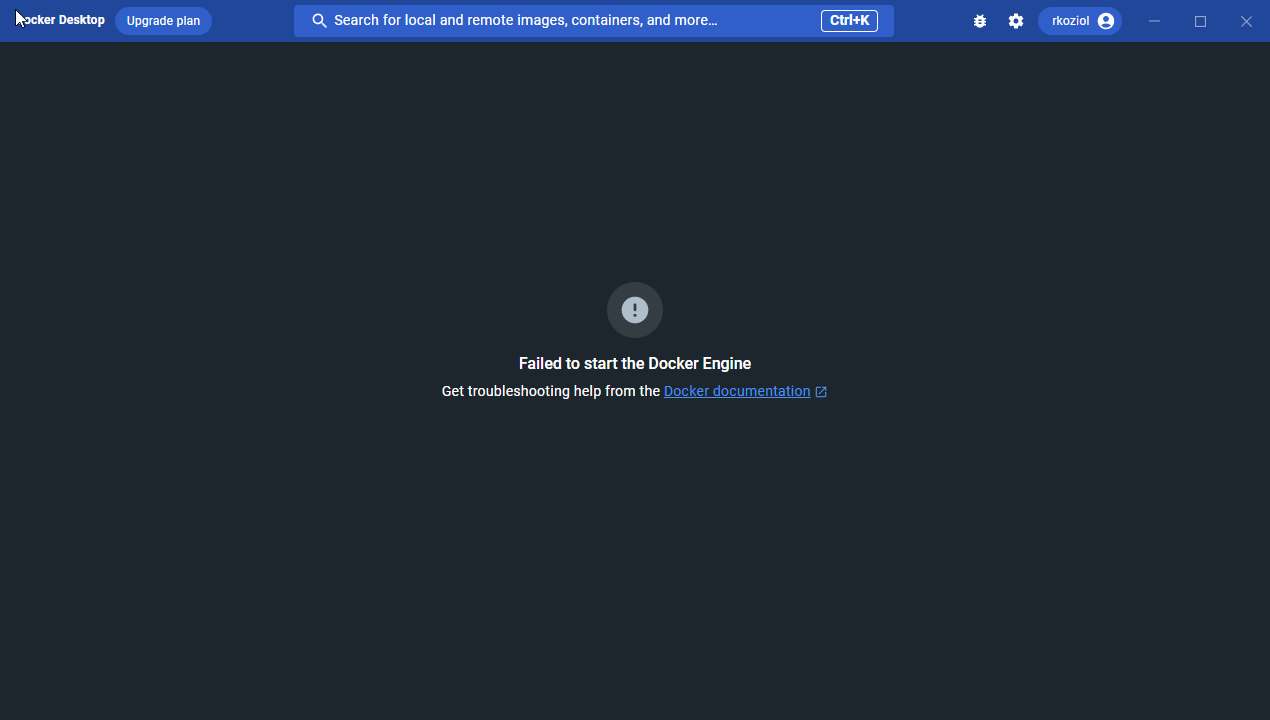
Information
It happens randomly. I'm not sure what was the docker version that started this problem, but it happens for some time already.
Steps to reproduce the behavior
Happens randomly.
The text was updated successfully, but these errors were encountered: