You signed in with another tab or window. Reload to refresh your session.You signed out in another tab or window. Reload to refresh your session.You switched accounts on another tab or window. Reload to refresh your session.Dismiss alert
I have been struggling to start docker engine for few days now. I have tried every possible thing I could on internet to fix it but all in vain.
Docker was working fine few days ago and now I get this weird error.
Can someone please help?
> An unexpected error was encountered while executing a WSL command. Common causes include access rights issues, which occur after waking the computer or not being connected to your domain/active directory.
> Please try shutting WSL down (wsl --shutdown) and/or rebooting your computer. If not sufficient, WSL may need to be reinstalled fully. As a last resort, try to uninstall/reinstall Docker Desktop. If the issue persists please collect diagnostics and submit an issue (https://docs.docker.com/desktop/troubleshoot/overview/#diagnose-from-the-terminal).
Hyper V, virtual platforms, and etc these all are checked in apps and features.
I am using:
Windown 10 education.
Thanks
The text was updated successfully, but these errors were encountered:
1 Control Panel - Programs and Features - Enable and Disable Windows Features - Check to open hyper-v
2 If the hyper-v platform is grayed out and cannot be opened, it is necessary to enable virtualization technology in the bios. Press del to enter the bios settings and turn on Intel virtual technology. Refer to the following figure, check and restart the computer
Hey Mohammed, I tried this and it worked. Although, I am back here again because I am trying to integrate my minikube with Docker and the engine has stopped.
If you care for it, navigate to Appdata/Roaming/Docker folder in your user account
Open the settings file (JSON file) and make sure the settings below are set that way.
Hi everyone.
I have been struggling to start docker engine for few days now. I have tried every possible thing I could on internet to fix it but all in vain.
Docker was working fine few days ago and now I get this weird error.
Can someone please help?
Hyper V, virtual platforms, and etc these all are checked in apps and features.
I am using:
Windown 10 education.
Thanks
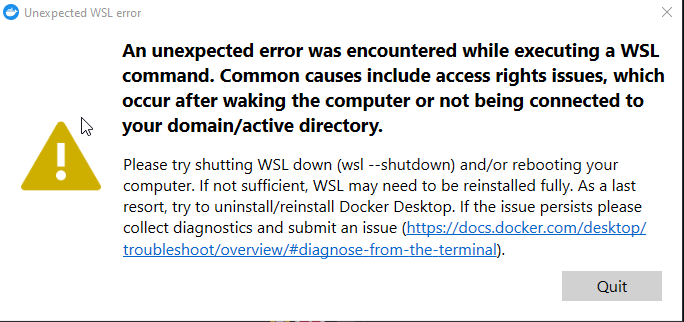
The text was updated successfully, but these errors were encountered: