New issue
Have a question about this project? Sign up for a free GitHub account to open an issue and contact its maintainers and the community.
By clicking “Sign up for GitHub”, you agree to our terms of service and privacy statement. We’ll occasionally send you account related emails.
Already on GitHub? Sign in to your account
Docker for Windows upgrade hangs #3228
Comments
|
This happens to me literally every time Docker for Windows has an update. It never completes successfully. The install process hangs somewhere, and while I appreciate the "cute" installer UX, it's not helpful in diagnosing what it's actually doing. Mine is stuck here: So I just have to abort the install, uninstall and clean Docker, then re-install from latest installer binary. |
|
That's exactly where mine got stuck... |
|
I have the same problem!! |
I don’t run Windows with this turned on at all, for what’s its worth. |
|
I have Windows Defender disabled. I do run Bitdefender, but it logs and provides notification for any blocked process, and nothing was identified. |
|
Adding my name to the list. The installer version 2.0.0.2 hangs and never completes. |
|
And, of course the same problem happens with 2.0.0.3, this time with all antivirus real-time protection disabled. Install completed after downloading the latest installer and rebooting with Docker disabled at startup (with antivirus realtime protection enabled, it's not the problem). On another machine I tried stopping docker first and installing the update from the full installer, but it failed in the same way. |
|
@aarongoldenthal Any tipps? |
|
ok, finally I solved it via the suggestion to restart from @langxiong in the issue #1172 |
|
I did find that if I disabled Docker launching at startup and rebooted (to confirm nothing was running, just quitting docker had previously failed), then updated from the latest complete installer that it did complete successfully. |
|
One potential cause, make sure you are allowed to create Icon on your desktop. If your system admin disabled your user to create icon on your desktop, your installer will keep hanging like this as well. Give a try, uncheck the create icon option. |
|
@kimi-chen I was sceptic, but your suggestion worked. I am really amazed by this. thanks for the suggestion. The weird thing is it did work for anaconda install with shortcut icon. |
|
I have the same problem with installing Docker Desktop 2.0.0.3 |
|
This issue can be closed as a duplicate of #1172. |
Repo
ResultUpgrade hangs with no error indicated in the D4W upgrade window. Wait an hour...or two hours. Then close the hung installer with the X in the titlebar. Sideaffect: D4W is now missing from your computer. Neither the upgrade or the previous version are installed. ExpectedD4W to upgrade. Or timeout. Or display an error. And if the error scenario occurs, to rollback and keep the existing D4W. |
|
This is still an issue as of 2.1.0.3, and for me in all cases it hangs at "Run Docker Desktop backend service". For most cases I've been able to successfully workaround by rebooting without closing the hung installer, downloading the full installer and re-running and everything is fine. |
|
Upgrade Docker hung while removing files. Docker didn't show up under appwiz uninstall, so I manually removed and uninstalled remaining docker files using the script posted here I've restarted multiple times, redownloaded the installer, etc. with no luck. UPDATEApparently leaving the installer running over night works. It eventually completed the "downloading package" phase and the rest of the install went without a hitch. |
|
Issues go stale after 90d of inactivity. Prevent issues from auto-closing with an If this issue is safe to close now please do so. Send feedback to Docker Community Slack channels #docker-for-mac or #docker-for-windows. |
|
This is still an issue, and the symptoms have not changed. I have three machines where I maintain Docker for Windows. One machine has no issues upgrading (Win 10 Enterprise, now 1803, not sure if that's significant). The other two have this issue (both Win 10 Pro, now 1903), and have for every release since this was written (through 2.1.0.5), and always for me at the same spot in the installation - "Run Docker Desktop backend service". The workaround for me has also been the same - reboot without closing the hung installer, download the full installer, and re-run and the upgrade is nominal. /remove-lifecycle stale |
|
I still have the problem, tried advises above, they don't work. |
|
Issues go stale after 90d of inactivity. Prevent issues from auto-closing with an If this issue is safe to close now please do so. Send feedback to Docker Community Slack channels #docker-for-mac or #docker-for-windows. |
|
This is still a problem with the version 2.3.0.2 installer. /remove-lifecycle stale |
|
Issues go stale after 90 days of inactivity. Prevent issues from auto-closing with an If this issue is safe to close now please do so. Send feedback to Docker Community Slack channels #docker-for-mac or #docker-for-windows. |
|
/remove-lifecycle stale |
|
Issues go stale after 90 days of inactivity. Prevent issues from auto-closing with an If this issue is safe to close now please do so. Send feedback to Docker Community Slack channels #docker-for-mac or #docker-for-windows. |
|
As of Docker Desktop for Windows 3.5.2, this continues to be an issue with every upgrade and my 3 machines running 3 different Win 10 loads and is resolved the same way - start upgrade, it crashes, reboot machine, download latest installer, re-run and installation completes. It's really frustrating. /remove-lifecycle stale |
|
Issues go stale after 90 days of inactivity. Prevent issues from auto-closing with an If this issue is safe to close now please do so. Send feedback to Docker Community Slack channels #docker-for-mac or #docker-for-windows. |
|
As of Docker Desktop for Windows 4.2.0, this continues to be an issue with every upgrade and my 3 machines running 3 different Win 10 loads and is resolved the same way - start upgrade, it crashes, reboot machine, download latest installer, re-run and installation completes. It's still really frustrating. /remove-lifecycle stale |
|
Issues go stale after 90 days of inactivity. Prevent issues from auto-closing with an If this issue is safe to close now please do so. Send feedback to Docker Community Slack channels #docker-for-mac or #docker-for-windows. |
|
Unbelievably, still an issue on Docker Desktop for Windows 4.5.1. /remove-lifecycle stale |
|
Issues go stale after 90 days of inactivity. Prevent issues from auto-closing with an If this issue is safe to close now please do so. Send feedback to Docker Community Slack channels #docker-for-mac or #docker-for-windows. |
|
Still the same issue in all versions up to and including 4.8.2 - fails starting the Docker service on multiple Windows 10 machines (different versions). /remove-lifecycle stale |
|
Issues go stale after 90 days of inactivity. Prevent issues from auto-closing with an If this issue is safe to close now please do so. Send feedback to Docker Community Slack channels #docker-for-mac or #docker-for-windows. |
|
As of 4.12.10 this is still not fixed (same issue and workaround as always). /lifecycle frozen |
|
With v4.20.1 (maybe 4.2.0.0, I upgraded from 4.19.0 to 4.20.1), this finally appears to be resolved, 4 years later. |


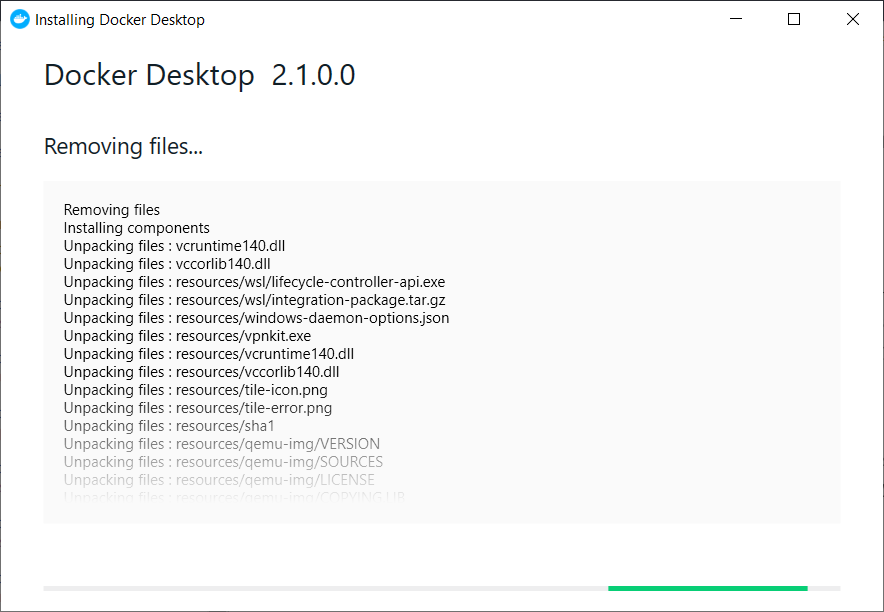
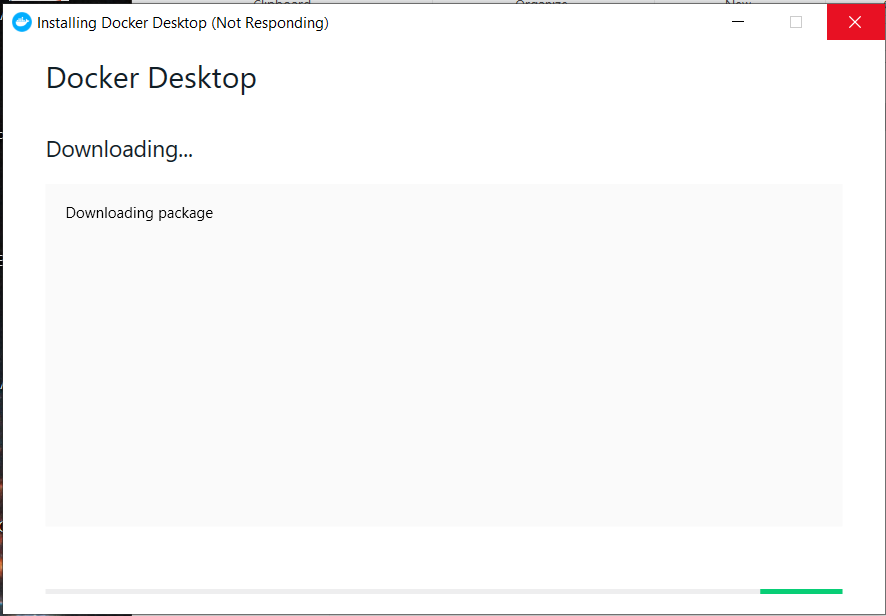

Expected behavior
Docker successfully completes upgrade.
Actual behavior
I received notification of an available upgrade to Docker for Windows 2.0.0.2 (30215). After starting the install the download completed, was extracted, and began installing. At that point the installation hung. After an hour I killed the upgrade process, rebooted, and reinstalled from a fresh installer. After that docker installed within minutes and everything is working fine.
This same issue occurred on two machines, one configured for Linux containers and one for Windows containers.
Information
The text was updated successfully, but these errors were encountered: