-
Notifications
You must be signed in to change notification settings - Fork 280
New issue
Have a question about this project? Sign up for a free GitHub account to open an issue and contact its maintainers and the community.
By clicking “Sign up for GitHub”, you agree to our terms of service and privacy statement. We’ll occasionally send you account related emails.
Already on GitHub? Sign in to your account
Does not respect 'Max Disk Image size' setting #4725
Comments
|
Same here Docker version: 2.1.0.3 |
|
Issues go stale after 90d of inactivity. Prevent issues from auto-closing with an If this issue is safe to close now please do so. Send feedback to Docker Community Slack channels #docker-for-mac or #docker-for-windows. |
|
/remove-lifecycle stale The issue is still present and no workaround has been proposed nor here nor in the duplicate issues reported. |
|
Have you tried with the latest Edge? I just tested and this seems to work fine. |
|
@mat007 Edit: |
Indeed good catch, I think the old UI used to do this and this was forgotten in the new UI overhaul. |
|
Issues go stale after 90d of inactivity. Prevent issues from auto-closing with an If this issue is safe to close now please do so. Send feedback to Docker Community Slack channels #docker-for-mac or #docker-for-windows. |
|
Closed issues are locked after 30 days of inactivity. If you have found a problem that seems similar to this, please open a new issue. Send feedback to Docker Community Slack channels #docker-for-mac or #docker-for-windows. |

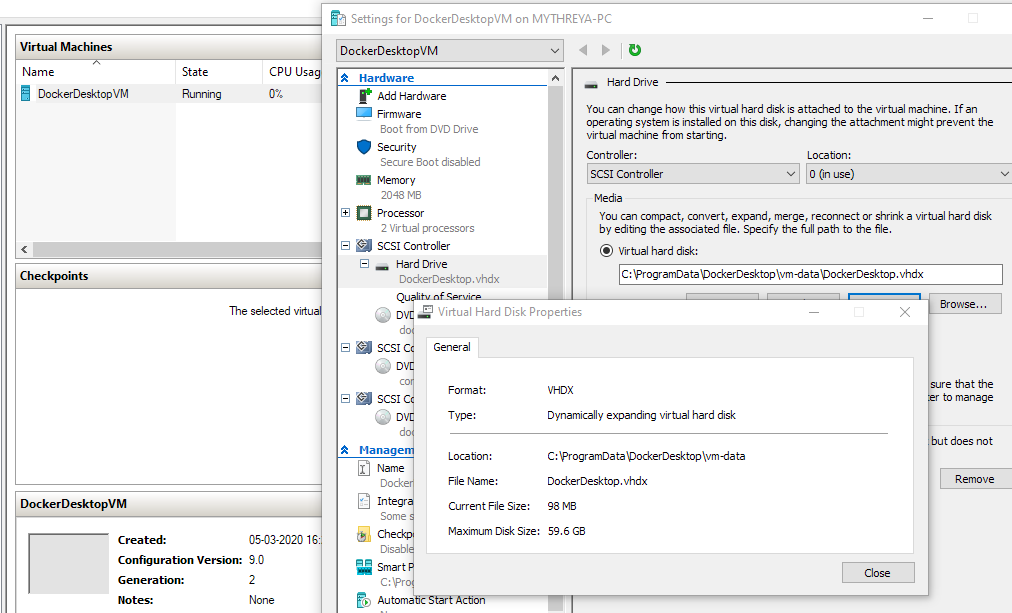
Expected behavior
Actual behavior
Information
Steps to reproduce the behavior
Applying the setting:
After Docker restart:
The text was updated successfully, but these errors were encountered: