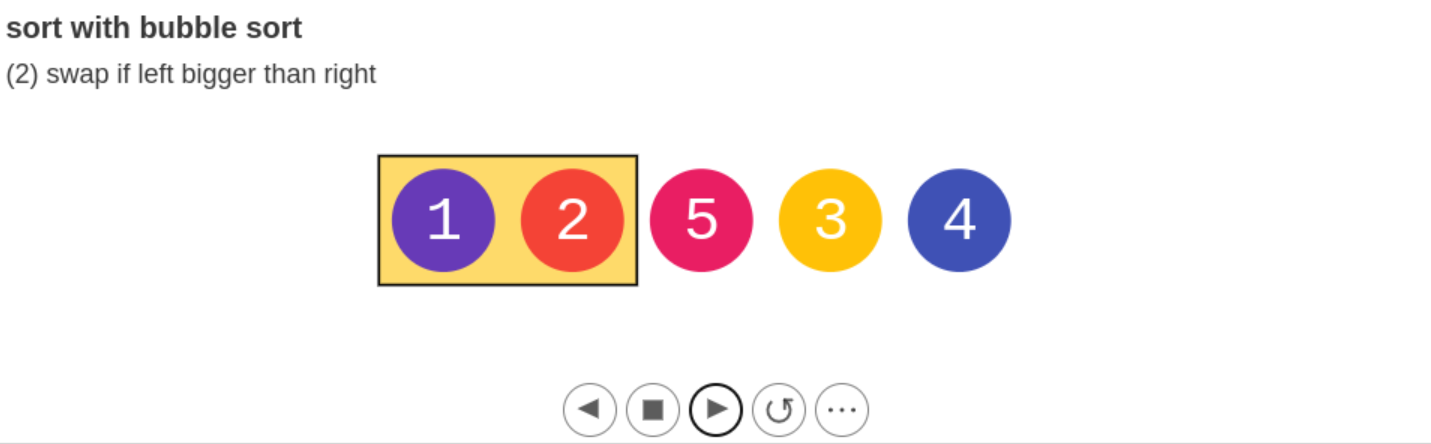dot and box allows drawing dots and boxes and do simple step based animations making it easy to visualise some algorithms or your raw ideas e.g. show event flow in a distributed system.
See documentation and examples or play with live editor here
- visualize algorithm ideas e.g. bubble sort
- visualize common CS patterns e.g. request response pattern
- visualize event driven architecture communication
dot and box is using HTML web components standard
- install script by npm
npm i dot-and-box
- Add script reference
<script src="dot-and-box.js"></script>
- Add dot-and-box tag to your html page e.g.
<dot-and-box controls color="white" code="
title: sort with bubble sort
box id: win at: [-6, 0] size: [2, 1] color: rgba(254,193,7,0.6) visible: false
dots ids: 2 1 5 3 4 at: [-3,0] radius: 20
step: '(1) select first two numbers' duration: 0.8s
win <- visible: true, win -> +[3,0]
step: '(2) swap if left bigger than right'
2 <-> 1 // swap dot 2 with 1
step: '(3) select next two numbers'
win -> +[1,0] // move window by 1 cell right
step: 'ignore if left is smaller and select next'
win -> +[1,0]
step: 'again swap if left bigger'
5 <-> 3
step: 'and again'
win -> +[1,0]
5 <-> 4
step: 'repeat from start'
win -> -[3,0]"
</dot-and-box>npm run devnpm run buildnpm run testnvm use 20
cd docs
npm run start