-
Notifications
You must be signed in to change notification settings - Fork 4.9k
New issue
Have a question about this project? Sign up for a free GitHub account to open an issue and contact its maintainers and the community.
By clicking “Sign up for GitHub”, you agree to our terms of service and privacy statement. We’ll occasionally send you account related emails.
Already on GitHub? Sign in to your account
Hosting Bundle installer removes RC version of 2.1.0, breaking all RC apps #1655
Comments
|
I really do appreciate that the installer tries to remove old versions (hope that the 2.1.1 installer will remove 2.1.0), but please don't remove versions for which there is no roll-forward logic. |
|
Removing the old versions could be optional in the installer... |
|
cc @joeloff |
|
I'll take a look. |
|
The RC-final package should not be uninstalled by the 2.1.0 because RC was prior to our implementing the package name and versioning updates to enable updates. So not sure what might be going on. Package name and versions of RC and GA should have no interaction by the package manager. My install test on Fedora 28 correctly retained RC1 after installing GA. |
|
@leecow thanks for investigating. My repo steps were done on Windows Server 2016 using the hosting bundle installer. (repro'd with a win2016 server instance that has never seen a .net core install before) If I install the asp.net core shared framework installers themselves, nothing bad happens. What I did on the machine that had broken apps was install the rc1 shared framework installers to fix the broken apps. Nothing bad happened other than nearly busting a demo meeting with a customer (and luckily I knew what was broken from the error message) |
|
Just opening this now in hope that it doesn't happen again for 2.2 / 3.0 |
|
Thanks for the Windows platform clarification. @joeloff will have a look at that side of things. |
|
I'm setting up a repro machine. I looked at the individual installers and the MSIs have separate upgrade codes so they should install SxS. However, if the hosting bundle itself is designed for upgrade, regardless of what the individual installers do, bundles will uninstall the previous copy (and bundled installers) if it performs an upgrade. |
|
That's indeed great(!) as long as it doesn't break things that don't roll-forward in the host. Previously, the 1., 2.0. hosting bundles installed SxS well, I only ever installed hosting bundles on servers. To clarify: It only affects the asp.net core shared frameworks. The 2.1.0-rc1 microsoft.netcore.app shared fx is still there, only the rc1 asp.not core shard frameworks were uninstalled (Microsoft.AspNetCore.App ad .All). |
|
OK, I can confirm that the hosting bundle is marked for upgrade instead of SxS. I'll send a PR to get this fixed. |
|
@joeloff - can you confirm the work on your side is done? If so, I'll close this issue. |
|
We haven't done this yet. We have a setup meeting later today to discuss |
|
@muratg and I chatted. We're going to get this in the next patch for 2.1 and 2.2 will have the fix as well. |
|
The windows hosting bundle installer for 2.1.1 at https://github.com/dotnet/versions/tree/7a833dddfddc27f2074b755b94234a25b9757637/build-info/dotnet/product/cli/release/2.1 installs the 2.1.1 asp.net core shared frameworks side-by-side with 2.1.0. |
|
@joeloff - is there a github issue we can reference then close this one? |
|
Issue is now tracking in the hosting bundle repo. |
|
@leecow Can you link the new issue? |
|
@poke - it's aspnet/WindowsHostingBundle#22. Unfortunately the repo is private. |
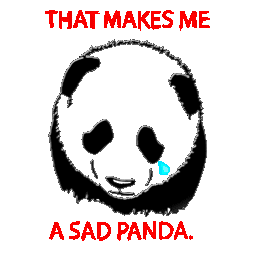
Issue Title
The Hosting Bundle Installer of .NET Core 2.1.0 removes the 2.1.0-rc1 version of the ASP.NET Core shared frameworks (shared framework M.NetCore.App 2.1.0-rc1 is still left), thus breaking every ASP.NET Core 2.1.0-rc1 app on the system since there is no roll-forward from RC to RTM.
Steps to reproduce
(EDIT) Repro system: Windows Server 2016, no prior .NET Core installations
Microsoft.AspNetCore.Allsharedfx)Expected behavior
The RTM hosting bundle shall not uninstall previous version of the shared framework for which there is no roll-forward logic in hostfxr.
cc @leecow @natemcmaster (don't know whom to /cc)
The text was updated successfully, but these errors were encountered: