-
Notifications
You must be signed in to change notification settings - Fork 1.6k
New issue
Have a question about this project? Sign up for a free GitHub account to open an issue and contact its maintainers and the community.
By clicking “Sign up for GitHub”, you agree to our terms of service and privacy statement. We’ll occasionally send you account related emails.
Already on GitHub? Sign in to your account
Updated Default project template #6319
Conversation
|
Let's do this. |
|
@davidortinau This looks great, thanks! One question - what about the current count label? Should we keep that above the "Click me" button? (It doesn't make sense to remove it completely while keeping the SemanticReader.Announce logic, unless we reove both and make the button do somethng else) |
The button text updates now instead of the label. |
|
@davidortinau Sorry, I see it now that you added it to update the button text |
|
@jsuarezruiz @rachelkang not sure which colors we wanted in the conflict here, can you resolve them please? |
|
/azp run |
|
Azure Pipelines successfully started running 2 pipeline(s). |
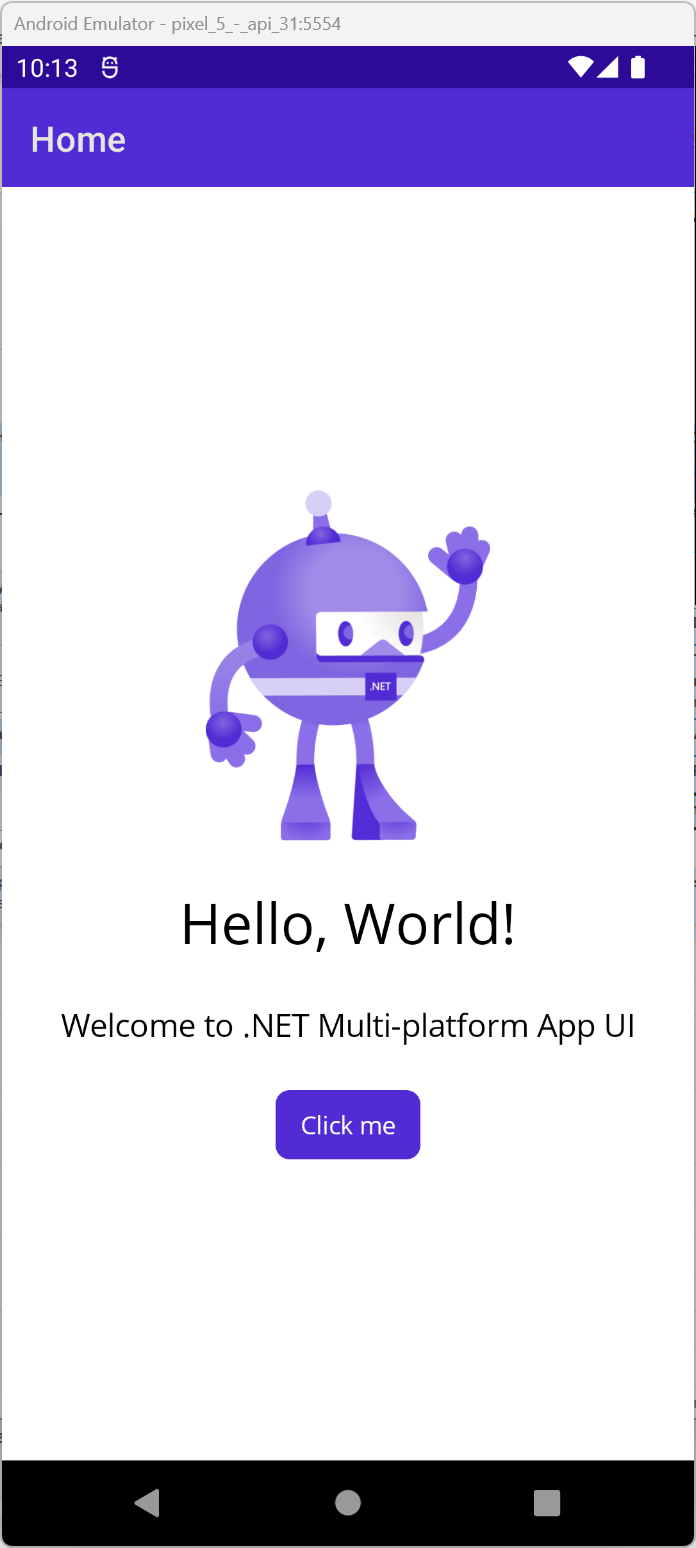
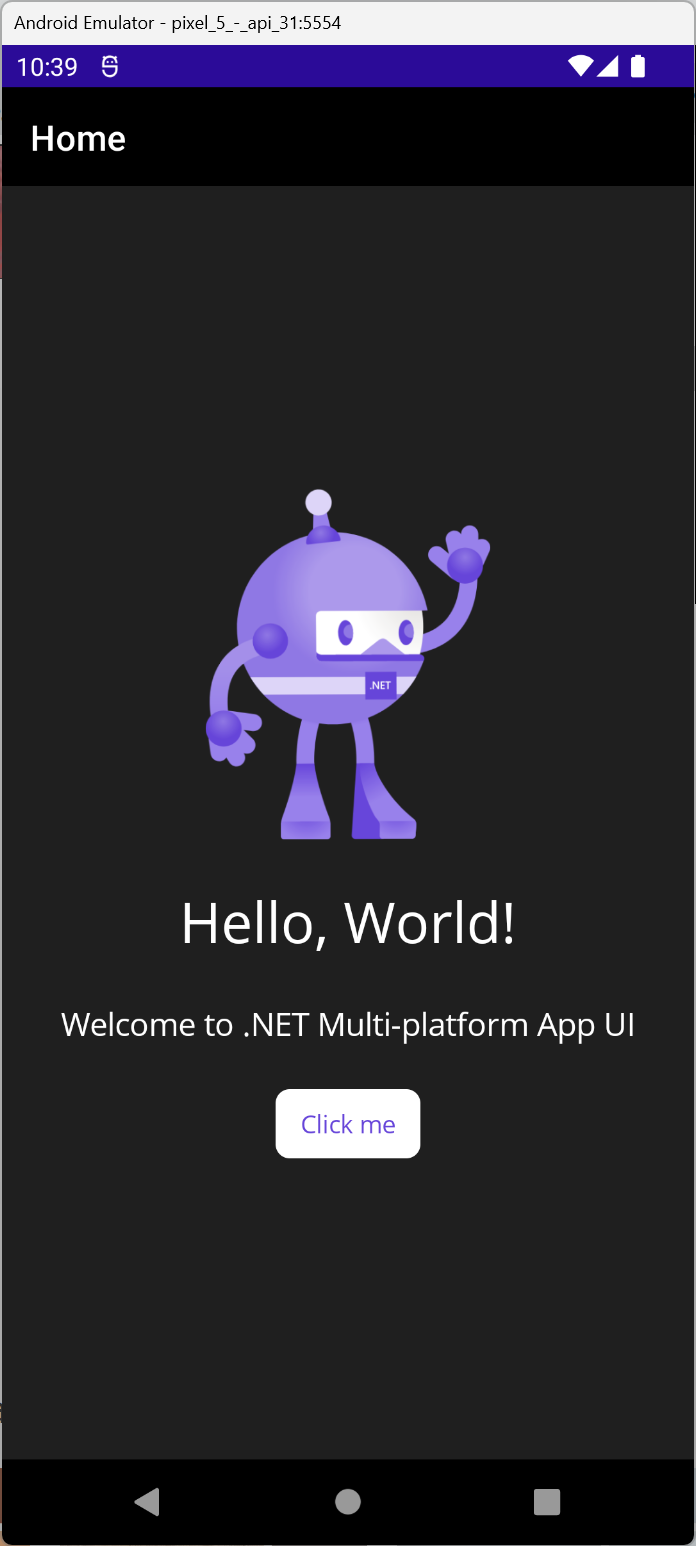
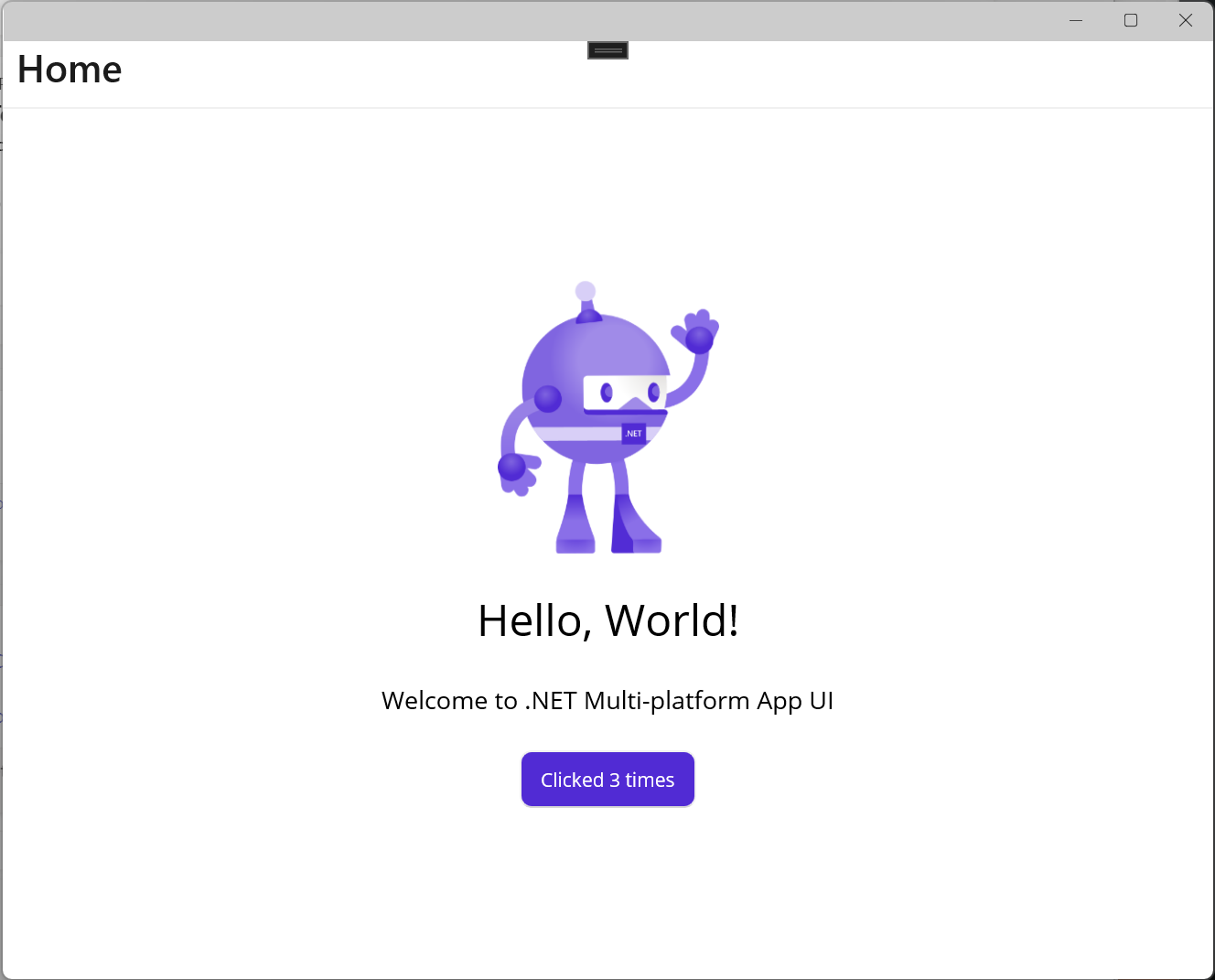
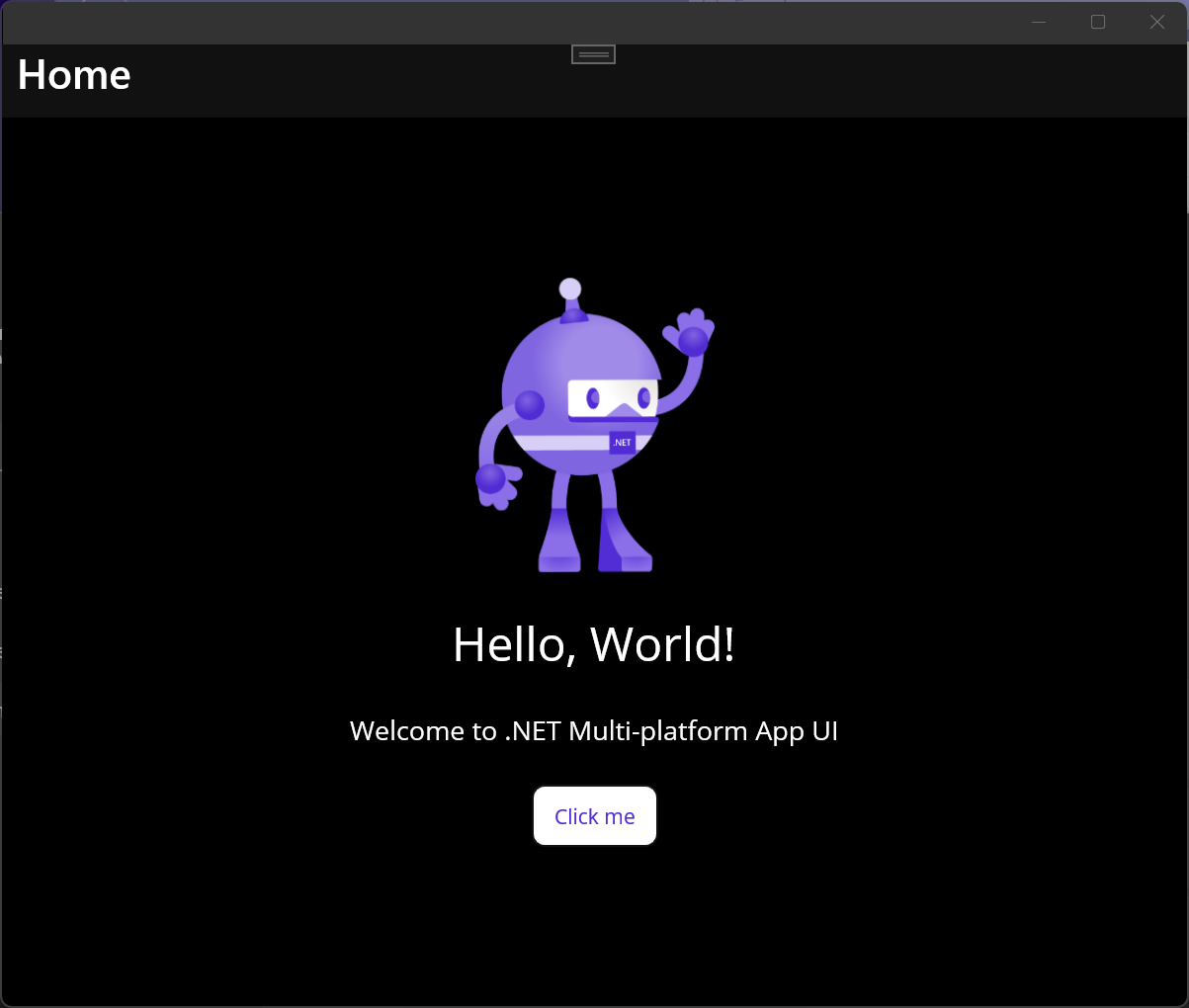
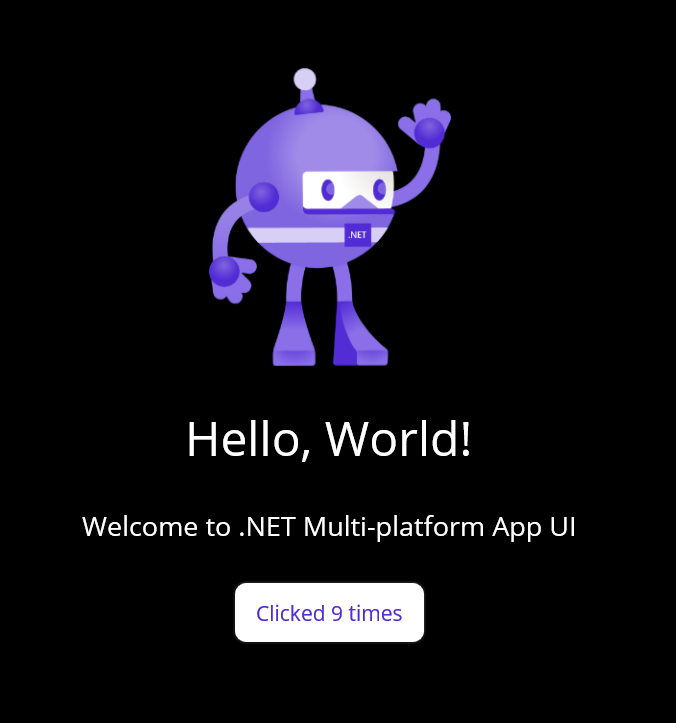
Description of Change
This will avoid confusion with the double title. @davidortinau What should be the new title?, ".NET MAUI" is fine?
Issues Fixed
Fixes #5732