-
Notifications
You must be signed in to change notification settings - Fork 876
New issue
Have a question about this project? Sign up for a free GitHub account to open an issue and contact its maintainers and the community.
By clicking “Sign up for GitHub”, you agree to our terms of service and privacy statement. We’ll occasionally send you account related emails.
Already on GitHub? Sign in to your account
Leaking connections when used with redis-py's asyncio.ConnectionPool #150
Comments
|
Thanks @thevaizman . I am not familiar with async functions in python. How do I call |
|
Hey, you will have to modify the provided code (especially the if __name__ == '__main__':
loop = asyncio.get_event_loop()
loop.run_until_complete(do_concurrent("my_db")) |
|
@thevaizman I think that |
|
It is missing, sorry, I had to redact some stuff since this is some production code of ours which I'm not keen to share ;) async def init_pool(db_name):
global connection_pools
config = await read_config("redis_config")
if connection_pools[db_name] is None:
log.info("Will init ConnectionPool for {}".format(db_name))
connection_pools[db_name] = aioredis.ConnectionPool(host=config["hostname"], port=config["port"], db=config["databases"][db_name], password=config["password"], decode_responses=True, max_connections=16) |
|
And for creating the lists, you can use whatever values since the values don't affect the outcome: async def create_list():
l = []
for i in range(1,100):
l.append((i,"val"))
return l |
|
Hi Tal, my final version of the script is below. #!/usr/bin/env python3
import asyncio
import aioredis
connection_pools = {
"my_db" : None,
}
connection_pools["my_db"] = aioredis.ConnectionPool(host="localhost", port=6379,
db=1, decode_responses=True, max_connections=16)
my_list = [("key1_" + str(i), "val1_" + str(i)) for i in range(100) ]
my_list2 = [("list1_" + str(i), "lval1_" + str(i)) for i in range(100) ]
async def post_to_redis(my_list, my_list2, db_name):
results = None
try:
redis_client = aioredis.Redis(connection_pool=connection_pools[db_name])
async with redis_client.pipeline(transaction=True) as pipe:
for k,v in list(my_list):
pipe.hsetnx(name=k, key="name", value=v)
for k,v in list(my_list2):
pipe.hsetnx(name=k, key="name2", value=v)
if len(pipe.command_stack) > 0:
results = await pipe.execute()
finally:
await redis_client.close()
return results
async def do_concurrent(db_name):
tasks = []
for i in range(1,100):
tasks.append(post_to_redis(my_list, my_list2, db_name))
res = await asyncio.gather(*tasks)
if __name__ == '__main__':
loop = asyncio.get_event_loop()
loop.run_until_complete(do_concurrent("my_db")) |
|
Hey again, sorry, it looks like I forgot to mention that the keys need to actually be unique so that they can be inserted into the DB. Also, the Dragonfly DB machine I'm using is remote (not sure if that also matters). Anyways, just confirmed that the following script indeed makes Dragonfly hang after ~20s: from redis import asyncio as aioredis
import asyncio
from loguru import logger as log
import sys
import random
connection_pools = {
"my_db" : None,
}
connection_pools["my_db"] = aioredis.ConnectionPool(host="---------", port=6380,
db=1, password="-------", decode_responses=True, max_connections=16)
async def post_to_redis(sem, db_name):
async with sem:
results = None
try:
redis_client = aioredis.Redis(connection_pool=connection_pools[db_name])
async with redis_client.pipeline(transaction=True) as pipe:
for i in range(1,100):
pipe.hsetnx(name=random.randint(1,999999999), key="name", value=random.randint(1,999999999))
for i in range(1,100):
pipe.hsetnx(name=random.randint(1,999999999), key="name2", value=random.randint(1,999999999))
if len(pipe.command_stack) > 0:
results = await pipe.execute()
finally:
await redis_client.close()
log.info(results)
async def do_concurrent(db_name):
tasks = []
sem = asyncio.Semaphore(10)
for i in range(1,100000):
log.info("Adding - {}".format(i))
tasks.append(post_to_redis(sem, db_name))
res = await asyncio.gather(*tasks)
for r in res:
log.info(r)
if __name__ == '__main__':
log.remove()
log.add(sys.stdout, enqueue=True, level='INFO')
loop = asyncio.get_event_loop()
loop.run_until_complete(do_concurrent("my_db"))You can also observe how the connections are all ESTABLISHED and won't close until I forcefully kill the DF process: |
|
Thanks, I succeed to reproduce it locally. |
|
Dude, thanks for helping me to reproduce this bug! |
|
Sure thing! Glad I could help. Thank you for the effort and in general for DF, can’t wait to use it in our production! :) |
In rare cases a scheduled transaction is not scheduled correctly and we need to remove it from the tx-queue in order to re-schedule. When we pull it from tx-queue and it has been located at the head, we must poll-execute the next txs in the queue. 1. Fix the bug. 2. Improve verbosity loggings to make it easier to follow up on tx flow in release mode. 3. Introduce /txz handler that shows currently pending transactions in the queue. 4. Fix a typo in xdel() function. 5. Add a py-script that reproduces the bug. Signed-off-by: Roman Gershman <roman@dragonflydb.io>
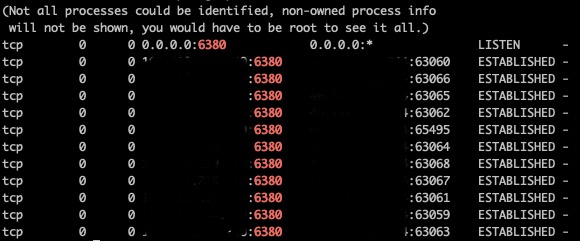
My setup:
Ubuntu 20.04.4 machine with Linux kernel 5.18
Dragonfly x86_64 version 0.3 alpha (bare metal)
Issue:
When running an async redis client and using pipelining in order to batch transactions, after a short period of time Dragonfly stops responding and it just hangs.
When observing the open connections, I found out that there are multiple ESTABLISHED connections to Dragonfly, all of them are just hanging.
Same code works just fine with the latest redis-server and the connections are closed properly.
Python code to reproduce the problem:
The text was updated successfully, but these errors were encountered: