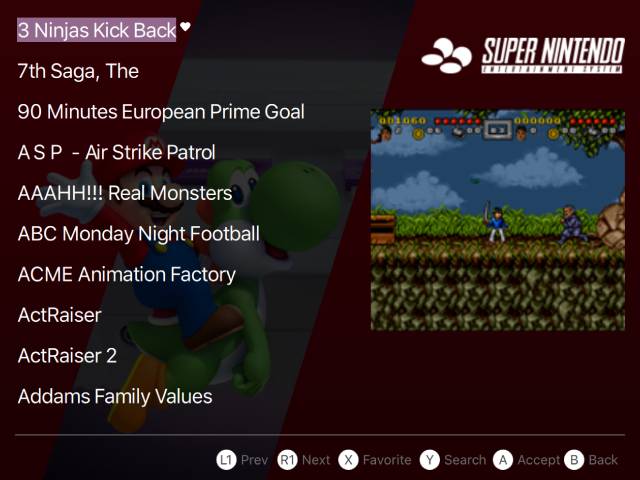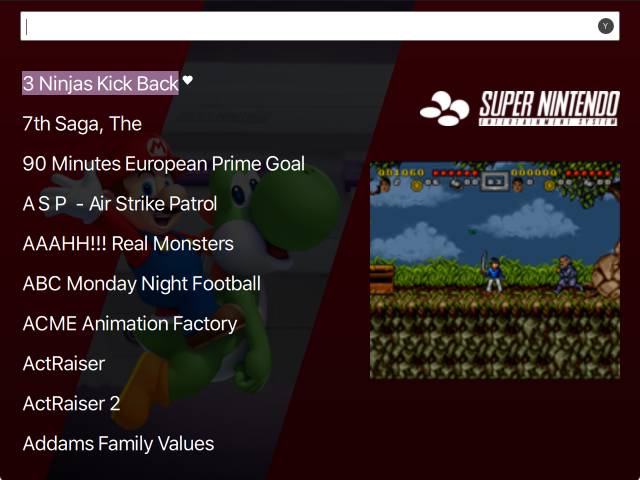Pegasus Frontend Theme optimized for the Retroid Pocket 2 Screen. You need to have Pegasus installed in your Retroid Pocket
Pegasus needs some setup work but is easy as pie if you follow mi guide for dummies
For this theme you need the following media types from skraper:
- screenshot
- wheel
You can also download some pre scraped assets from here: https://bit.ly/2Ie0p21
Keep in mind these assets may not work with your rom collection. These assets have been scrapped from a collection where there the rom file only has the game name and nothing else, ie: Super Mario World.zip and not Super Mario World (JP).zip. If you want to use this set you need to remove all the extra info from the rom filename. You can rename your collection in Bulk using this app for Windows or using Automator in a Mac.
1 Download the latest version
2 Unzip the downloaded file, rename the folder to RP-RG351
1 Upload the folder to /pegasus-frontend/themes:
/pegasus-frontend/themes/RP-RG351
4 Open Pegasus, go to Settings - General - Theme and select RP Switch Theme
In the home screen you can navigate your Systems using your D-pad or use the option navbar to:
- Access all your favorited games
- Access your latest played games
- Access all of your games of all platforms
In this list you can see all the games in the System selected in the Home Screen, in this screen you can do several things by pressing different buttons:
- A - Launchs the Game
- B - Goes back to the Home Page
- X - Toggles a Game as favorite
- Y - Activates Search mode ( You might need to press Y Twice )
- L1 - Changes the Game List to the previous System
- R1 - Changes the Game List to the next System
If you selected Dark Mode in the Home Page, the Game List will be presented in Dark Mode as well.
Just press Y Twice, enter the text you want to search, press the hide keyboard key in the Android virtual Keyboard and then press Down in the Dpad to go back to the Game list and select the game you want. **Don't press the Enter key, it wont work**- System pictures from Emuelec Carbon
- Mascot pictures from pngegg