New issue
Have a question about this project? Sign up for a free GitHub account to open an issue and contact its maintainers and the community.
By clicking “Sign up for GitHub”, you agree to our terms of service and privacy statement. We’ll occasionally send you account related emails.
Already on GitHub? Sign in to your account
Osram Smart+ Plugs cannot be switched on/off in V2_05_66 #1631
Comments
|
Which firmware version are you using? When using the On/Off cluster directly it should always work, since the commands will be send directly to the plug. I'll check later if I can reproduce this with my OSRAM Smart+ plug. |
|
I am using firmware version 26330500. It is also not possible to read the attributes of the OTAU cluster. Can you please tell me which firmware your Smart+ Plugs have? |
|
It's the European version V1.04.12. |
|
Have you tried to power-cycle the plugs? |
So the same version as me. What about deconz? Do you also use the latest version and the latest firmware of the Raspbee? |
|
I also had a problem with my Osram Plug. I couldn't control it anymore after updated deconz to 2.05.66. My plug has firmware version V1.05.11. I deleted it and re-added and it's been fine since. |
|
I'm now back at 2.05.65. That didn't help at first. Then I reloaded the firmware (according to the description), now the Osram plugs are reachable as usual. @Philje123: What do you mean by "deleted"? |
|
i am also on 1.04.12 (eu) how to update those osrams? i have issues with it if my xiaomi sensors are connected to it |
|
I deleted the plug via the phoscon web page. I have an Osram lightify Hub so updated my osram products via that before pairing with deconz. |
|
ah ok , you saw some release notes in there ? , so 1.05.11 is latest one? |
|
1.04.90 is on my Osram Smart+ Outdoor Plug. But I think that is the same hardware as the indoor only in a different case. An update is probably only possible via the Osram Hub, since the firmware files are only available for download as encrypted .bin files. Or is anyone familiar with another solution? |
|
i hope for another solution :) |
|
i dropped osram a support mail, but not hoping for a good reply anyway :) |
|
Yeah I only got the hub as my local supermarket were selling a load of Osram stuff off cheap and only paid £12 for it. It's come in handy as I have quite a few Osram bulbs etc. |
|
you also have xiaomi motion sensors? seems there are issues with it in combination with osram , so maybe firmwares can help |
|
But isn't the update procedure very complicated? Could you explain it shortly, @Philje123 ? Do you have to set the Osram devices to factory defaults? You'll have to somehow remove them from the deconz network and then reinsert them? Do the Osram devices get a new ID after they have been reinserted into the deconz network after the update? |
Please tell us the answer here. |
|
Yeah, once I receive a reply ;) |
|
with googling i was able to find the directory to those encrypted bin files :) |
|
also, got response from lightify, already asked if possible to send me the unecrypted files :) thank you for your request. Unfortunately the LIGHTIFY devices can be updated only via the LIGHTIFY Gateway with the LIGHTIFY App. |
|
and another reply from another osram team :-) **The firmware of SMART + products can also be updated via the third-party systems from Qivicon and Samsung Smart Things. Please ask for the possibility and the necessary steps at the respective manufacture**r. |
|
These are exactly the answers that can also be found in the Osram FAQs. Maybe you should ask Qivicon and Samsung Smart Things? ;-) |
|
:-) i dont have that hardware , so its a nogo anyway |
|
I've sent a support request to SmartThings. 🤞 Edit: SmartThings told me to buy/use their hub. 🙄 —— Edit2: Telekom Community is just like: stop whining, by their gateway... 🙄 |
|
By looking at the firmware files I figure these just need to be extended with the proper Zigbee OTA header. Normally it doesn't matter if OTA files are encrypted since the data is only passed through and handled by the receiving device. |
|
ok, i can try to update one of my osrams, but never done this before |
I've tried to load the file in the OTAU Plugin, but it did not load correctly. |
|
just FYI. I had to play with location of my zigbee stick. As soon as I took it out from backside of the server (it was installed there, near Zwave stick) and put more in the front - the signal quality became much better! At the moment I am in the testing mode: 6 hours - works quite fine |
As far as i know, deconz suggest a usb extension cable for the conbee stick. And you should have look at your WiFi Network. On witch channel it is, to find a good channel for your Zigbee Signals. |
|
And preferably on USB2 port without any USB3.0 devices nearby. |
yes, firstly I tried with USB extension cable, but it wasn't long enough :)
Correct, also read about it. I use esxi with usb2.0 emulation ... not sure if it switches the physical port to USB2. |
|
well... additional test showed me that sometimes I take about 140-150 mins timeout from my xiaomi temperature sensors :( |
|
Afaik it sends only changes. Perhaps there wasn’t any changes in temperature within this time? Sent with GitHawk |
By now: 650 mins with no update ... it should be the changes with temperature |
|
Ever checked the lqi in the deconz gui? Perhaps it is not in range? Sent with GitHawk |
how to do it? |
|
https://flemmingss.com/wp-content/uploads/2019/08/deconz_gui_in_vnc_viewer.jpg on the top bar next to CRE. Sent with GitHawk |
well...that's my case: |
Too far away from one of the routers? You should pair the sensors at the place where they are going to stay. Do not pair them next to your conbee and take the Sensor afterwards away to another place. The Aqara sensors are really bad in making new connection ways. |
Too far away from one of the routers? - it shouldn't - in my eyes. That's why I bought osram + plug and put it in between .... in order to have additional repeater. I didn't know about the paring at the place where they are going to stay. I paired it near the router and than brought away from it to the "right" location place. But it worked before ... I mean several days ago it worked quite good with getting update quite regular. I will also try to replace the battery, but the previous battery status (that I saw) was more that 50-60%. |
|
Xiaomi are picky about their parent device. Osram would not hold xiaomi sensor as they don't check in often enough. See https://community.hubitat.com/t/xiaomi-aqara-devices-pairing-keeping-them-connected/623 |
|
Yes. Good link! Really try replace the battery. Would be bad if you try so much and later on was the only problem a low battery. Sent with GitHawk |
well... according to this info it should work with "OSRAM/Sylvania LIGHTIFY" OSRAM Smart+ Outlet - model AB3257001NJ (UK & EU only) ... that's exactly what I have.
Didn't work. With new battery the same issue - no connection. |
|
Then I have no idea. The combination of Raspbee with 8x Osram smart+ Plugs and 8x Aqara Multisensors and Window / Doorsensors works for me. Due to the fact that the Aqara sensors do not like to reconnect after restarting the Raspbee it may be necessary to short press the button on the sensor 1-2 times so that it reconnects. |
did it .... got it connected and saw updated data.... will check how it goes afterwards The distance between my osram +plug (repeater) and my "problem" Aqara sensor is 5 meters with glass and wood construction between. |
|
well...I put my osram+plug (repeater) quite close to my "problem" sensor. 2 meters distance with a window between only :) ... let's see. Osram+plug works good at this location |
|
well... closing location to "problem" sensor gave me regular updates from it. But now I get some missing info from prev-'good' sensor. Sometimes I get the timeout from it. |
|
well... small update: 1 week test. ("bad" sensor located near passive repeater) I will try to make the regular check (1 time in 2-3 hours) in order to "activate" Osram +Plug i.e. switch in On\Off. |
|
Would also suggest to add more active items to your mesh. Such as lightbulbs and more outlets. Sent with GitHawk |
Ok. At the moment my current OSRAM +Plug sometimes getting "grey" at Phoscon application. I have already ordered additional OSRAM + Plug to integrate it on my network. So... I will have more "active" devices there. |
1 day testing (I did it so: every hour my domoticz changed the state of it i.e. switch it ON and OFF). Didn't worked for 100%. After several hours it's getting "grey" in Phoscon.... very strange behaviour |
|
This issue has been automatically marked as stale because it has not had recent activity. It will be closed if no further activity occurs. Thank you for your contributions. |
|
Was there a conclusion? I am having similar issue with an Osram outdoor plug. Thanks |
|
Sometimes osram plugs do that. Power cycle them. |
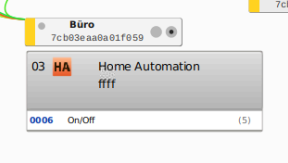

Yesterday I updated to the latest version V2_05_66. Since then, my two Osram Smart+ Plugs no longer work correctly. A timeout occurs when switching via the on/off cluster. That goes so far that the devices lose their zigbee connection afterwards. I can only switch on the devices by switching on the group they are in.
I have read on the Internet that newer firmware versions of Osram Plugs can cause problems. My plugs have versions 1.04.12 and 1.04.90.
Can anybody reproduce a similar problem with the Osram Smart+ Plugs?
The text was updated successfully, but these errors were encountered: