-
Notifications
You must be signed in to change notification settings - Fork 482
New issue
Have a question about this project? Sign up for a free GitHub account to open an issue and contact its maintainers and the community.
By clicking “Sign up for GitHub”, you agree to our terms of service and privacy statement. We’ll occasionally send you account related emails.
Already on GitHub? Sign in to your account
Cannot login to Phoscon anymore #2428
Comments
|
I have the same issue! |
|
Same |
|
@FlyingPersian I have the same issue. I spent all my evening thinking I did something wrong but apparently there is something wrong and bigger that just me... |
|
Second that. See #2430 |
|
I have the same issue! Anyone found an workaround? |
|
Same issue here. Can't get "password reset" to work either. |
|
Same problem here #2430 I tried to uninstall and install the addon again and now a new "problem" comes out :( as you can see from the screen, hassio says it was impossible to install deconZ, but if I refresh the page I find deconZ installed |
|
I'm afraid that the only solution to solve the problem is a clean hassio installation |
|
Or a clean install of deconz outside of Hassio. |
|
I didn't solve it yet, but for me it seems to be related to the ingress feature of hassio which uses tokens. For Deconz I'm getting a As a workaround, you can expose the Deconz API backend directly on the host. You can enable it by going to the Deconz add-on configuration, scroll down to In the end, this indeed looks like a hassio issue. |
|
Seems to be fixed already. You just need to wait for the new supervisor release. |
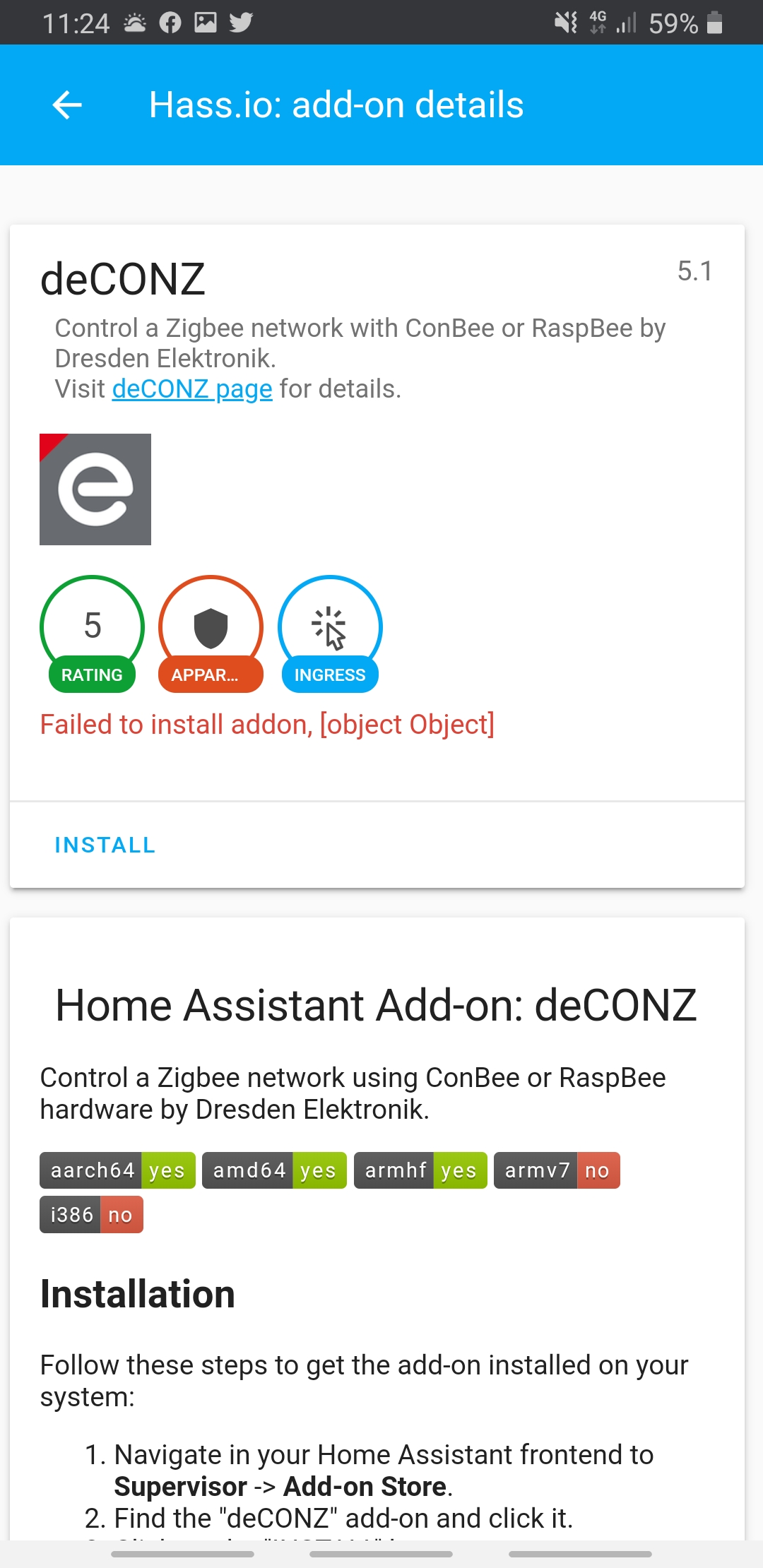
hello
I'm running a RPI 3 b+ with Home Assistant and the deCONZ addon. Since today I wasn't able to login to the phoscon web front. It just says login failed. Resetting the password doesn't work. Once I hit reset, a green button comes up to change the password, but pressing the button doesn't do a anything. Already removed the addon, rebooted the RPI and re-installed the addon, but Phoscon isn't reset; it just pretends as nothing happened. VNCing into the machine also shows all previous connections. Seems all the stuff is stored somewhere else and is not removed when removing. What can I do?
The text was updated successfully, but these errors were encountered: