New issue
Have a question about this project? Sign up for a free GitHub account to open an issue and contact its maintainers and the community.
By clicking “Sign up for GitHub”, you agree to our terms of service and privacy statement. We’ll occasionally send you account related emails.
Already on GitHub? Sign in to your account
New BW-SHP13 doesn't show energy sensors in Home Assistant #6666
Comments
|
Hi, They are called all SHP13, but internally they are not the same. Your newest device is not supported by deCONZ yet. In your case, Please open a new device request. Kind regards, |
|
Thinking aobut it: Can you please post all screenshots here of the clusters and Basic cluster. I'll change the topic label. |
|
hi @Mimiix thanks for your answer 💪 |
|
@Mimiix |
|
As this device seems to be closer to SHP15 than SHP13 I suggest to try this DDF after replacing the lines : by these : |
Seems fine now. Thanks. |
|
@MiguelCosta did you try it ? |
|
@BabaIsYou I am using the Home Assistant Addon... how can I add the DDF file? I think the addon doesn't have permission to add DDF files... |
|
@BabaIsYou I am using HAOS, I don't have docker commands |
|
You do, home assistant uses docker. |
|
@Mimiix and @BabaIsYou HAOS doesn't allow to use docker commands And portainer is also deprecated: https://community.home-assistant.io/t/hassio-add-on-deconz-edit-ddf-add-on-filesystem-access/449220 |
|
In that case, check with HA how to proceed on this. |
|
I think it is related with the existing issues: |
|
First one is not a issue or bug, simply a feature log in where they discuss. The second one I am not sure about . Nevertheless, this is a issue with the addon and not deCONZ. You really need to check with ha. |
|
@MiguelCosta @BabaIsYou , you can't edit DDF in home assistant because they get replaced on the boot of the addon. You will need to create a new one in the To access this hard to reach directory you can use this technique : This require the access to the debug SSH of HA on port 22222, not the SSH addon, it's not the same. |
|
@Zehir thanks, I will try your suggestion and I will post here the result 🙂 @Mimiix I didn't say they are bugs, in github is called "issue", so I only used the same word... |
|
As there has not been any response in 21 days, this issue has been automatically marked as stale. At OP: Please either close this issue or keep it active It will be closed in 7 days if no further activity occurs. |
|
As there has not been any response in 28 days, this issue will be closed. @ OP: If this issue is solved post what fixed it for you. If it is not solved, request to get this opened again. |
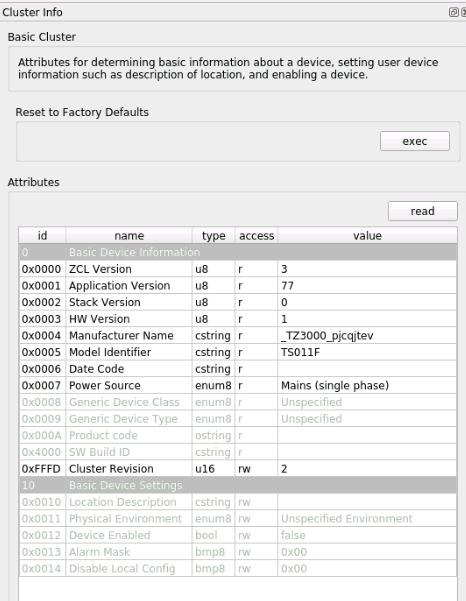




Describe the bug
I have Blitzwolf BW-SHP13 and BW-SHP15 plugs and they have power and energy sensors in my Home Assistant.
I bought more BW-SHP13 but the sensors don't show up in my Home Assistant.
I added screenshots with all details.
My plugs:
Can you help?
Steps to reproduce the behavior
Expected behavior
Screenshots
Environment
deCONZ Logs
Additional context
The text was updated successfully, but these errors were encountered: