New issue
Have a question about this project? Sign up for a free GitHub account to open an issue and contact its maintainers and the community.
By clicking “Sign up for GitHub”, you agree to our terms of service and privacy statement. We’ll occasionally send you account related emails.
Already on GitHub? Sign in to your account
Setting schedule time with Phoscon app #699
Comments
|
Better use the older lightlink app for programming schedules. |
|
No please use the Phoscon schedules instead of old webapp since it's the only maintained one. After clicking in the time field you can modify the time by:
|
|
@manup, I tried what you suggested which sort of works. It is not very intuitive and rather hit-and-miss. The old webapp functionality is maybe more basic but it works like a charm! |
|
Agree the time select on desktop has room for improvement (on tablets it should work better there we can use the fancy mobile time widgets). I'll put it on the list to improve desktop time selection. |
|
Still Not able to time a Switch on of Lightshow or scenes |
|
Is it really still impossible to switch on lights at a certain time??? |
|
Really poor that such a basic function is still not possible. |
|
Basically just use the Phoscon as a gateway because it has really useful features / integratet components. They are normally very good supportet by @manup or the other contributors to this projekt. |
You only need to create a scene with "on" for the switch (plug, outlet). You see a list of scenes and the "turn off group" function. If you don't have scenes you only see one option for turon off. |
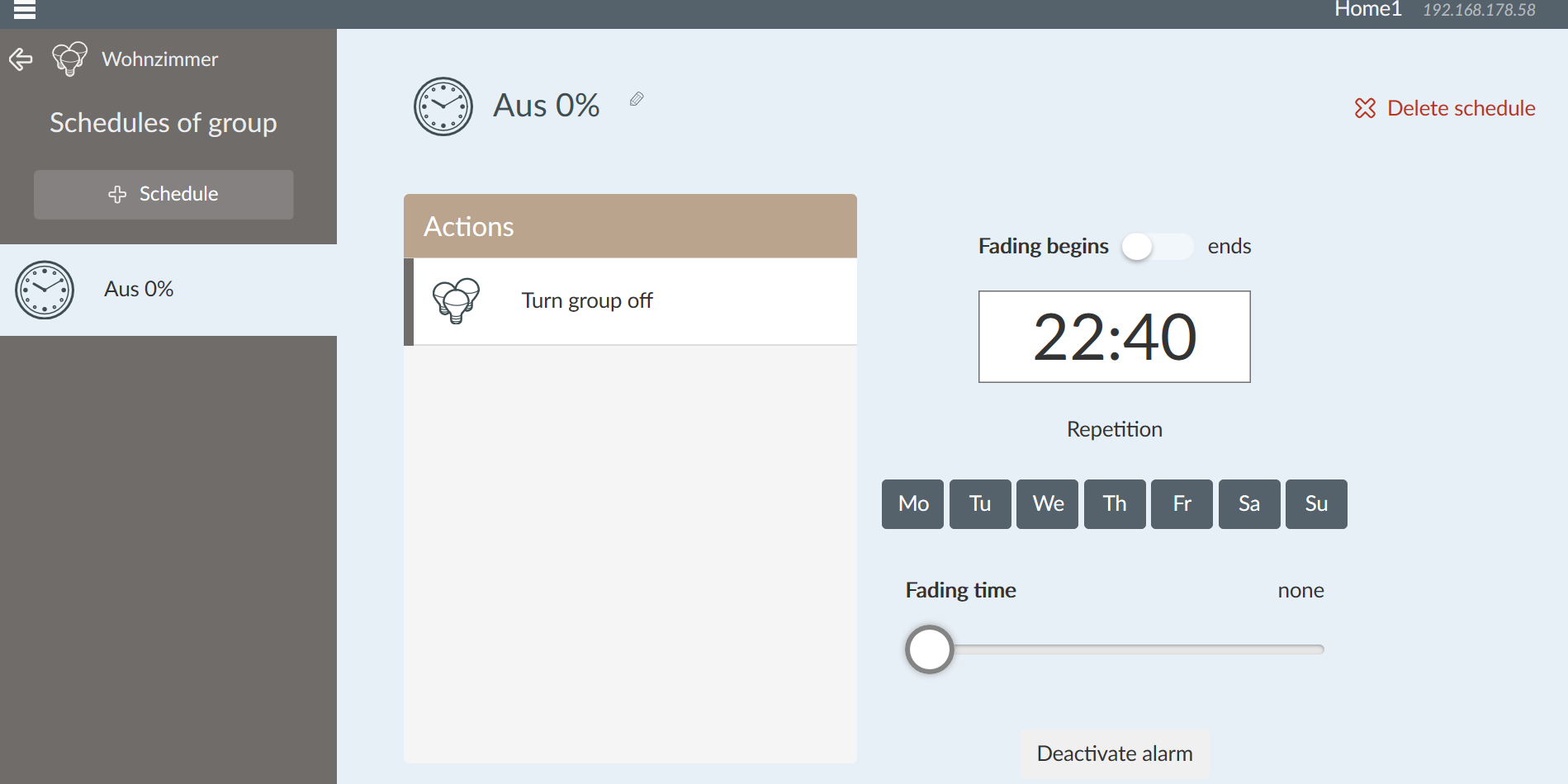
I am trying to create a timed schedule using the Phoscon app. Using the latest Chrome on Windows I can't see the controls in the time box that allow me to set the time. If I click somewhere in the box on the right hand side I can increase/decrease hours and minutes.
The text was updated successfully, but these errors were encountered: