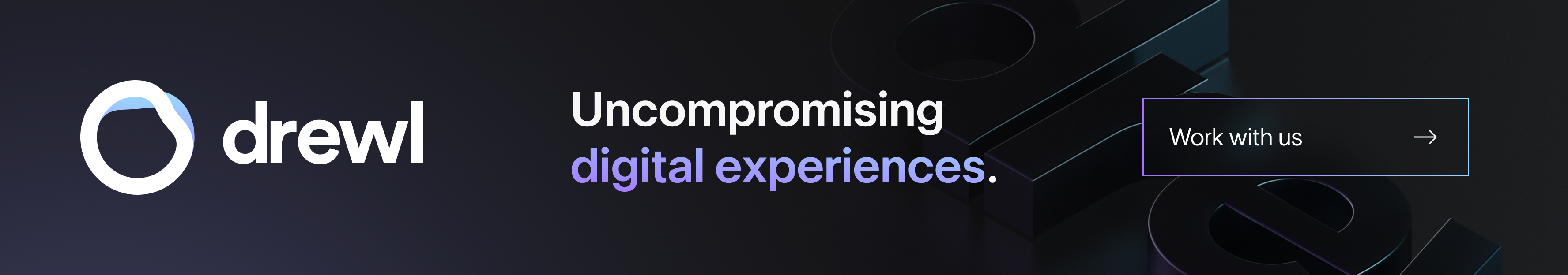This plugin uses Meta tags (OG tags), so to function properly it will need a plugin that generates these Meta tags for you, such as Yoast. Alternatively, you can manually specify them in your theme's header template.
There are 2 ways to install the plugin:
- Download the .zip file from the Wordpress Plugin database (recommended)
- Clone this GitHub repository.
To be able to clone this repository you will need to have Git installed on you computer. Once Git is installed, go to the 'wp-content/plugins' folder of your Wordpress installation and run the following commands:
git clone git@github.com:drewling/meta-preview-plugin.git
cd meta-preview-plugin
copy 'drewl-meta-preview' folder and put it inside 'wp-content/plugins' directory.
To display the preview, create a new post or page, then assign it a featured image and save the content. The preview will display in a Meta Preview section in the edit screen.
Anyone is welcome to contribute to Drewl Meta Preview. Please read the guidelines for contributing to this repository.
There are various ways you can contribute:
- Raise an issue on GitHub.
- Send us a Pull Request with your bug fixes and/or new features.
- Translate Drewl Meta Preview into different languages.
- Provide feedback and suggestions on enhancements.