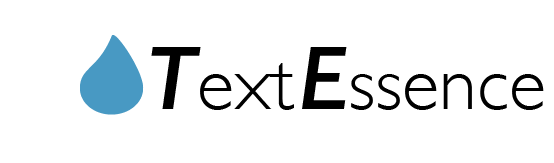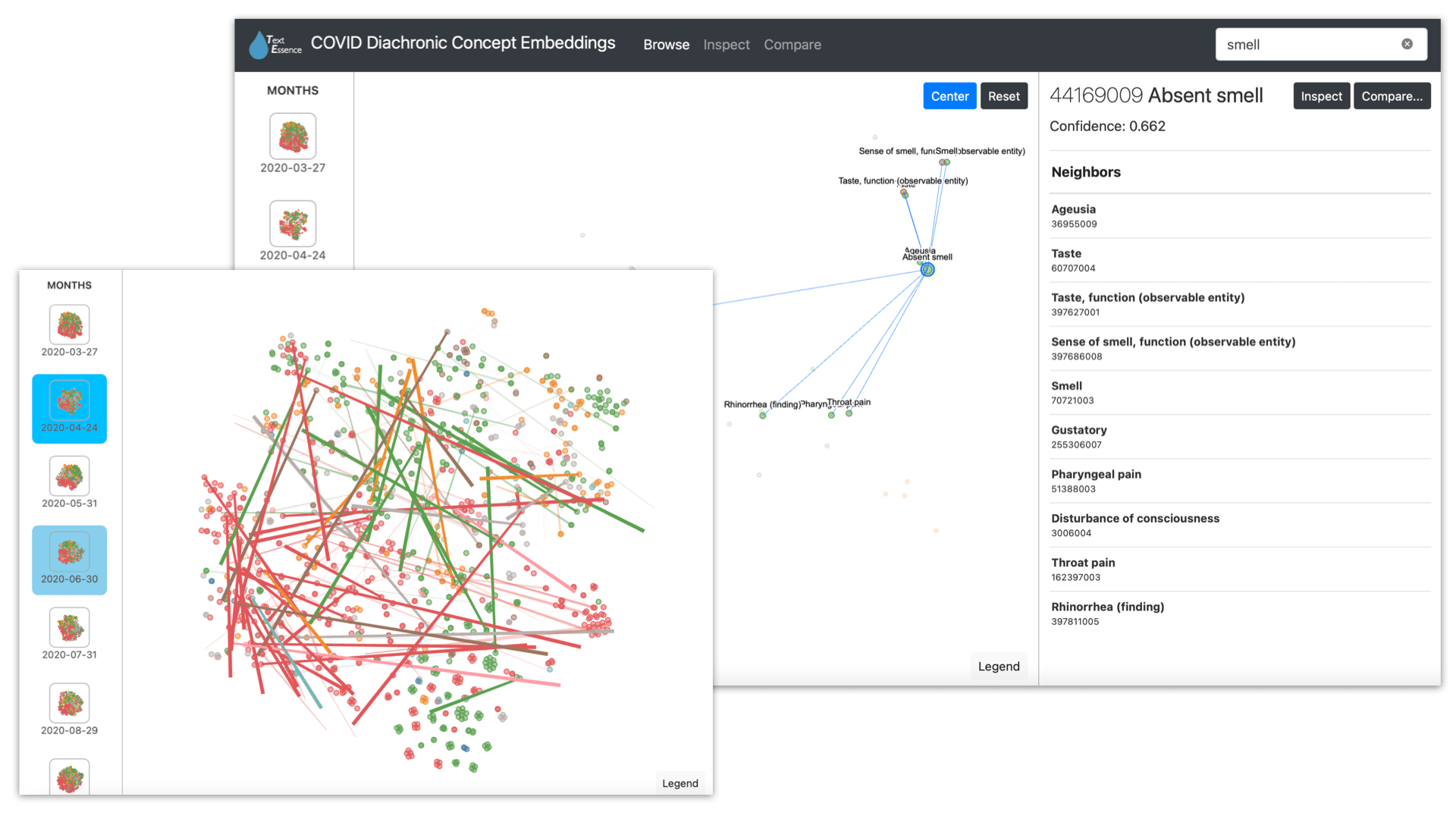TextEssence is a tool for comparative corpus linguistics using embeddings. It is described in the NAACL-HLT 2021 paper:
- D Newman-Griffis, V Sivaraman, A Perer, E Fosler-Lussier, H Hochheiser. TextEssence: A Tool for Interactive Analysis of Semantic Shifts Between Corpora. Proceedings of the 2021 Conference of the North American Chapter of the Association for Computational Linguistics: Human Language Technologies: Demonstrations.
See more at:
- Paper: https://www.aclweb.org/anthology/2021.naacl-demos.13/
- CORD-19 analysis outputs: https://zenodo.org/record/4432958
- Project website: https://textessence.github.io
(1) Set up the environment. Install Node.js, and set up a Python virtual environment with the necessary dependencies. The following (using Anaconda) should do the trick:
conda create -n textessence python=3
source activate textessence
pip install -r requirements.txt(2) Download pre-generated data from Zenodo. Go to our Zenodo release and download the files to the machine you'll be running TextEssence on.
Unzip the CORD-19_monthly_embeddings.zip file; this will extract all the pretrained concept embeddings from our case study on CORD-19.
Now you'll need to modify config.ini to link to the files you've downloaded. You'll do this in two steps:
Point to the DB file: Change the DatabaseFile field of PairedNeighborhoodAnalysis to point to the downloaded SQLite DB file. For example, if you downloaded the CORD-19 data into /var/textessence, your config.ini would have:
[PairedNeighborhoodAnalysis]
DatabaseFile = /var/textessence/CORD-19_analysis__2020-03__2020-10.dbPoint to the pretrained embeddings: Add a section to config.ini for each of the subcorpora from the CORD-19 analysis, like the following
[2020-03-27]
ReplicateTemplate = /var/textessence/2020-03-27/2020-03-27_SNOMEDCT_concepts_replicate-{REPL}.txt
EmbeddingFormat = txt
[2020-04-24]
ReplicateTemplate = /var/textessence/2020-03-27/2020-03-27_SNOMEDCT_concepts_replicate-{REPL}.txt
EmbeddingFormat = txt
...This allows the Compare interface to calculate cosine similarities between embeddings on demand.
(3) Start the Flask backend
The back end of the web interface is implemented in Flask. A make target has been created in makefile to simplify running the interface:
make run_dashboard(4) Start the Svelte frontend The front end of the web interface is implemented in Svelte.
First-time setup: Load the visualization module and install its packages, using
git submodule init
git submodule update
cd nearest_neighbors/dashboard/diachronic-concept-viewer
npm installMain run command: Start the Node server for handling the visualization content, using
npm run autobuild(5) Start using the system! TextEssence will now be running at http://localhost:5000.
If you have a question about TextEssence or an issue using the toolkit, please submit a GitHub issue.
If you use TextEssence in your work, please cite the following paper:
@inproceedings{newman-griffis-etal-2021-textessence,
title = "{T}ext{E}ssence: A Tool for Interactive Analysis of Semantic Shifts Between Corpora",
author = "Newman-Griffis, Denis and
Sivaraman, Venkatesh and
Perer, Adam and
Fosler-Lussier, Eric and
Hochheiser, Harry",
booktitle = "Proceedings of the 2021 Conference of the North American Chapter of the Association for Computational Linguistics: Human Language Technologies: Demonstrations",
month = jun,
year = "2021",
address = "Online",
publisher = "Association for Computational Linguistics",
url = "https://www.aclweb.org/anthology/2021.naacl-demos.13",
pages = "106--115",
}
For any other questions, please contact Denis Newman-Griffis at dnewmangriffis@pitt.edu.