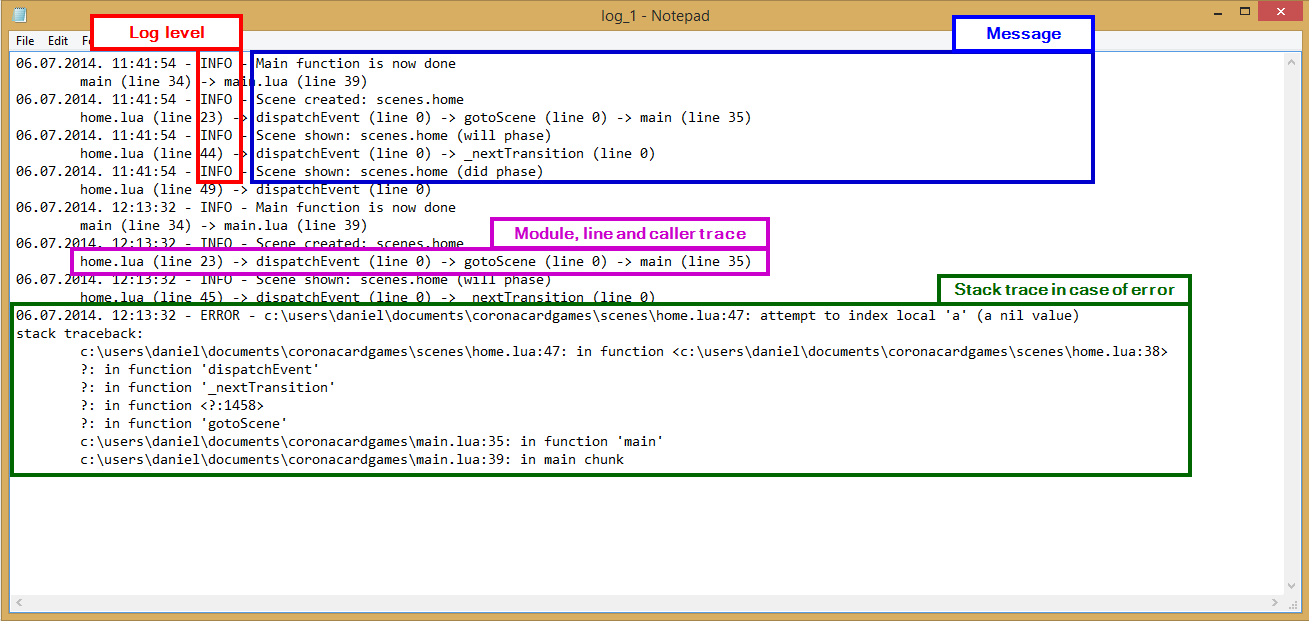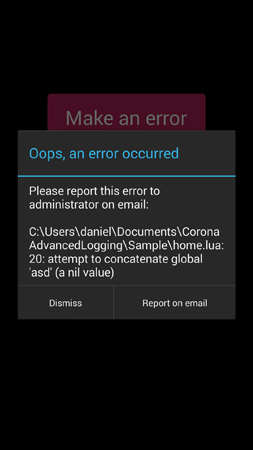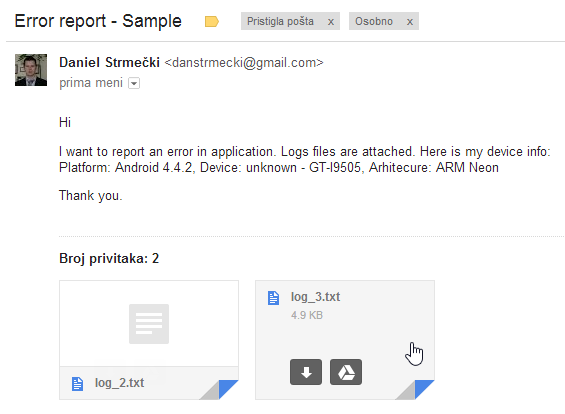##Usage##
Used for error handling and logging events to console and a set of rolling text log files.
- Use it instead of print in your Corona project
- Your messages will be printed in console but also logged in text files
- Every message in log file contains time, log level and caller trace (module name and line number)
- A set of rolling text files is used so you can retrace the steps that lead to a bug
- Runtime errors get logged automatically (including stacktrace)
- Users get automatically prompt on runtime errors and can report them via email
- Application administrator receives device / platform info and log files in attachment
##Sample##
###build.settings###
Set build property neverStripDebugInfo to true for better debugging on device. Remove this when going to production.
settings = {
build = {
neverStripDebugInfo = true
}
}###main.lua###
Check out the sample Corona project in this repository. Quick preview:
-------------------------------------------------
-- REQUIRE MODULES
-------------------------------------------------
local sqlite3 = require("sqlite3");
local log = require("log")
-------------------------------------------------
-- SETUP DATABASE CONNECTION
-- Required to use Advanced logging module
-------------------------------------------------
local path = system.pathForFile("sample.db", system.DocumentsDirectory)
db = sqlite3.open(path)
-------------------------------------------------
-- SETUP ADVANCED LOGGING MODULE
-- This is the simple setup, see properties and defaults
-------------------------------------------------
log:set(db, "your_email_adress@gmail.com")
-------------------------------------------------
-- TEST ADVANCED LOGGING MODULE
-------------------------------------------------
-- Log your events, use log instead of print
log:log("Advanced logging module is now ready")
-- Log your variables, use log with multiple arguments
local variable = nil
log:log("Variable", variable)
-- Here we make an intentional error to test error reporting
asd = asd .. "asd"##Properties and defaults##
You can easily change any of log table / object properties. List of currenly used properties:
-- Prefix for log files
log.fileNamePrefix = "log"
-- Directory where to save log files
log.directory = system.DocumentsDirectory
-- Maximum number of log files
log.numberOfRollingFiles = 6
-- Set to true if you want to trace module name and line number on each info message
log.debugCalls = true
-- Maximum depth for caller traceing
log.debugCallDepth = 4
-- Maximum log file size in Bytes
log.maxFileSizeInBytes = 20480
-- Database table name where to save log parameters
log.tableName = "log_params"
-- Set to true if you want an alert to popup on runtime errors
log.alertErrors = true
-- Title for runtime errors alert
log.alertTitle = "Oops, an error occurred"
-- Text for runtime errors alert
log.alertText = "Please report this error to administrator on email:\n\n"
-- 1st button for runtime errors alert label
log.alertButtonReport = "Report on email"
-- 2nd button for runtime errors alert label
log.alertButtonDismiss = "Dismiss"
-- Email adress on which to send error reports
log.alertEmail = ""
-- Erorr report email subject
log.emailSubjectError = "Error report"
-- Log report email subject
log.emailSubjectLog = "Log report"
-- Erorr report email text before device / platform into
log.emailPreText = "Hi\n\nI want to report an error in application. " ..
"Logs files are attached. Here is my device info: \n"
-- Erorr report email text after device / platform into
log.emailPostText = "\n\n Thank you."
-- Separator for multiple log messages, use \n to log each message separately
log.separator = ", "##Functions##
-- Log events and variables
log:log( ... )
-- Send log files to administrator via email
log:sendEmail()##Production notes##
Once your application goes into production you should turn off logging to optimize performance.
In your main.lua set:
-- SETUP ADVANCED LOGGING MODULE
log:set(db, "youremail@gmail.com")
log.debugCalls = false
log.logInFiles = false
log.alertErrors = false
log.logInfoInConsole = falseIn your build.settings set:
settings = {
build = {
neverStripDebugInfo = false
}
}##Log file contents##
Here is an example of log file contents.
##Error reporting##
Runtime errors get automaticly logged and user gets prompt to report error to administrator via email.
Administrator receives an email containing device / platform info and log files.
And thats it. Feel free to contact me with your suggestions (see email adress in image above).