New issue
Have a question about this project? Sign up for a free GitHub account to open an issue and contact its maintainers and the community.
By clicking “Sign up for GitHub”, you agree to our terms of service and privacy statement. We’ll occasionally send you account related emails.
Already on GitHub? Sign in to your account
DuckDB JDBC doesnt seem to work with timestamps in Tableau #7013
Comments
|
Are you able to provide the error you get when you use the postgres dialect? We generally try to provide postgres compatibility |
|
Absolutely.. I've posted both the error messages as well as the screenshots for SQL92 and Postgres below. Looks like I actually did paste the error from the postgres dialect above POSTGRES DIALECTSQL92 DIALECT |
|
When you set the granularity to year, do you mean you are truncating or extracting the part? Because the generated code looks like it is using Tableau's But either way, Tableau should have no trouble generating the correct function equivalents for Postgres (it's one of the first SQL dialects I implemented when I was there.) What was the error you got when you used the Postgres dialect? |
|
(Sorry, simultaneous posts) Ah it looks like we don't have the Postgres |
|
What's going on here is that Tableau expects |
Note that there are integral implementations too, because the use case in the bug is Tableau wrapping EXTRACT in TRUNC to force integral values. Since our EXTRACT functions are integral, this would either fail or add an extra cast.
|
Thank you @hawkfish - there was a suggestion on discord to implement a function like this in my local duckdb as a workaround CREATE MACRO trunc(x) as cast(x as integer)And this worked when I was extracting the "hour" part in tableau in the pill at the top; however when I try to "truncate" to the hour I get this error: (Using Postgres dialect for JDBC driver) Error Message In fact, it seems with this |
|
When I run the sql that is listed in the error message below SELECT DATE_TRUNC( 'HOUR', CAST("f_cj_events_v2"."view_received_at" AS TIMESTAMP) ) AS "thr:view_received_at:ok"
FROM "main"."f_cj_events_v2" "f_cj_events_v2"
GROUP BY 1Below is a screenshot running this in my CLI |
|
Hmm the functions all exist (e.g., |
|
This is looking like a JDBC bug now. |
|
Can you try the most recent nightly build? |
* Use ScalarFunction::NopFunction for the integral types * Test special values
|
I've been working on a proper Tableau connector and as part of that work I managed to figure out that those strange error messages were an exception being thrown for calls to |
We already have the data in universal time, so I think all we need to do is just return is (scaled appropriately). It seems to fix the Tableau problem.
|
@hawkfish A proper Tableau connector would be 🔥 if you need any help testing it out I'd be happy to. Some of the errors and limitations in using the JDBC data source are frustrating, but its pretty awesome to be able to shred through 100s of GBs of parquet files locally in tableau. Beats waiting in query queues for snowflake or redshift serverless :) It would make a pretty awesome demo for duckdb Feel free to msg me on discord @GladiatorPoeta |
Fix millis/micros confusion.
That's exactly the use case I have in mind. There are two other hive partitioning issues I am looking at:
|
Issue #7013: Implement getTimestamp Calendar
|
@hawkfish I saw your comment above on trying a nightly build. I'm happy to try it out, how does one switch to a nightly build? I used brew to install duck previously (base) ryan@RYANs-MBP ~ % brew info duckdb
==> duckdb: stable 0.7.1 (bottled)
Embeddable SQL OLAP Database Management System
https://www.duckdb.org
/opt/homebrew/Cellar/duckdb/0.7.1 (884 files, 106.5MB) *
Poured from bottle using the formulae.brew.sh API on 2023-04-01 at 07:57:05
From: https://github.com/Homebrew/homebrew-core/blob/HEAD/Formula/duckdb.rb
License: MIT
==> Dependencies
Build: cmake ✘
==> Analytics
install: 16 (30 days), 387 (90 days), 3,441 (365 days)
install-on-request: 16 (30 days), 388 (90 days), 3,443 (365 days)
build-error: 0 (30 days)
(base) ryan@RYANs-MBP ~ % duckdb --version
v0.7.1 b00b93f0b1Is there a way to switch to a nightly build using brew, or do I need to download and install separately? |
|
I don't think you actually need the latest build of the Cl tool because it is embedded in the JDBC driver. The build with the fix is here. |
|
Also, if you want the bleeding edge build from master, just go to the installation page and choose macOS/Github master. It will download the binaries that you can directly execute. |
|
I got the latest nightly JDBC installed and also CLI, and looks like the errors I was seeing with the truncation timestamp aggregation are fixed! quick note if anyone else wants to run from the latest: you will likely need to rebuild your database files from the same nightly build as the JDBC driver. |
|
You should post this in show and tell! |
|
Sounds like this is fixed, so I'll close this issue |
|
Hi, when using the JDBC driver for DuckDB 0.8 i get a weird error when using date_trunc('month') in tableau. Running the query in a sql client works fine, but the results in tableau shows one month off. It actually returns the last day of the previous month, instead of the first day in the current month. The syntax in the tableau generated query is: DATE_TRUNC( 'MONTH', CAST("utilization"."ts_from" AS TIMESTAMP) ) (ts_from is a timestamp column) |





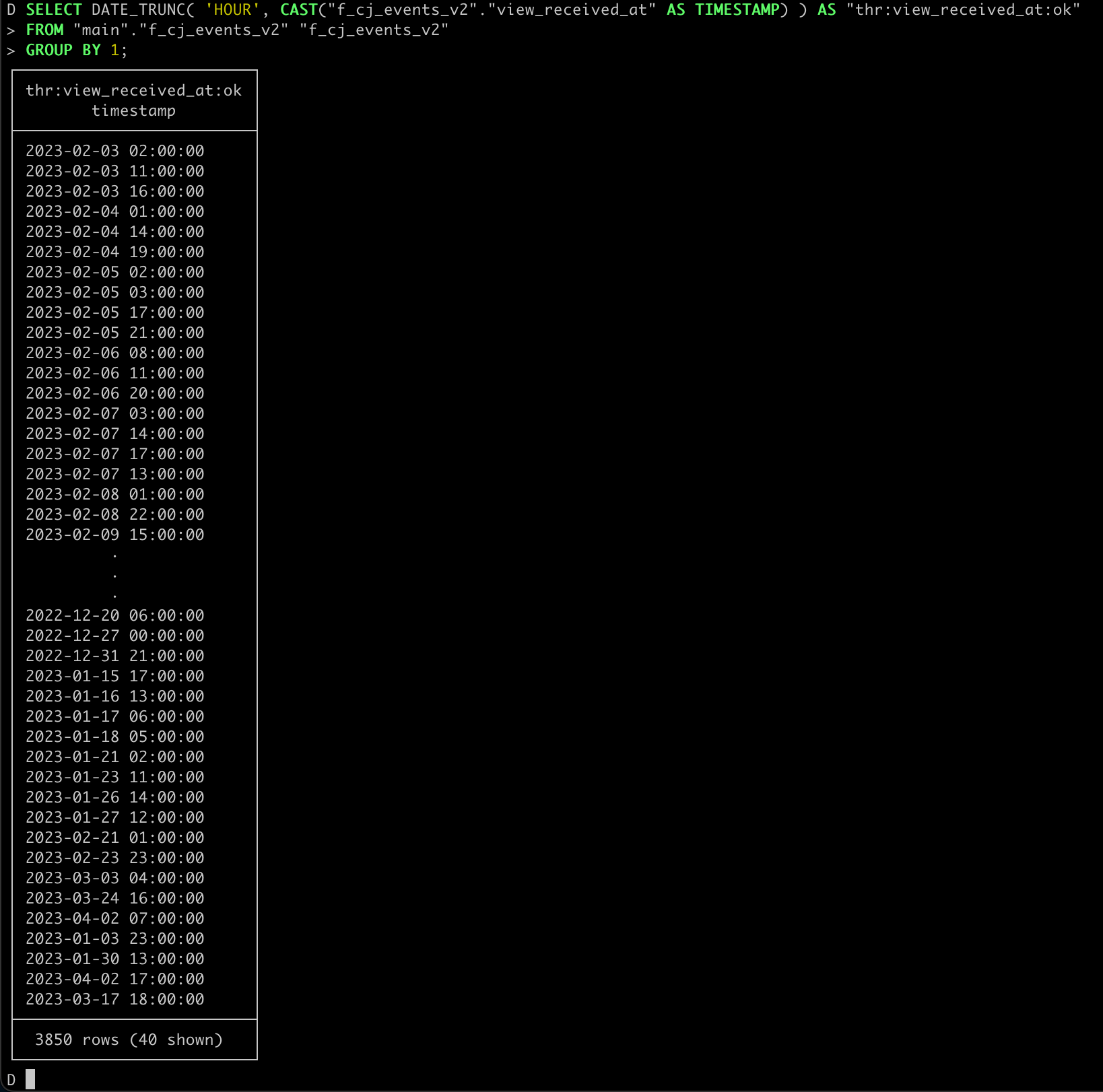


What happens?
I've connected tableau desktop (Mac) to duckdb via 'Other Database (JDBC)' as described here
https://brocktibert.medium.com/use-tableau-to-connect-to-duckdb-e92daad6e7b4
The connection works, and I can see the schema. However when I preview the data I get this error:

In tableau workbook I can work with the varchar fields as dimensions, however whenever I try to use the timestamp fields (truncated to some lower granularity like hour or year) I get the following error

Are there any known issues with working with timestamps in tableau using the jdbc connector? I am using the
SQL92Postgresdialect in the JDBC datasource setup wizard in tableau. I have also tried setting it up using thePostgresSQL92dialect, and got a different error in the worksheet when trying to work with the timestamp field.My duckdb database reads from parquet files stored locally
I am on
To Reproduce
(the database needs to include a timestamp field)
(copy duckdb_jdbc-0.7.1 to ~/Library/Tableau/Drivers) MacOS
(in tableau desktop)
Create datasource -> other JDBC -> jdbc:duckdb:///path_to/database.duckdb
Drag the timestamp field to a column, set the granularity to 'Hour'
OS:
MacOS 13.3.1
DuckDB Version:
0.7.1
DuckDB Client:
Tableau (JDBC)
Full Name:
Ryan Rozich
Affiliation:
Self
Have you tried this on the latest
masterbranch?Have you tried the steps to reproduce? Do they include all relevant data and configuration? Does the issue you report still appear there?
The text was updated successfully, but these errors were encountered: