New issue
Have a question about this project? Sign up for a free GitHub account to open an issue and contact its maintainers and the community.
By clicking “Sign up for GitHub”, you agree to our terms of service and privacy statement. We’ll occasionally send you account related emails.
Already on GitHub? Sign in to your account
Not able to load Home page after upgrading #1499
Comments
|
Did you have any old plugins installed at the time of the upgrade? |
|
I had to go into the database and remove them manually |
|
Those plugins should not cause any issues during the upgrade. @ilayangudi Are you still able to go into the admin area?
|
|
@ilayangudi I'll be happy to troubleshoot this with you via the chatroom. https://gitter.im/e107inc/e107 |
|
I followed the steps provided by Moc. Still the same error. |
|
@ilayangudi All Father Barry's plugin can cause problems, but they can be used with little modification. This was solution for Birthday plugin: http://e107help.org/1633/birthday-plugin-by-father-barry-under-version-2?show=1633#q1633 (tested under 2.0) You need to uninstall and delete them (not tables) before upgrade. |
|
@Jimmi08 yes, the screen is from my old 1.4 site. After the upgrade, I have uninstalled all the plugins to see whether it resolve the problem. But, error remains. The new plugins you mentioned suppose to be installed after the upgrade, is it ? |
|
@ilayangudi check via phpmyadmin in database if plugins are really deleted from plugin table. (True, in my case it was in 2 alpha, but unistalling after upgrade didn't help). After backup just delete old folder, replace files and install plugins. If any problems, post issues on their github folders. LinkPage is actively maintained, because I use it. Is your frontpage index.php? Addition: plugin On This Day works under V2 with one modification. In file onthisday_menu.php the same changes as are on the link about Birthday menu plugin |
|
@Jimmi08 I have followed instruction as per your comments (as per in para 2) . Now, I am able to see the site. I copied the content plugin from old site to the new upgraded site and activated the menu in the Menu function. It causes the site to display 'Too many redirects' again. I removed the Content Menu from the Menu function and it appears ok. Therefore, Content plugin is causing the problem. I have lot of articles in the Content plugin. I downloaded the Content-master plugin in https://github.com/Jimmi08/content. I copied manually to the e107_Plugin folder. But the Plugin is not displayed in the Plugin Manager for me to install. Additionally, It displays the following message when I click Refresh button in the plugin manager Success Please let me know how do I install the plugin and upgrade my contents. |
|
@ilayangudi - '' is missing from the plugin db table - it's normal. I will update my demo site to 2.1.1 and see if there are some problem. I didn't test to use menu, I will check it, but send your issues about this plugin to it's github directory, please. edit: you are right, update cause redirect issues. Give me some time. |
|
@Jimmi08 will wait for your update. Thanks. |
|
@ilayangudi Now you can download it, look at existing issues before installation. Nobody needed this plugin, so I stopped to care. @Moc @CaMer0n |
|
@Jimmi08 I have downloaded and copied to Plugin directory. But, it is not appearing in the 'Not Installed' plugin list for me to install. is there anything I missed out ? |
|
@Jimmi08 It appears that plugin.xml is missing. I am not sure whether it is required. Additionally, this plugin is not listed under the 'Find Plugins' menu under the Plugin Manager. Content Management is heavily used in my side. Please help. |
|
@Jimmi08 Normally it shouldn't have changed. $pref if used right throughout class2.php. Can you explain a little more? How and where was |
|
@CaMer0n |
|
@ilayangudi move please here: https://github.com/Jimmi08/content/issues/15 |
|
@CaMer0n I was able to reproduce this. I was able to narrow it to problem with handlers folder. There are files loaded before this. |
|
@CaMer0n |
|
HI guys! This is an old issue, but I want to running OnThisDay plugin on my e107 v2 website, and it doesn't work. I see that the solution is the same as the birthday plugin, but i don't understand what should I change... so, somebody help me? Thx! |
|
@KiraTheUltimate upload that plugin to your github account please |
|
It's not my plugin. Downloaded on this link: http://keal.me.uk/e107_plugins/download/download.php?action=view&id=149 and I confess, I dont know how can uploaded to github. :S |
|
@KiraTheUltimate you should learn to work with github, believe me, I was in your position some years ago. e107 made me!!! It's open source, you can upload what you want. |
|
@KiraTheUltimate I found problem only with menu. Do this: |
|
It works! Thank you very much! |
|
Closing. Thank you. |
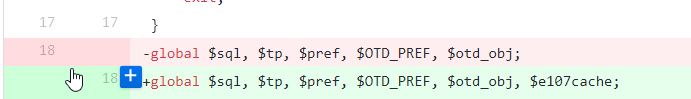
I have updated from 1.0.4 to 2.1. I have gone through all the steps in the admin panel and successfully upgraded. However, when I go to Home page, Chrome displays the following error
www.xyz.com page isn’t working
www.xyz.com redirected you too many times.
and IE displays the following error
Warning!
The flood protection on this site has been activated and you are warned that if you carry on requesting pages you could be banned.
Please help.
The text was updated successfully, but these errors were encountered: