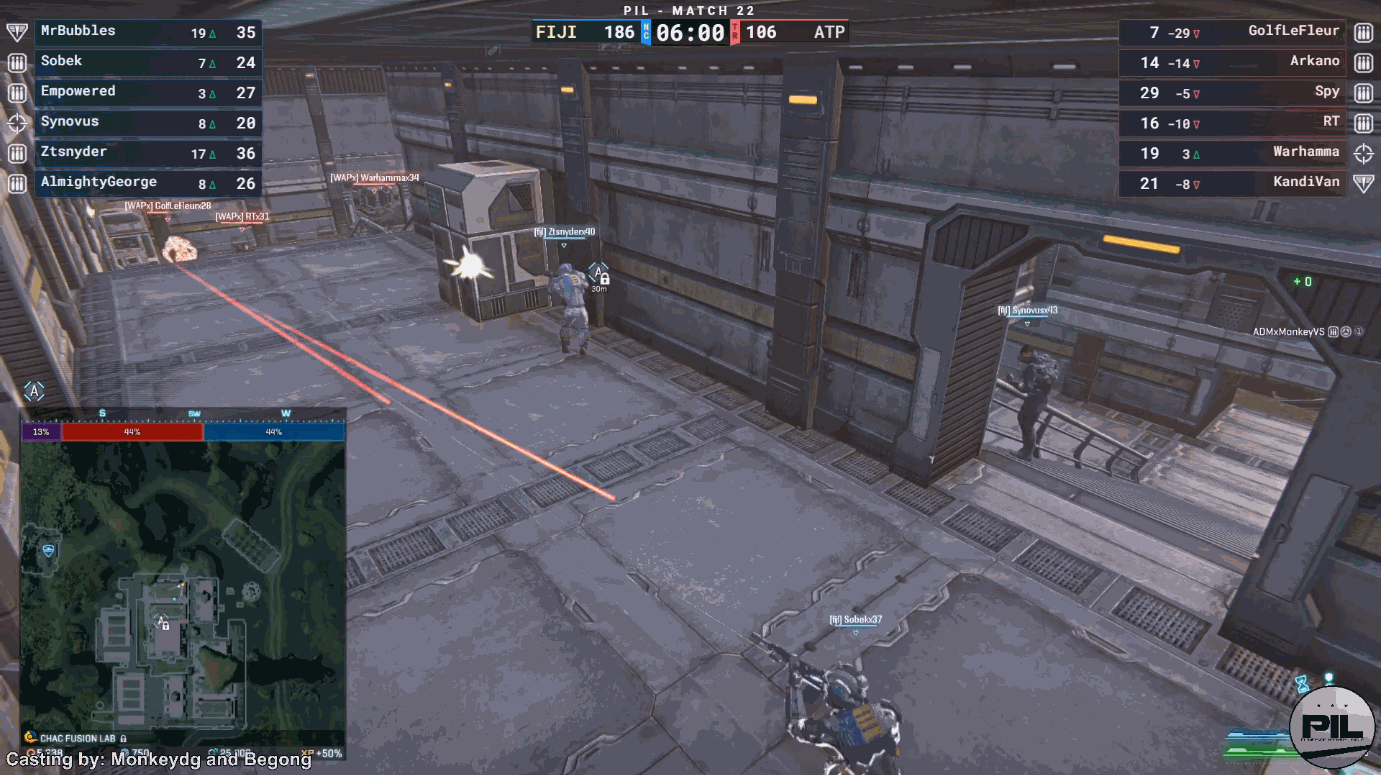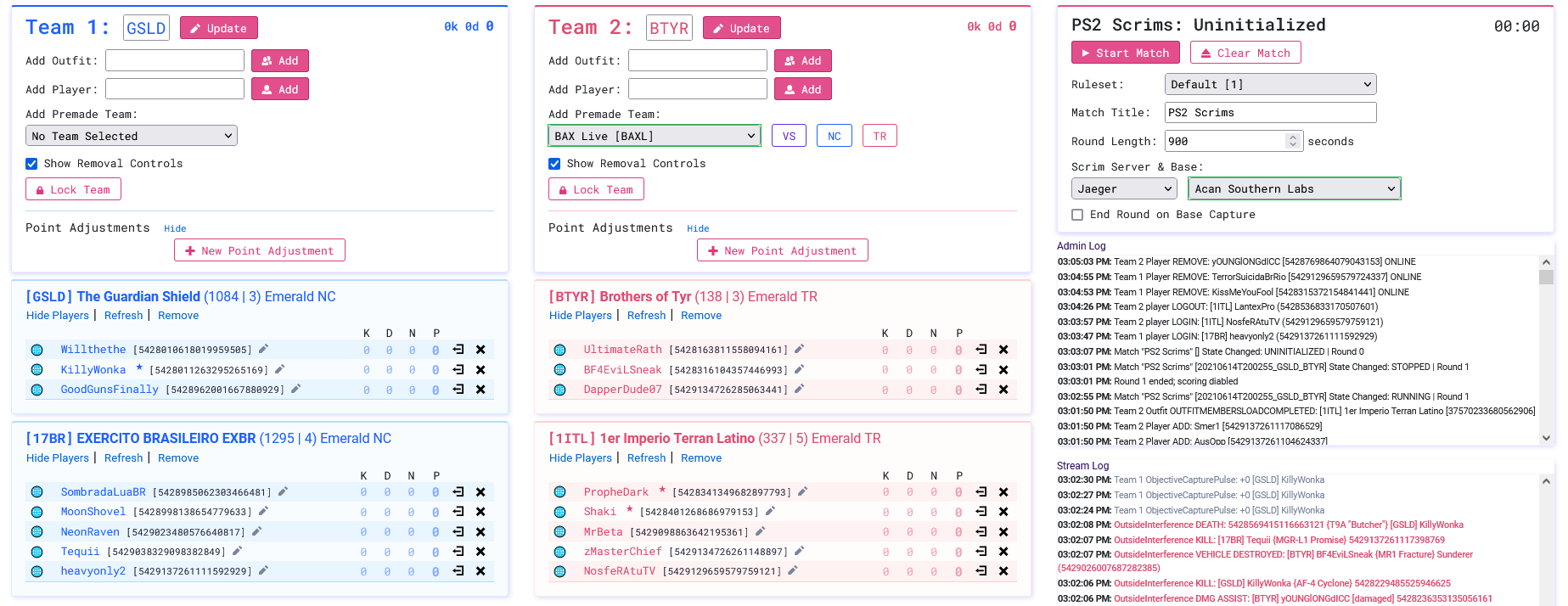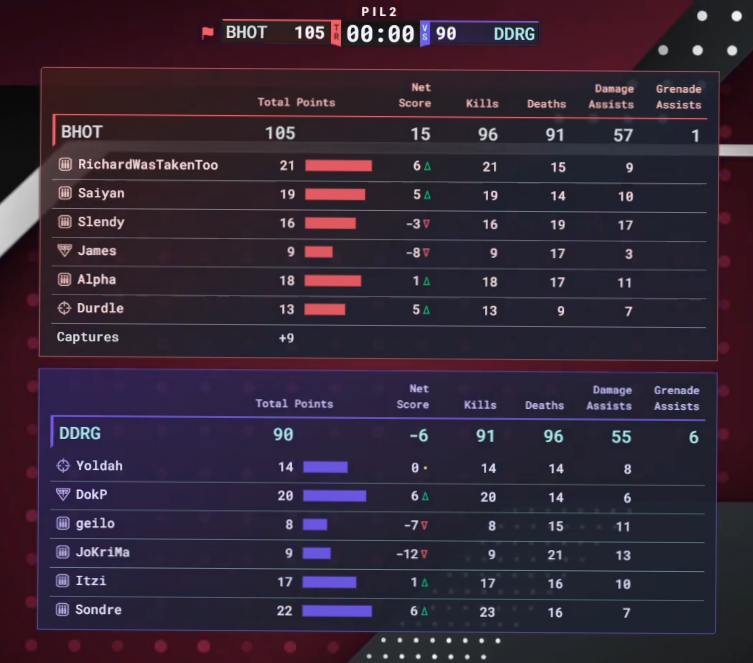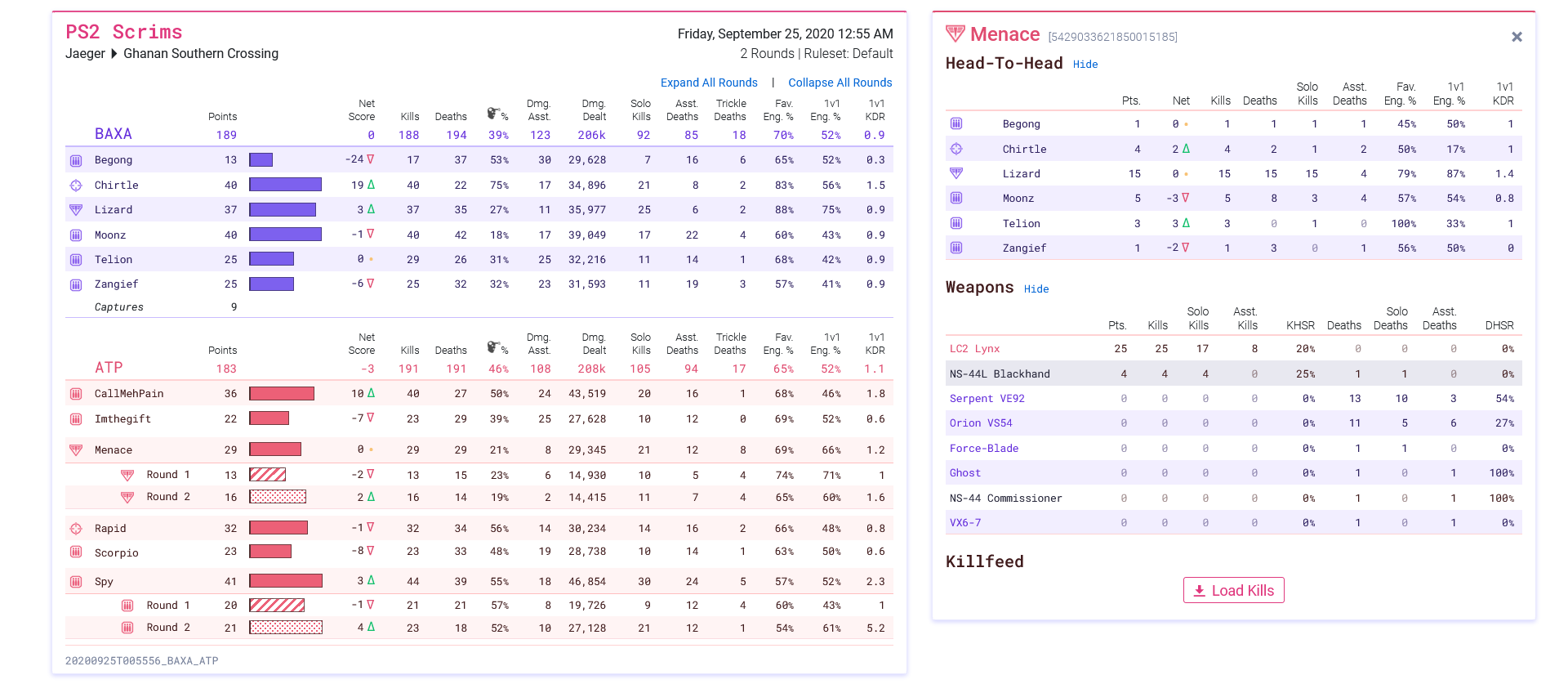An app for running, streaming, and collecting data for Planetside 2 scrims.
Stream infantry matches with the dynamic, real-time overlay
- Requirements / Installation
- Running the App
- Match & Team Setup
- Maintenance
- Streaming Overlay
- Reporting
- Troubleshooting
The .NET Core 3.1 SDK and Runtime (the runtime is included with the SDK) is required to build and run the app. Download the latest version of the .NET Core 3.1 SDK from the downloads page.. Expand the "Out of support versions" section to see the .NET Core 3.1 option.
This is the database provider used to store data for the app.
Windows 10 installation:
-
Download and run the installer for the Express edition from Microsoft's website.
-
The installer will prompt you to choose an installation type. Select the Download Media option.
-
On the following screen, select the LocalDb package and note the download location. Click Download.
-
Find the download location and run SqlLocalDb.exe. Go through it with all of the default options.
Windows 7 & Windows 8.1 installation:
-
Navigate to the Microsoft SQL Server 2014 Express download page [here](Microsoft® SQL Server® 2014 Express "Microsoft SQL Server 2014 Express download page") and cick the Download button.
-
Select
LocalDB 64BIT\SqlLocalDB.msiorLocalDB 32BIT\SqlLocalDB.msi(64BIT for 64-bit OS, 32BIT for 32-bit OS), then click Next to start the download. -
Find the download location and run SqlLocalDb.exe. Go through it with all of the default options.
Using a registered Service ID permits unthrottled querying of the Census API. Without one, you're limited to 10 queries per minute (e.g. 10 character lookups). This app greatly exceeds that limit, so you will need to get your own Service ID.
-
Apply for a service ID on the DBG Census API website. You'll receive an email notification once your request has been processed (I received mine within a few hours, but your results may vary).
-
Open
Control Panel > System and Security > System > Advanced system settings. In the System Properties window that opens, select theEnvironment Variables...button on the Advanced tab. The Environment Variables window will open. -
Under User veriables for <Windows username>, select
New... to add a new user variable with name "DaybreakGamesServiceKey" (without the quotes) and a value of your census API service key. Click OK to accept the new variable.- Note: The "s:" prefix in an API query string is not part of the service key. For example, you would set the environment variable to
example, nots:example.
- Note: The "s:" prefix in an API query string is not part of the service key. For example, you would set the environment variable to
OBS won't show the contents of a webpage if it doesn't have a trusted certificate. You can fix this by generating a self-signed, trusted certificate to enable HTTPS for the localhost site used by the app. For more information, refer to Microsoft's dotnet dev-certs guide.
Note: These steps replace the old "install Visual Studio" instructions.
-
Open a new Command Prompt window.
-
Optionally, enter
dotnet dev-certs https --check --trustto see if a trusted certificate is already present on your local machine. If it says that one was found, then you should be able to skip to step 4. -
Enter
dotnet dev-certs https --trustto create a certificate and trust it. -
Open OBS and configure a browser source with a URL of https://localhost:5001/overlay, following the instructions in the Streaming Overlay section below. Disable & re-enable the browser source to refresh it. After enabling, it might take a second or two for the site to render.
The commands folder contains files for starting the app and managing various related services.
Several of these must be run as administrator (Right Click > Run as administrator) to work correctly. For the files you'll run more often, I'd suggest creating a shortcut set to always run as administrator:
-
Create the shortcut
Right Click on .bat file > Create shortcut. You can put move shortcut wherever you'd like. -
Set the shortcut to run as administrator
Right Click on the shortcut > Shortcut tab > Click the Advanced... button at the bottom > Check the _Run as administrator_ box.
-
BuildApp.bat
Run this if it's the first time running the app, or you just synced changes from the repository.
After a successful build, you'll be prompted to run the app. While the build itself does not require being run as administrator, if you want to run the app from this prompt you must run BuildApp.bat as administrator. -
RunApp.bat
Run this as administrator to start the app. In a web browser navigate to the URL displayed after theNow listening on: ...console message (e.g. https://localhost:5001).
To stop the app gracefully, pressCtrl+Cin the Command Prompt. EnterYat theCancel batch job?prompt.
Review Database Population
The app uses census data stored in a local database for a variety of purposes, the most important of which is scoring. On first startup, the database automatically attempts to populate from the Census API. If that fails, it backup scripts are used to populate the database. It's crucial to verify that the database is properly set up before trying to run a match.
-
On the Database Maintenance page (
/DbAdmin), everything in the Database Count column should have a non-zero value. If that's not the case, refer to the Maintenance section below for steps to correct a collection. -
On the Rulesets page (
Rulesets), there should be an Item Category Rules table and a Scrim Action Rules table, both populated with values. If the Item Category Rules table is empty, verify that the Item Category database collection is populated. If it's empty, populate it from the Census or Backup, then restart the app.
Configure and monitor scrim matches from the Match Setup page (/Admin). It's divided into three sections: Team 1, Team 2, Match Controls.
Enjoy fine control over how matches and teams are configured
In the top box for each team, you can:
-
Set the display alias for the team. It will default to the alias of the first outfit added to the team, but can be overriden. Press the
Updatebutton to save your changes. -
Add outfits (yes, multiple per team if you want!) to the team via their outfit alias (case-insensitive). Only one instance of an outfit can be in a match.
-
Add individual players to the team via their character name or character ID. Only one instance of a player can be in a match. You can't add a player as an individual if their outfit is already in the match, but you can add a player and then later add their outfit to the match (the player will remain as "outfitless" in terms of match configuration).
-
Toggle showing removal controls for the team. The removal controls let you remove entire outfits or specific players from the team. The Show Removal Controls check box is only visible if there are any players on the team (either in outfits or as outfitless). By default, this is set to false - hide removal controls.
Each outfit added gets a card in their team's column, listing all of their players. All indivually added players are grouped in the team's Other Players card.
The app uses census data stored in a local database for a variety of purposes. This means that new weapons, items, bases, etc. added to the game won't automatically be picked up. The Database Maintenance page (/DbAdmin) is your tool for keeping your local database up to date.
| Column | Description |
|---|---|
| Collection | The name of the data set, generally aligning with the Census API terminology |
| Database Count | The number of entities for this collection currently in your local database. Should not be zero, and should match the Census Count value (with some exceptions *). Click the refresh icon to recalculate the count |
| Census Count | The number of entities for this collection returned by the Census API. If zero or a warning icon, then this collection is broken in the Census API. Click the refresh icon to query the Census API for an updated count |
| Update from Census | Click this button to populate the local database with new values from the Census API and update existing values with data from the Census API. If the Census API is broken or returning no results for a collection, the local database will not be truncated or otherwise harmed |
| Update from Backup | Click this button to populate the local database from a hard-coded set of values for the collection. The database collection will be emptied before it's re-populated |
* The Loadouts collection has more database entities than in the Census API because the Census API is missing the NSO classes.
An example of the real-time, detailed match report, with the HSR column hidden
Each view of the streaming overlay should be a scene with a Browser source configured like this:
| Browser Source Setup | |
|---|---|
| URL | https://localhost:5001/overlay... |
| Control audio via OBS | Checked |
| Custom CSS | Empty |
| Shutdown source when not visible | Checked |
| Refresh browser when scene becomes active | Checked |
The overlay page accepts 5 URL parameters which control whether different overlay components are visible or hidden. By default, all overlay components are visible.
The general formula for using the parameters is .../overlay?param1=value1¶m2=value2¶m3=value3..., where param# is an entry from the below table and value# is either true (show component) or false (hide component).
| URL Parameters | Controls... |
|---|---|
| players | List of players on the left & right side of the page |
| report | The match stats report in the center of the page |
| scoreboard | The scoreboard at the top center of the page. Disabling the scoreboard also hides the killfeed. |
| feed | The killfeed in the center, below the scoreboard. The killfeed is always hidden if the scoreboard is hidden. |
| title | The match title at the top center of the page |
| reportHsr | The HSR column in the match report |
| analytic | Set to true to switch the match stats report to a more detailed version, similar to the Analytic Match Reports (see below) |
| currentRound | Enable to show stats for the current round instead of the match totals. Currently supported by the scoreboard, player status boxes, and analytic report. The real-time report doesn't support this parameter. Omit or set this parameter to false to show match totals (the original/default behavior). |
https://localhost:5001/Overlay?players=false&feed=false
- Hides the players and the killfeed, for a typical half-time or match-end scene.
https://localhost:5001/Overlay?players=false&feed=false&reportHsr=false
- Same as above, except that the HSR column is excluded from the match report.
https://localhost:5001/Overlay?report=false
- Hides the match stats report. This is what you'd want for streaming a match in-progress.
https://localhost:5001/Overlay?feed=false&analytic=true¤dRound=true
- Hides the feed and shows the "fancy" stats report for the current round. This is what you'd want to use after the first round of a match that's using a Conquest-like ruleset.
https://localhost:5001/Overlay?report=false¤tRound=true
- Hides the match report and shows stats for the current round. This is what you'd want to use for streaming an in-progress match that's using a Conquest-like ruleset.
Results from matches, along with several types of events, are stored in the same database as the census data. Feel free to use it for your own reporting needs.
Analytic match reports containing infantry-centric metrics are available for every match. Access them from the Reports Browser page (/Reports). Find specific matches using the Report Browser's filter controls.
An analytic match report
You can use one of the following programs to connect to and query against the database:
| Program | Info | Platforms | Download |
|---|---|---|---|
| SQL Server Management Studio (SSMS) | Very robust | Windows 8.1/10* | download |
| Azure Data Studio | More lightweight, fewer features | Windows, macOS, Linux | download |
* See download page for complete list of supported platforms
| Connection Details | |
|---|---|
| Connection Type | Microsoft SQL Server |
| Server | (LocalDB)\MSSQLLocalDB |
| Authentication | Windows Authentication* |
| Database | PlanetmansDbContext |
* I don't know what this Authentication method will be on macOS or Linux, but you shouldn't need to enter a username of password.
Disclaimer: I can't guaruntee that the data model information below is completely up-to-date or accurate. Connecting to your database directly is the best way to investigate the data model.
Each match has one entry in this table, created when you press "Start Match" in Match Setup.
| Column | Data Type | Nullable? | Details |
|---|---|---|---|
| Id | nvarchar(450) | No | [Primary Key] The match's identifier. This is the same value as the match log filename for the match. Join to the ScrimMatchId column in various other tables. |
| StartTime | datetime2(7) | No | The timestamp of when "Start Match" was pressed. |
| Title | nvarchar(max) | Yes | The most-recent Match Title saved. |
Each team in each match has one row in this table containing a team's final score and other stats for a given match. Typically, rows will first be added at the end of the first round in a match, and then updated at the end of subsequent matches (even if a round is stopped manually). However, adding/removing point adjustments, outfits, or players can also result in a team's match results getting updated.
| Column | Data Type | Nullable? | Details |
|---|---|---|---|
| ScrimMatchId | nvarchar(450) | No | [Primary Key] The match's identifier. |
| TeamOrdinal | int | No | [Primary Key] The team's identifier (e.g. 1-first team, 2-second team). |
| Points | int | No | Team's total score for the match. |
| NetScore | int | No | Team's net score for the match. |
| Kills | int | No | Total number of times the team's players killed someone on another team. |
| Deaths | int | No | Total number of times the team's players died to any match participant or by suicide. |
| Headshots | int | No | Total number of times the team's players killed someone on another team with a headshot. |
| HeadshotDeaths | int | No | Total number of times the team's players died by a headshot from a player on another team. |
| Suicides | int | No | Total number of times the team's players killed themselves. |
| Teamkills | int | No | Total number of times the team's players killed a player on their team. |
| TeamkillDeaths | int | No | Total number of times the team's players were killed by a player on their team. |
| RevivesGiven | int | No | Total number of times the team's players gave a revive to a player on their team. Only accepted revives are counted. |
| RevivesTaken | int | No | Total number of times the team's players accepted a revive from a player on their team. |
| DamageAssists | int | No | Total number of times the team's players received an experience tick with one of the following experience gain IDs: 2-Kill Player Assist 371-Kill Player Priority Assist 372Kill Player High Priority Assist |
| UtilityAssists | int | No | Total number of times the team's players received an experience tick with one of the following experience gain IDs: 5-Heal Assis 335-Savior Kill (Non MAX) 438-Shield Repair 439-Squad Shield Repair 550-Concussion Grenade Assist 551-Concussion Grenade Squad Assist 552-EMP Grenade Assist 553-EMP Grenade Squad Assist 554-Flashbang Assist 555-Flashbang Squad Assist 1393-Hardlight Cover - Blocking Exp 1394-Draw Fire Award 36-Spot Kill 54-Squad Spot Kill |
| DamageAssistedDeaths | int | No | Total number of times the team's players had a death assisted by a Damage Assist. A player is considered such a victim if they appear in the other_id field of a relevant experience gain stream payload. |
| UtilityAssistedDeaths | int | No | Total number of times the team's players ad a death assisted by a Utility Assist. A player is considered such a victim if they appear in the other_id field of a relevant experience gain stream payload. |
| ObjectiveCaptureTicks | int | No | Total number of times the team's players receive an experience tick with one of the following experience gain IDs: 16-Control Point - Attack 272-Convert Capture Point 557-Objective Pulse Capture |
| ObjectiveDefenseTicks | int | No | Total number of times the team's players receive an experience tick with one of the following experience gain IDs: 15-Control Point - Defend 556-Objective Pulse Defend |
| BaseDefenses | int | No | Total number of times the team "capture" the target facility via a defense. This is based on infantry scrim rules (timer starts at half, one team's faction owns the facility), not on base defenses as reported in game. |
| BaseCaptures | int | No | Total number of times the team "capture" the target facility via a capture. This is based on infantry scrim rules (timer starts at half, one team's faction owns the facility), not on base captures as reported in game. |
Each point adjustment made to a team's score during a match has a row in this table. The table is updated each time a point adjustment is added or removed in Match Setup. The points in this table have already been factored into a team's Points and Net Score in the ScrimMatchTeamResult table.
| Column | Data Type | Nullable? | Details |
|---|---|---|---|
| ScrimMatchId | nvarchar(450) | No | [Primary Key] The match's identifier. |
| TeamOrdinal | int | No | [Primary Key] The team's identifier (e.g. 1-first team, 2-second team). |
| Timestamp | datetime2(7) | No | [Primary Key] The timestamp of when the point adjustment was added. |
| Points | int | No | The value of the point adjustment. |
| AdjustmentType | int | No | Whether the adjustment was a deduction (points subtracted) or granting (points added) of points. 0-Deduction, 1-Granting. |
| Rationale | nvarchar(max) | Yes | The reason provided for the point adjustment. |
Each row in this table corresponds to a Death payload from the census stream in which all characters were match participants (i.e. the Death wasn't outside interference). In other words, each player death during a match has a row in this table.
| Column | Data Type | Nullable? | Details |
|---|---|---|---|
| ScrimMatchId | nvarchar(450) | No | [Primary Key] The ID of the match in which the death event occured. |
| Timestamp | datetime2(7) | No | [Primary Key] The timestamp when the event occured. |
| AttackerCharacterId | nvarchar(450) | No | [Primary Key] The character ID of the player who killed the Victim player. For suicides, this will be the same as the VictimCharacterId. |
| VictimCharacterId | nvarchar(450) | No | [Primary Key] The character ID of the player who died. For suicides, this will be the same as the AttackerCharacterId. |
| ScrimMatchRound | int | No | The round in which the death event occured. |
| ActionType | int | No | The Scrim Action describing this death event (e.g. 101-InfantryKillMax, 102-InfantryTeamkillInfantry). Join to ScrimAction.Action. |
| DeathType | int | No | The Death Type describing this death event. Either 0-Kill, 1-Teamkill, or 2-Suicide. Teamkills are based first on the players' Team Ordinals, then on their Faction. Join to DeathType.Type. |
| AttackerTeamOrdinal | int | No | Integer corresponding to the attacking player's team. 1 for the first team, 2 for the second team, etc. |
| VictimTeamOrdinal | int | No | Integer corresponding to the victim player's team. 1 for the first team, 2 for the second team, etc. |
| AttackerNameFull | nvarchar(max) | Yes | Name of the attacking player as it appears in game. |
| AttackerFactionId | int | No | Faction ID of the attacking player. Either 1-VS, 2-NC, 3-TR, 4-NSO. Join to Faction.Id. |
| AttackerLoadoutId | int | Yes | ID of the PS2 class the attacking player was playing when they killed the victim player. Join to Loadout.Id. |
| AttackerOutfitId | nvarchar(max) | Yes | ID of the outfit the attacking player is associated with for the death event. This may be populated even if the player was not added via an outfit (i.e. if they were listed under "Other Players"). |
| AttackerOutfitAlias | nvarchar(max) | Yes | The alias (aka tag) of the outfit the attacking player is associated with for the death event. This may be populated even if the player was not added via an outfit (i.e. if they were listed under "Other Players"). |
| AttackerIsOutfitless | bit | No | Whether the attacking player is associated with an outfit for this death event. 1-Yes if they are, 2-No if they are not (if they were listed under "Other Players"). |
| VictimNameFull | nvarchar(max) | Yes | Name of the victim player as it appears in game. |
| VictimFactionId | int | No | Faction ID of the victim player. Either 1-VS, 2-NC, 3-TR, 4-NSO. Join to Faction.Id. |
| VictimLoadoutId | int | Yes | ID of the PS2 class the victim player was playing when they died. Join to Loadout.Id. |
| VictimOutfitId | nvarchar(max) | Yes | ID of the outfit the victim player is associated with for the death event. This may be populated even if the player was not added via an outfit (i.e. if they were listed under "Other Players"). |
| VictimOutfitAlias | nvarchar(max) | Yes | The alias (aka tag) of the outfit the victim player is associated with for the death event. This may be populated even if the player was not added via an outfit (i.e. if they were listed under "Other Players"). |
| VictimIsOutfitless | bit | No | Whether the victim player is associated with an outfit for this death event. 1-Yes if they are, 0-No if they are not (if they were listed under "Other Players"). |
| IsHeadshot | bit | No | Whether the victim player was killed by a headshot (1-Headshot, 2-Not Headshot). Events with Death Type 1-Teamkill and 2-Suicie are never counted as headshots, regardless of whether a headshot actually occured. |
| WeaponId | int | Yes | Item ID of the weapon to which the victim player died. Join to Item.Id. |
| WeaponItemCategoryId | int | Yes | ID of the item category to which the weapon that the victim player died to belongs. Join to ItemCategory.Id. |
| IsVehicleWeapon | bit | Yes | Whether the weapon to which the victim player died is a vehicle weapon. |
| AttackerVehicleId | int | Yes | ID of the vehicle by which the victim player was killed. Join to Vehicle.Id. |
| WorldId | int | No | ID of the PS2 server on which the death event occured. Join to World.Id. |
| ZoneId | int | No | ID of the PS2 continent on which the death event occured. Join to Zone.Id |
| Points | int | No | The points the attacking player received, or had deducted, for the death event. |
Each row in this table corresponds to a VehicleDestroy payload from the census stream in which all characters were match participants (i.e. the Vehicle Destruction wasn't outside interference). In other words, the table has a row for each time a vehicle is destroyed during a match. Only destructions of vehicles owned by a match participant are included in the table (e.g. a match participant destroying an unowned flash will not result in a new row in the table).
| Column | Data Type | Nullable? | Details |
|---|---|---|---|
| ScrimMatchId | nvarchar(450) | No | [Primary Key] The ID of the match in which the vehicle destruction event occured. |
| Timestamp | datetime2(7) | No | [Primary Key] The timestamp when the event occured. |
| AttackerCharacterId | nvarchar(450) | No | [Primary Key] The character ID of the player who destroyed the victim vehicle. For suicides, this will be the same as the VictimCharacterId. |
| VictimCharacterId | nvarchar(450) | No | [Primary Key] The character ID of the player who owned the victim vehicle. For suicides, this will be the same as the AttackerCharacterId. |
| VictimVehicleId | int | No | [Primary Key] The ID of the vehicle that was destroyed. Join to Vehicle.Id. |
| AttackerVehicleId | int | Yes | |
| ScrimMatchRound | int | No | The round in which the vehicle destruction event occured. |
| ActionType | int | No | The Scrim Action describing this vehicle destruction event (e.g. 109-InfantryDestoryEsf, 426-VehicleDestroyLightning). Join to ScrimAction.Action. |
| DeathType | int | No | The Death Type describing this vehicle destruction event. Either 0-Kill, 1-Teamkill, or 2-Suicide. Teamkills are based first on the players' Team Ordinals, then on their Factions. Join to DeathType.Type. |
| AttackerTeamOrdinal | int | No | Integer corresponding to the attacking player's team. 1 for the first team, 2 for the second team, etc. |
| VictimTeamOrdinal | int | No | Integer corresponding to the victim player's team. 1 for the first team, 2 for the second team, etc. |
| AttackerVehicleClass | int | Yes | The type of vehicle the attacking player used to destroy the victim vehicle (e.g. 4-Sunderer, 8-ESF). Join to VehicleClass.Class. |
| VictimVehicleClass | int | Yes | The type of vehicle that was destroyed for the vehicle destruction event. (e.g. 4-Sunderer, 8-ESF). Join to VehicleClass.Class. |
| AttackerNameFull | nvarchar(max) | Yes | Name of the attacking player as it appears in game. |
| AttackerFactionId | int | No | Faction ID of the attacking player. Either 1-VS, 2-NC, 3-TR, 4-NSO. Join to Faction.Id. |
| AttackerLoadoutId | int | Yes | ID of the PS2 class the attacking player was playing when they destroyed the victim vehicle. Join to Loadout.Id. |
| AttackerOutfitId | nvarchar(max) | Yes | ID of the outfit the attacking player is associated with for the vehicle destruction event. This may be populated even if the player was not added via an outfit (i.e. if they were listed under "Other Players"). |
| AttackerOutfitAlias | nvarchar(max) | Yes | The alias (aka tag) of the outfit the attacking player is associated with for the vehicle destruction event. This may be populated even if the player was not added via an outfit (i.e. if they were listed under "Other Players"). |
| AttackerIsOutfitless | bit | No | Whether the attacking player is associated with an outfit for this vehicle destruction event. 1-Yes if they are, 2-No if they are not (if they were listed under "Other Players"). |
| VictimNameFull | nvarchar(max) | Yes | Name of the victim player as it appears in game. |
| VictimFactionId | int | No | Faction ID of the victim player. Either 1-VS, 2-NC, 3-TR, 4-NSO. Join to Faction.Id. |
| VictimLoadoutId | int | Yes | ID of the PS2 class the victim player was last known to be playing as when their vehicle was destroyed. Join to Loadout.Id. |
| VictimOutfitId | nvarchar(max) | Yes | ID of the outfit the victim player is associated with for the vehicle destruction event. This may be populated even if the player was not added via an outfit (i.e. if they were listed under "Other Players"). |
| VictimOutfitAlias | nvarchar(max) | Yes | The alias (aka tag) of the outfit the victim player is associated with for the vehicle destruction event. This may be populated even if the player was not added via an outfit (i.e. if they were listed under "Other Players"). |
| VictimIsOutfitless | bit | No | Whether the victim player is associated with an outfit for this vehicle destruction event. 1-Yes if they are, 0-No if they are not (if they were listed under "Other Players"). |
| WeaponId | int | Yes | Item ID of the weapon by which the victim vehicle was destroyed. Join to Item.Id. |
| WeaponItemCategoryId | int | Yes | ID of the item category to which the weapon that destroyed the victim vehicle belongs. Join to ItemCategory.Id. |
| IsVehicleWeapon | bit | Yes | Whether the weapon that destroyed the victim vehicle is a vehicle weapon. |
| WorldId | int | No | ID of the PS2 server on which the vehicle destruction event occured. Join to World.Id. |
| ZoneId | int | No | ID of the PS2 continent on which the vehicle destruction event occured. Join to Zone.Id |
| Points | int | No | The points the attacking player received, or had deducted, for the vehicle destruction event. |
If you don't see your issue below, please write up an Issue.
When attempting to run the app, you see error messages like the following:
fail: squittal.ScrimPlanetmans.CensusStream.WebsocketMonitor[91435]
Failed to establish initial connection to Census. Will not attempt to reconnect.
System.Net.WebSockets.WebSocketException (0x80004005): The server returned status code '403'when status code '101' was expected.
...
Unhandled exception. DaybreakGames.Census.Exceptions.CensusServerException: Provided Service ID is not registered. A valid Service ID is required for continued api use. (http://census.daybreakgames.com/#devSignup)
Below are the likely causes of this and how to address them.
Using your service key in place of example, open the following query in a browser: http://census.daybreakgames.com/s:example/count/ps2:v2/item. If the result is a message like {"error":"Provided Service ID is not registered. A valid Service ID is required for continued api use. (http://census.daybreakgames.com/#devSignup)"}, instead of a count, then your service key is not valid.
- If you haven't yet received an email from Daybreak Games confirming the activation of your service key, then wait until you've received the confirmation email.
- If your service key has worked in the past, then Daybreak Games may have deactivated it for some reason and you will likely need to follow up with support.
If your service key is definitely valid, then the problem is probably in your environment variable configuration.
- The
DaybreakGamesServiceKeyvariable should be in the section labeledUser variables for <your Windows username>, not under the section labeledSystem variables. - The service key value should not include
s:.
This is a project for me to continue learning C# & .NET, and to improve upon the JS + Node.js scrim streaming overlay.
- Backend is largely straight from Lampjaw's Voidwell.com, with some small modifications by me.
- Interacting with the Daybreak Games Census API and event streaming service are done with Lampjaw's DaybreakGames.Census NuGet package.
- Frontend/Client is ASP.NET Core Blazor