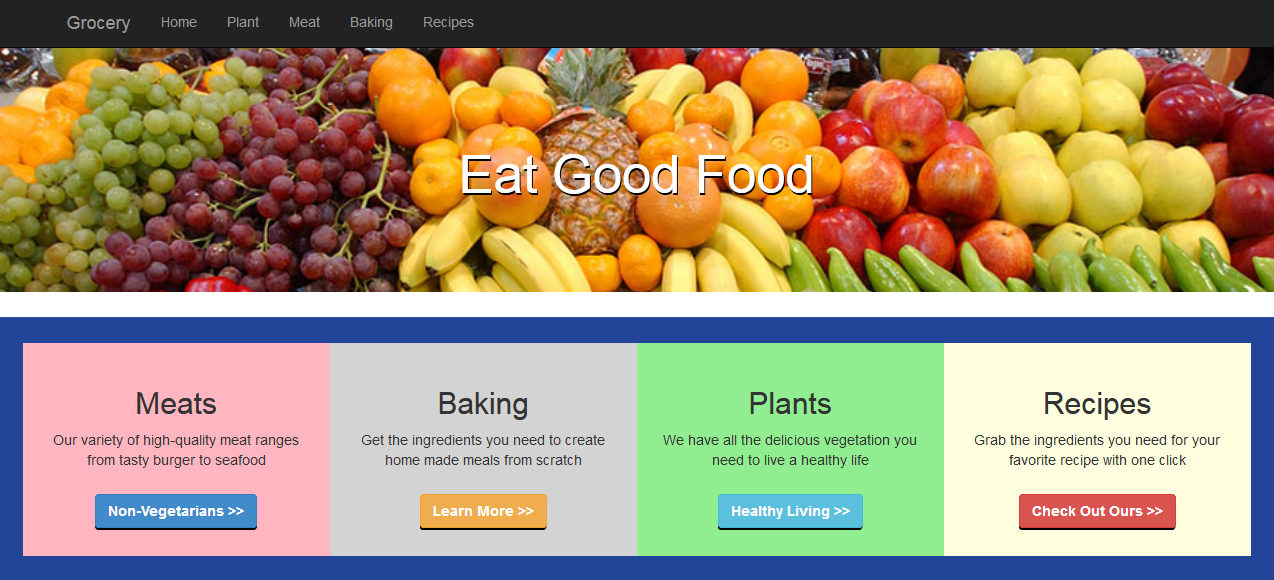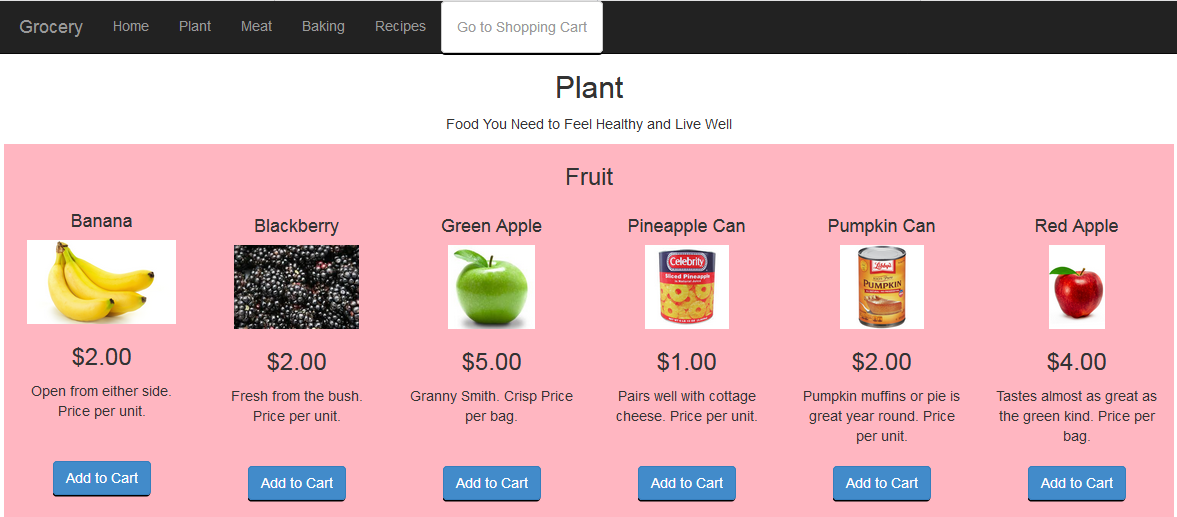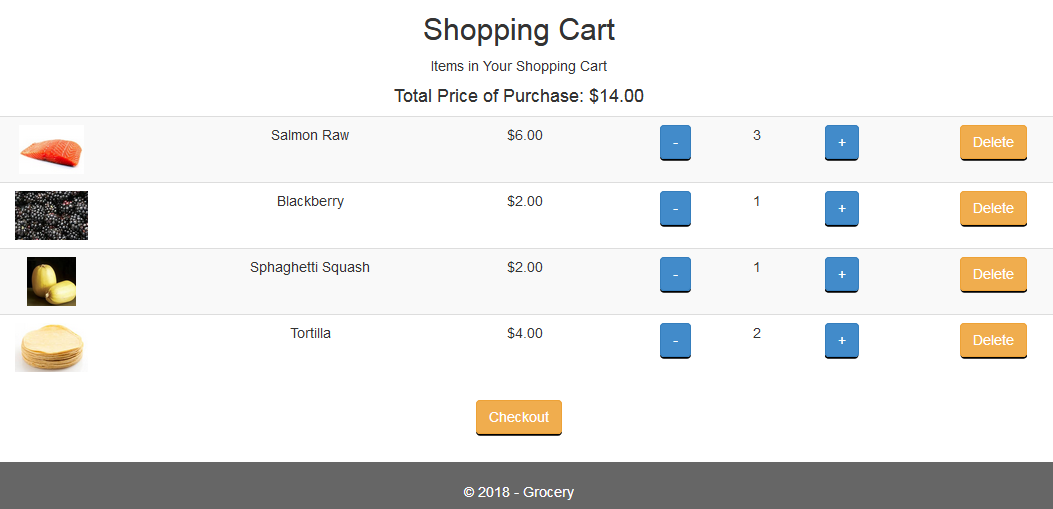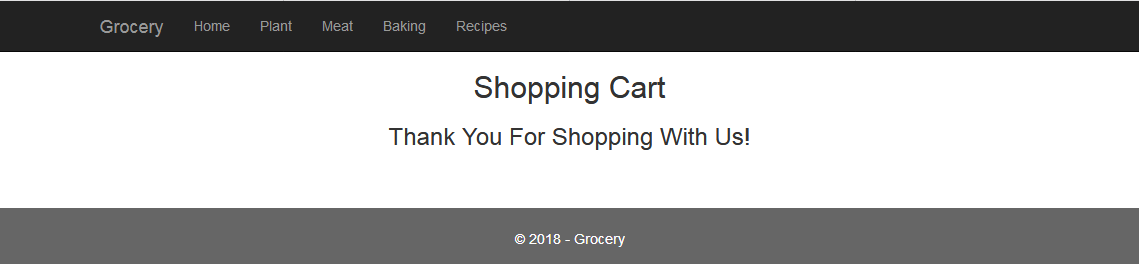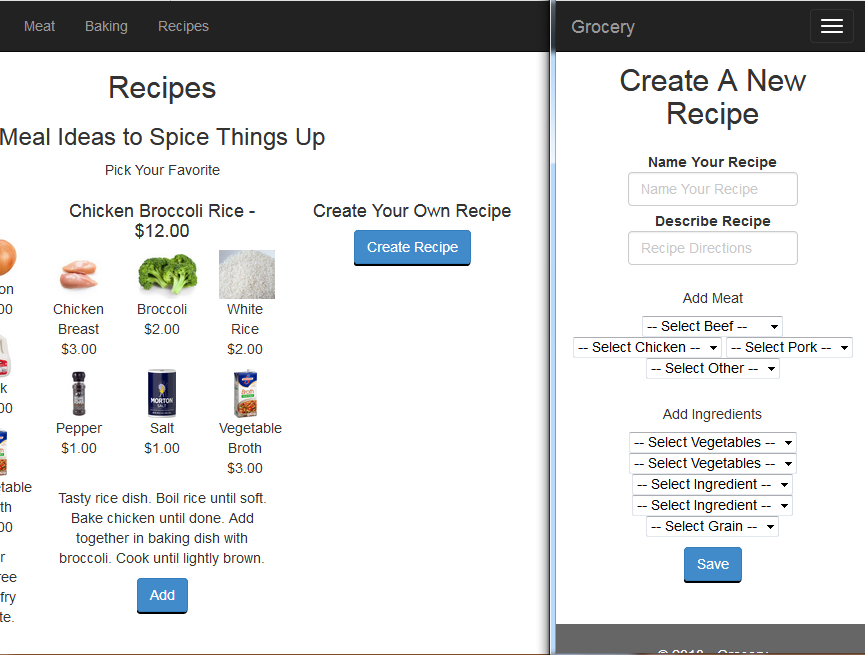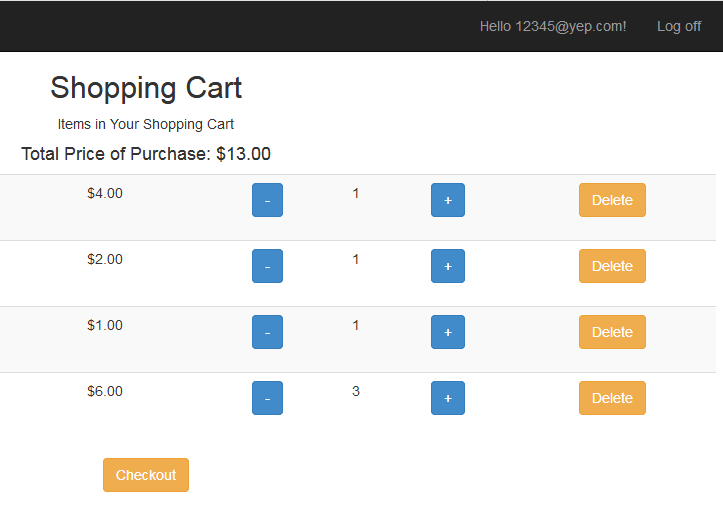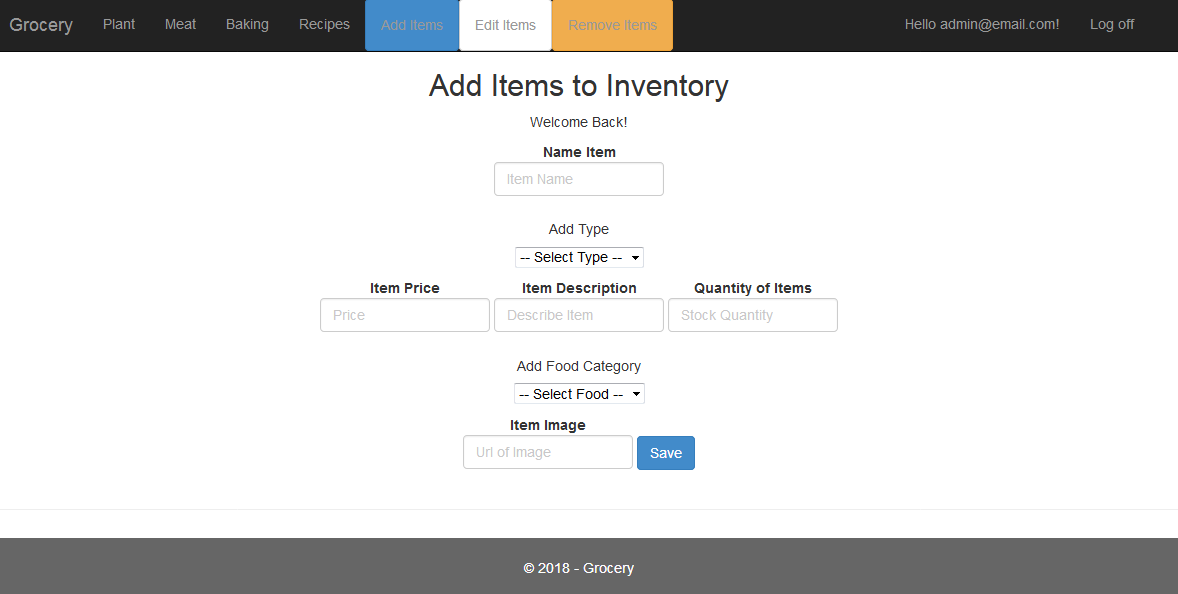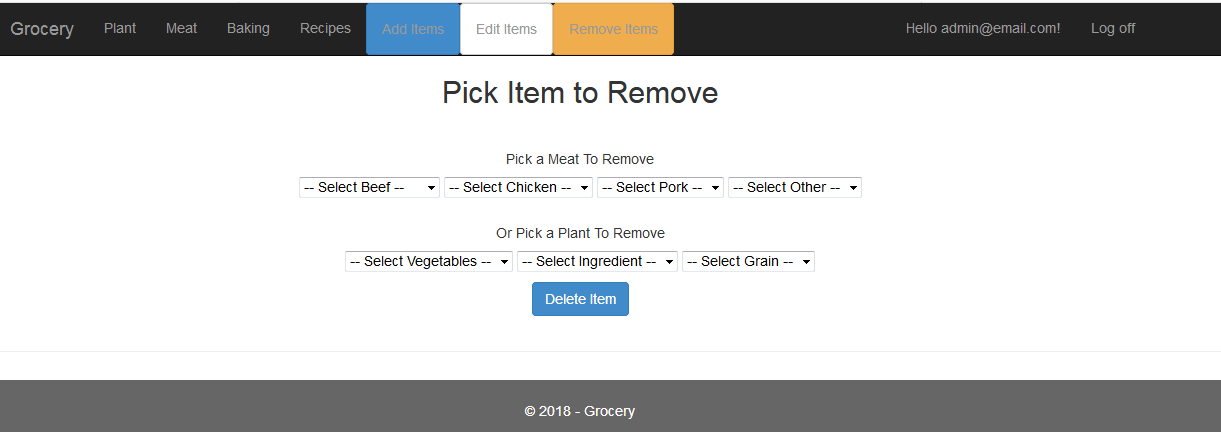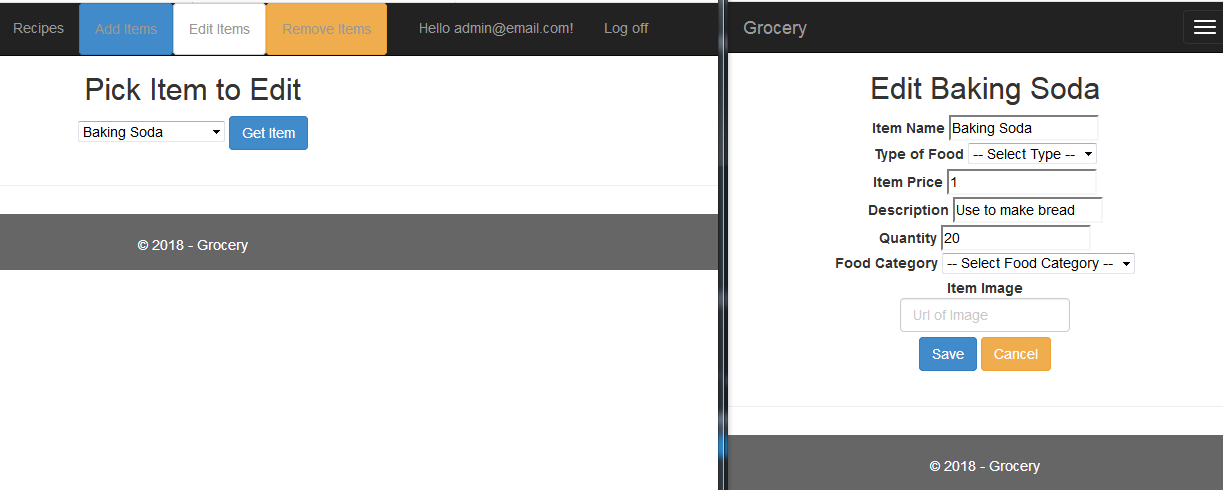App makes it possible for users to imitate shopping online for their groceries. Consumables are divided into meats, plants, and baking goods on their respective pages. On the recipes page, however, users can add recipe items to shopping cart with one click.
Once a user selects their chosen items the shopping cart button appears. For mobile users, this button appears up in the hamburger menu.
After navigating to the shopping cart page, users can add or reduce the number of each item in the cart or delete items as they see fit.
Upon deciding to purchase items, users can click 'checkout' and a thank you for shopping with us message appears, simulating the checkout process.
Users can share their favorite meal ideas by adding personalized ingredients and directions on the Recipes Page. Once a new recipe is added all users gain the ability to add the needed ingredients directly to shopping cart.
Users are now required to login before they can add items to Shopping Cart. To-date, registration has no email or phone verification set up.
Admin access is now available and equipped with a dashboard which appears at login.
Admin can add to or remove items from inventory.
...Or pick an item and edit the details.
- Install Visual Studios
- Download Project Files
- Create SQL Server Named MSSQLLocalDB
- Click Run
- Make New User Account
- Register Email as admin@email.com