-
Notifications
You must be signed in to change notification settings - Fork 119
New issue
Have a question about this project? Sign up for a free GitHub account to open an issue and contact its maintainers and the community.
By clicking “Sign up for GitHub”, you agree to our terms of service and privacy statement. We’ll occasionally send you account related emails.
Already on GitHub? Sign in to your account
[Win32][Dark theme] Button with SWT.ARROW style has light background #473
Comments
|
@SyntevoAlex |
|
@SyntevoAlex |
|
Yes, I plan to look at it, but not sure how soon. My inbox is too full of things needing attention. |
… style has light background Fixes eclipse-platform#473 Signed-off-by: Alexandr Miloslavskiy <alexandr.miloslavskiy@syntevo.com>
… style has light background Fixes eclipse-platform#473 Signed-off-by: Alexandr Miloslavskiy <alexandr.miloslavskiy@syntevo.com>
|
Hi @SyntevoAlex Without the patch seeing the buttons like this With the patch i am seeing the buttons like this In the same context, does the background for the tabs named Button, Canvas, Color, Combo, CoolBar, DateTime and so on should also be in dark when we are in dark theme? as compared against linux shared image(shared in the starting of the issue #473) Thanks alot for your quick fix. |
|
Hi @deepika-u , Thanks for testing this. I was going to do that, but haven't got round to it yet. Good to see it working now. Was your test on Windows 10 or 11? |
Please see Bug 566359 |
… background Fixes #473 Signed-off-by: Alexandr Miloslavskiy <alexandr.miloslavskiy@syntevo.com>
|
In master now. |
I have tried it on below environment |
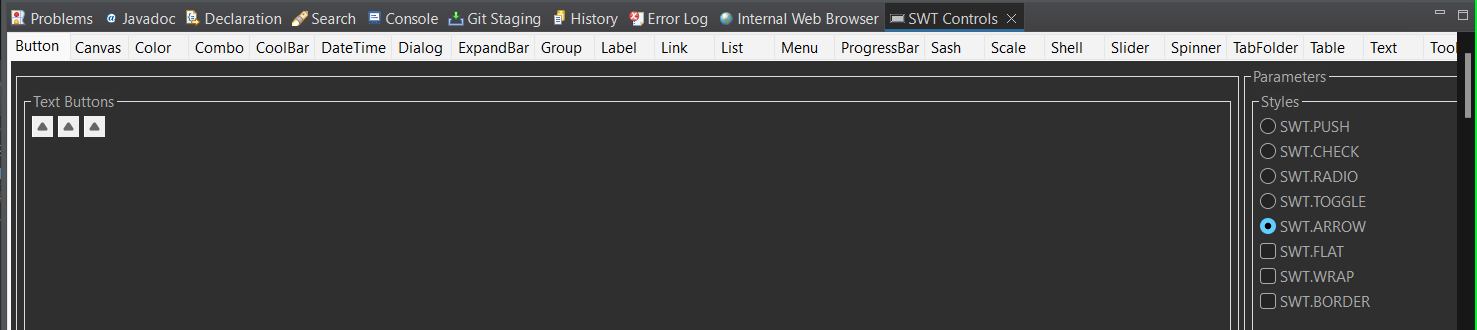
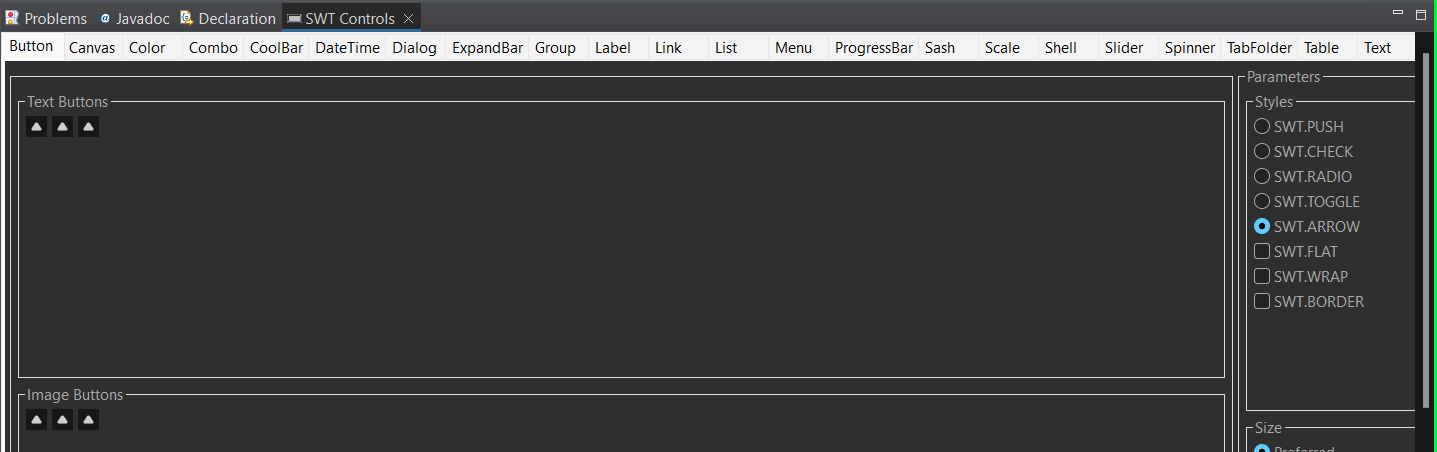
When Eclipse (on Windows) is in Dark Theme (Preferences > General > Appearance > Theme), org.eclipse.swt.widgets.Button widgets with style SWT.ARROW are shown with a light background. Expected to have a dark background.
The screenshot below shows a comparison of how this looks on Ubuntu 20.04 vs Win11_22621:
To Reproduce
From an Eclipse SDK launch a runtime workbench and open the "SWT Controls" view [1].
Choose the Button tab and in Parameters choose SWT.ARROW
Expected: button has a dark background.
Actual: button has a light background.
Environment
Windows - Windows11 22H2 10.0.22621.755 and earlier.
Eclipse SDK Version: 2022-12 (4.26) Build id: I20221113-1800
Workaround (or) Additional context
None.
Originally reported in:
Bug 566269 - [Win32][Dark theme] Check boxes light in the dark theme
[1] "SWT Controls"
eclipse.platform.swt\examples\org.eclipse.swt.examples.views
https://github.com/eclipse-platform/eclipse.platform.swt/blob/master/examples/org.eclipse.swt.examples.views/src/org/eclipse/swt/examples/controls/ControlView.java
The text was updated successfully, but these errors were encountered: