-
Notifications
You must be signed in to change notification settings - Fork 2.4k
New issue
Have a question about this project? Sign up for a free GitHub account to open an issue and contact its maintainers and the community.
By clicking “Sign up for GitHub”, you agree to our terms of service and privacy statement. We’ll occasionally send you account related emails.
Already on GitHub? Sign in to your account
[windows] Electron application does not start after installing it #754
Comments
|
As a workaround, one can build it on Windows and then it starts. Later, it fails with something else. |
|
For some reason, editor.main module is not included: |
|
@kittaakos I get the same error on my Windows 10 installation, using latest master. |
/C:/Users/Marc/theia/examples/electron/lib/vs/loader.js:7 Detail: Error: ENOENT: no such file or directory, open 'C:\Users\Marc\theia\examples\electron\c%3A\Users\Marc\theia\examples\electron\lib\vs\editor\editor.main.js'
function.r.onError.r.onError @ /C:/Users/Marc/theia/examples/electron/lib/vs/loader.js:7
/C:/Users/Marc/theia/examples/electron/lib/vs/loader.js:7 Error: ENOENT: no such file or directory, open 'C:\Users\Marc\theia\examples\electron\c%3A\Users\Marc\theia\examples\electron\lib\vs\editor\editor.main.js'
function.r.onError.r.onError @ /C:/Users/Marc/theia/examples/electron/lib/vs/loader.js:7
/C:/Users/Marc/theia/examples/electron/lib/vs/loader.js:7 Here are the modules that depend on it:
function.r.onError.r.onError @ /C:/Users/Marc/theia/examples/electron/lib/vs/loader.js:7
/C:/Users/Marc/theia/examples/electron/lib/vs/loader.js:7 Array(1)
function.r.onError.r.onError @ /C:/Users/Marc/theia/examples/electron/lib/vs/loader.js:7 |
|
For me it gives me the follwoing error:
Somehow the path is twice: first in with "M:.." then in the middle with "\m%3A..." again. I suppose building the absolute path or the sub path comparison is not working correctly. |
|
Still just a blind guess, but I think the problem is here: https://github.com/theia-ide/theia/blob/116222a7551917c59107a9288991a1e7e7cbe403/packages/monaco/src/electron-browser/monaco-electron-module.ts#L18 We cannot just convert the URI to string and load it as a module. |
|
The problem is in the |
|
The |
|
OK, so I believe this is a bug, VSCode's AMD loader cannot decode URIs with CC: @akosyakov |
|
baseUrl seems to be a path, could you try Decoding/encoding is encapsulated by vscode-uri, one should not do it again. |
|
It works with the approach from the very first commit: https://github.com/theia-ide/theia/blob/f0b1896f1b926839533a5874619d1442e6515cad/examples/browser/src/electron/index.html. I try with the FS path too. |
It does not work, it expects a URI. |
The `decodeURI` cannot handle the `file:///c%3A/foo` URIs (C:\foo) inside the AMD loader. It will be converted into an incorrect `c%3A/foo` path which obviously does not exist on Windows. This should fix the broken electron application on Windows. Closes #754. Signed-off-by: Akos Kitta <kittaakos@gmail.com>
|
PR: #761 |
The `decodeURI` cannot handle the `file:///c%3A/foo` URIs (C:\foo) inside the AMD loader. It will be converted into an incorrect `c%3A/foo` path which obviously does not exist on Windows. This should fix the broken electron application on Windows. Closes #754. Signed-off-by: Akos Kitta <kittaakos@gmail.com>
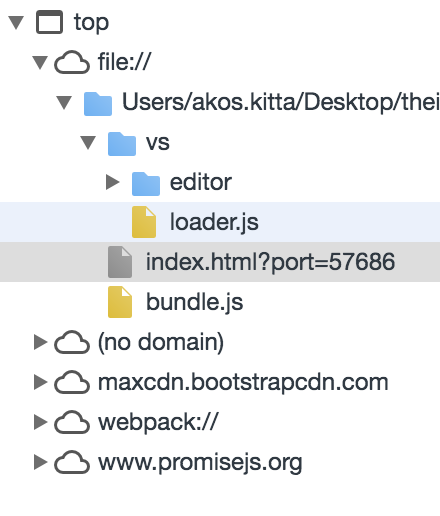

After #738 I get this when I start the electron application after the installation
The text was updated successfully, but these errors were encountered: