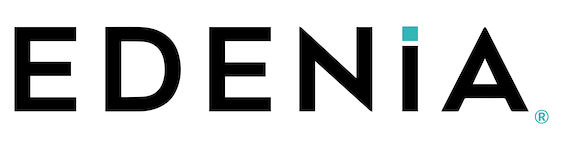Ultra Testnet Faucets Contest.
clsdk is the compiler used to create the .abi and .wasm files. Please make sure you are using Ubuntu 20.04 to successfully compile this Smart Contract. More about this compiler here.
- To install
clsdk, run the following commands:
sudo apt-get update
sudo apt-get install -yq \
binaryen \
build-essential \
cmake \
gdb \
git \
libboost-all-dev \
libcurl4-openssl-dev \
libgmp-dev \
libssl-dev \
libusb-1.0-0-dev \
pkg-config \
wget
mkdir ~/work
cd ~/work
wget https://github.com/WebAssembly/wasi-sdk/releases/download/wasi-sdk-12/wasi-sdk-12.0-linux.tar.gz
tar xf wasi-sdk-12.0-linux.tar.gz
cd ~/work
wget https://github.com/eoscommunity/Eden/releases/download/sdk-v0.1.0-alpha/clsdk-ubuntu-20-04.tar.gz
tar xf clsdk-ubuntu-20-04.tar.gz- Setting
envvariables:
export WASI_SDK_PREFIX=~/work/wasi-sdk-12.0
export CLSDK_PREFIX=~/work/clsdk
export PATH=$CLSDK_PREFIX/bin:$PATH-
In your
.envfile, make sure you have set theCONTRACT_ENDPOINTandCONTRACT_ACCOUNTvariables correctly. -
To compile and deploy the Smart Contract, make sure you are in
/faucet:
make compile
make deploy- To validate if the Smart Contract passes the unit test:
make testIf you want to follow the official installation instructions, you can consult it here.
Edenia runs independent blockchain infrastructure and develops web3 solutions. Our team of technology-agnostic builders has been operating since 1987, leveraging the newest technologies to make the internet safer, more efficient, and more transparent.