New issue
Have a question about this project? Sign up for a free GitHub account to open an issue and contact its maintainers and the community.
By clicking “Sign up for GitHub”, you agree to our terms of service and privacy statement. We’ll occasionally send you account related emails.
Already on GitHub? Sign in to your account
Windows: admin vs. regular users, filesystem permission crash at startup (EDRLab.ThoriumReader folder user access control?) #1514
Comments
|
Hi @preevi-singh, I'm surprised by the windows 21H1 issue you're raising, we'll check on our side. Can you please detail what happens, and did you install the June Patch Tuesday? (the initial release was buggy I heard). Re. the Hindi language, translations are community based. Volunteers maintain the translation of a json document in each supported language. We'll first check if there could be technical issues with Hindi. If being in charge of the Hindi translation would be ok for you, we'll then be able to organize that with you. |
|
thorium shows the system cannot find the file specified. exit code 1.
I have installed ver 1.7.0.0 on microsoft store it shows it was
released on may 2021
…On 6/17/21, L. Le Meur ***@***.***> wrote:
Hi @preevi-singh, I'm surprised by the windows 21H1 issue you're raising,
we'll check on our side. Can you please detail what happens, and did you
install the June Patch Tuesday? (the initial release was buggy I heard).
Re. the Hindi language, translations are community based. Volunteers
maintain the translation of a json document in each supported language.
We'll first check if there could be technical issues with Hindi. If being in
charge of the Hindi translation would be ok for you, we'll then be able to
organize that with you.
--
You are receiving this because you were mentioned.
Reply to this email directly or view it on GitHub:
#1514 (comment)
|
' X © Error
main rootSaga: OpenError: IO error: C:\Users\PREEVI zX T CODE tro Pane |
|
code was 01 |
|
Hi Preevi, did you close this issue by mistake? your last comment is cryptic. |
|
Hello, I am building Thorium on a recently-updated Windows machine. I will report back with my findings once I have finished running tests with a conventional app installer, as well as with a Windows Store deployment. |
|
I am unable to reproduce the reported bug with Windows 10 20H2 and Thorium 1.7.0 (I will publish 1.7.1 soon to the Windows Store ... work in progress) |
|
I am installing Windows 10 Pro update 21H1 ... |
|
I am now on Windows 10 Pro 21H1, but I am unable to reproduce the reported bug. Thorium 1.7 installed from the Windows Store launches fine. The app settings are stored in |
|
I uninstalled Thorium 1.7, re-installed the app via the Windows Store, and I tried running the app with both previous / existing settings located in => No crash, everything seems to work fine. |
|
But it is not working at my end..
…On Fri, Jun 18, 2021, 19:33 Daniel Weck ***@***.***> wrote:
I uninstalled Thorium 1.7, re-installed the app via the Windows Store, and
I tried running the app with both previous / existing settings located in
C:\Users\daniel\AppData\Roaming\EDRLab.ThoriumReader\ and fresh new
settings in
C:\Users\daniel\AppData\Local\Packages\EDRLab.ThoriumReader_xxxx\LocalCache\Roaming\EDRLab.ThoriumReader\
.
=> No crash, everything seems to work fine.
—
You are receiving this because you modified the open/close state.
Reply to this email directly, view it on GitHub
<#1514 (comment)>,
or unsubscribe
<https://github.com/notifications/unsubscribe-auth/ASNWHSARWBNYOMHYVSULUXTTTNG3LANCNFSM462ZAEWA>
.
|
|
Suggestion: rename your folder |
|
Looking a the path given in the error, |
|
This is a process of elimination: when Thorium starts "from scratch", the Electron framework will generate an app-specific folder in either |
|
ah ok you mean rename the folder to something else ... |
|
I too could not understand and normal person won't understand please
improve the app so that a normal person can install it easily in any folder
where he/she wants to and can use it easily.
…On Fri, Jun 18, 2021, 19:47 L. Le Meur ***@***.***> wrote:
Looking a the path given in the error, C:\Users\PREEVI
SINGH\AppData\Roaming\EDRLab.ThoriumReader\db\lcp-secret/MANIFEST-000020,
I do not understand your suggestion Daniel.
—
You are receiving this because you modified the open/close state.
Reply to this email directly, view it on GitHub
<#1514 (comment)>,
or unsubscribe
<https://github.com/notifications/unsubscribe-auth/ASNWHSHAZPKU4KBCOWGCKPDTTNIOTANCNFSM462ZAEWA>
.
|
|
To improve the app we need your assistance. Could you please rename temporarily this folder so that we can check what happens? |
|
How to do so?
…On Fri, Jun 18, 2021, 19:59 L. Le Meur ***@***.***> wrote:
To improve the app we need your assistance. Could you please rename
temporarily this folder so that we can check what happens?
—
You are receiving this because you modified the open/close state.
Reply to this email directly, view it on GitHub
<#1514 (comment)>,
or unsubscribe
<https://github.com/notifications/unsubscribe-auth/ASNWHSA6PBLITXGLPZBK36TTTNJ45ANCNFSM462ZAEWA>
.
|
|
the detail of the answer depends on your technical expertise. Are you a developer, and advanced windows user or casual windows user? |
|
Casual
…On Fri, Jun 18, 2021, 20:17 L. Le Meur ***@***.***> wrote:
the detail of the answer depends on your technical expertise. Are you a
developer, and advanced windows user or casual windows user?
—
You are receiving this because you modified the open/close state.
Reply to this email directly, view it on GitHub
<#1514 (comment)>,
or unsubscribe
<https://github.com/notifications/unsubscribe-auth/ASNWHSERM3NKSC7GI3HCBN3TTNMAJANCNFSM462ZAEWA>
.
|
|
If you are a casual Windows user:
|
Hello, you can install Thorium from the Windows Store or from a regular installer ( Windows OS traditionally uses the "C:/Program Files" folder, but for some apps the installation folder is |
This is unlikely to work because of the space character in |
You can use the file explorer to go to your |
|
similar error message in this project: |
|
another similar error message: |
|
So, it looks like a LevelDB / LevelDown error, judging by the filepath (the keyword "MANIFEST-xxx" is a clue too). |
|
Filesystem permission problem? |
|
Some details:
I use McAfee virus protection, and after I receive the screenshot notification, I receive another notification from McAfee indicating that a virus was stopped from downloading.
Yes I did! I used the last version of Thorium that was available in February 2021 (not sure the version number). I had no issues with this until a Windows update occurred and then I was not able to open Thorium at all. That was when I tried to download the latest version, 1.7.1.
Yes, an automatic update from Windows happened last week which is when my Thorium stopped working.
I'm not sure what this means. Currently, I have completely deleted and uninstalled the last version of Thorium that I had, hoping it would help the new installation. |
|
Closing due to lack of feedback / activity. Feel free to reopen if the bug re-occurs! Thank you :) |
|
This more recent bug report (see screenshot in previous message) seems to be correlated with filesystem permissions, as things work fine in administrator mode. Looks like the Previously-reported error is very similar: |
|
In the screenshots below I highlighted the text that Thorium programmatically inserts (all other text is generated by Windows OS or some underlying software library outside of our control, text which we obtain from the captured error / exception message): Note the broken accented characters, yet Thorium pass Unicode string to https://www.electronjs.org/docs/latest/api/dialog#dialogshowerrorboxtitle-content |
|
Closing due to lack of activity, issue not actionable as unidentified problem. Clearly if the problem continues to be reported we will record the feedback but this is impossible to fix without a reproducible pattern, and this may in fact not be fixable at all in Thorium (Electron + Windows issue) |

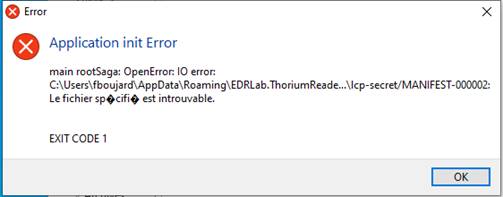

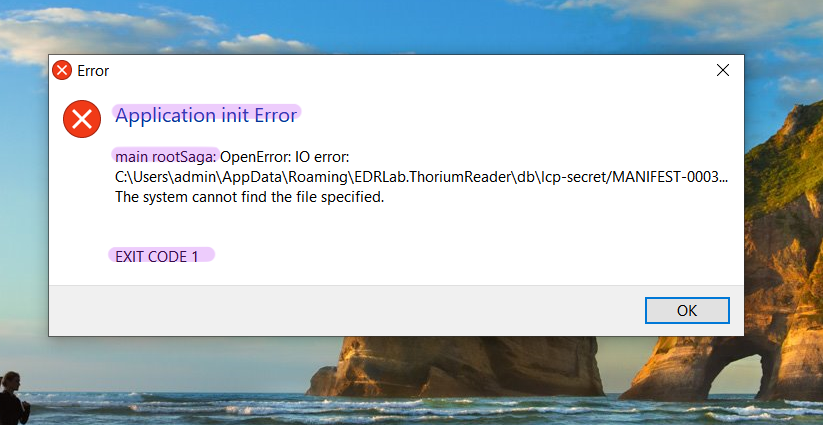
thorium is not compatible with windows 21H1 version. and I am using latest version 1.7.00 it always shows java script error although I have downloaded it from microsoft store. I would be glad to see hindi language included in the further update.
The text was updated successfully, but these errors were encountered: