New issue
Have a question about this project? Sign up for a free GitHub account to open an issue and contact its maintainers and the community.
By clicking “Sign up for GitHub”, you agree to our terms of service and privacy statement. We’ll occasionally send you account related emails.
Already on GitHub? Sign in to your account
After build apk #158
Comments
|
hi @MohamadKattan Can you elaborate in more detail? |
|
Before start build app bundle in release mode I built apk on debug. Then I installed this apk on my phone for testing all functions but background service didnt work and notification phone was in preparing. I wait two hours and nothing change, service didnt start until I reset phone. Then I tested on many phones versions to make sure issue isnt in phone. //1 void main() async { Future initializeService() async { void onStart(ServiceInstance service) async { if (service is AndroidServiceInstance) { } if (userId.isNotEmpty) { Timer.periodic(const Duration(seconds: 50), (timer) async { }); //2 in home screen void initState(){ |
|
We have to open the application at least once after the installation process is complete. It is necessary because we have to update the callback handle with the latest binary. Note that, if you run the app in debug mode using USB, the binary will not shipped to your phone until you full-restart the app (re-run your app from the IDE). |
|
Already i did all this Befor send to you . |
|
@MohamadKattan OK, I'll give it a try when I have the chance. |
|
Okay . anyway thank u for your work and have a good day |
|
Hi. I am having the same issue. I just added your plugin to my Flutter 2.0 app and followed the example, excluding the Flutter 3.0 line. Trying to run on Android through the USB debugger and Android Studio. For me, the issue seems to be with the AndroidConfiguration not registering the callback for onStart. I am seeing errors in the log stating that after runService is called it is throwing an error that the callback handle is not found. This is leaving the background service in the "Preparing" state. |
|
Hi i sloved this issue just i switch the code to home screen and every
thing working well
في الأربعاء، ١ يونيو، ٢٠٢٢ ١:١٦ ص Robert Jancoski ***@***.***>
كتب:
… Hi. I am having the same issue. I just added your plugin to my Flutter 2.0
app and followed the example, excluding the Flutter 3.0 line. Trying to run
on Android through the USB debugger and Android Studio.
For me, the issue seems to be with the AndroidConfiguration not
registering the callback for onStart. I am seeing errors in the log stating
that after runService is called it is throwing an error that the callback
handle is not found. This is leaving the background service in the
"Preparing" state.
[image: image]
<https://user-images.githubusercontent.com/4214034/171293079-17c89b67-c13c-4104-b61e-1f5c6627e62c.png>
—
Reply to this email directly, view it on GitHub
<#158 (comment)>,
or unsubscribe
<https://github.com/notifications/unsubscribe-auth/ARJTSB5JUIDPPQHIXPEMALTVM2FTFANCNFSM5XEUAV3Q>
.
You are receiving this because you were mentioned.Message ID:
***@***.***>
|
|
I have the same issue as @RicLzPt did u find a solution ? @MohamadKattan @jaro0101 @ekasetiawans Thanks in advance for the help ! |
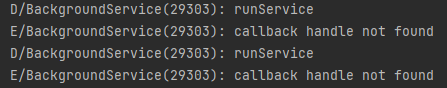
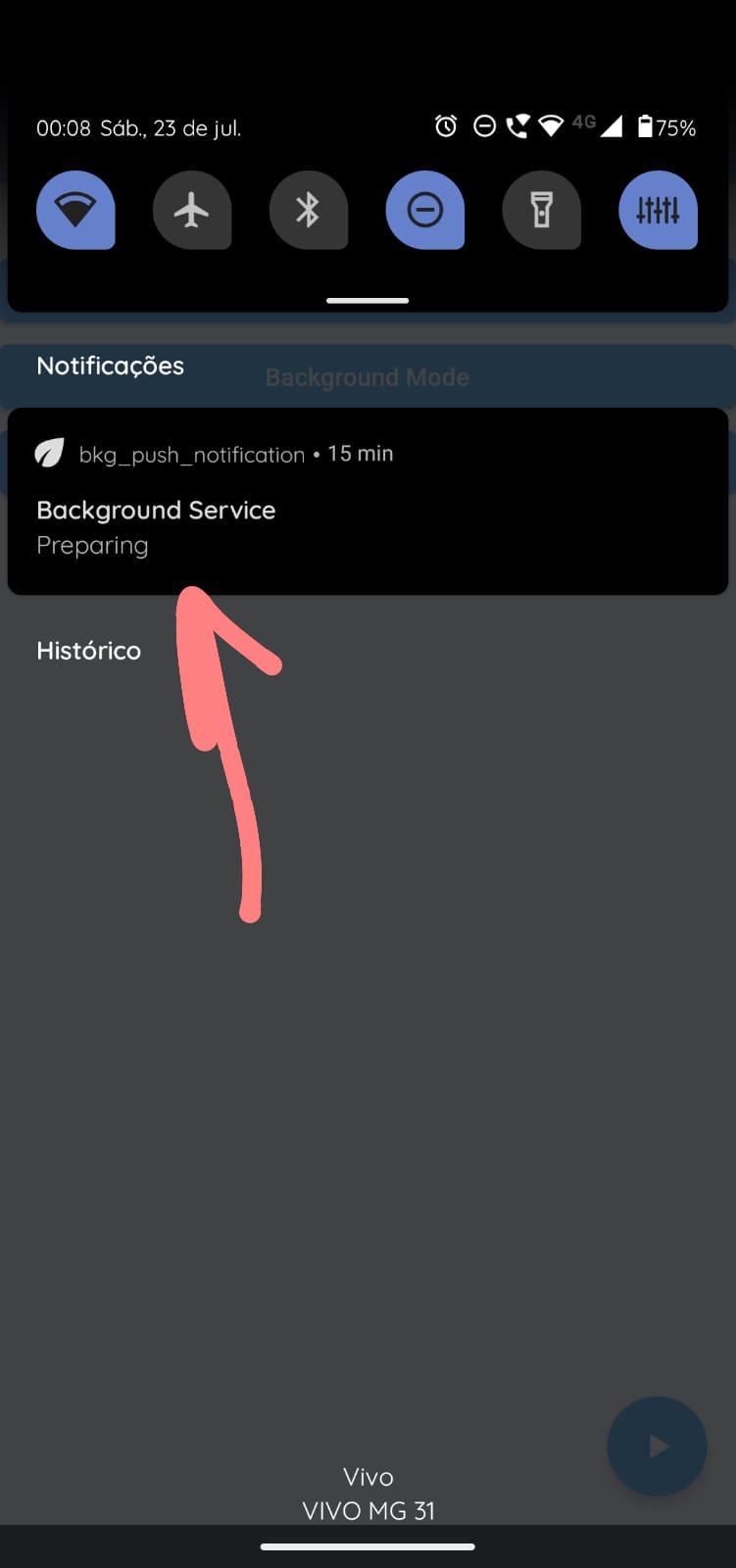

Hi, Thank u for ur work. Everything is working well, but after build apk service in background doesnt work untill i restart phone. Before restart phone background service stay in preparing mode. After restart phone everything work well. Note: After build apk and restart phone only once all functions work well. I will be very
The text was updated successfully, but these errors were encountered: