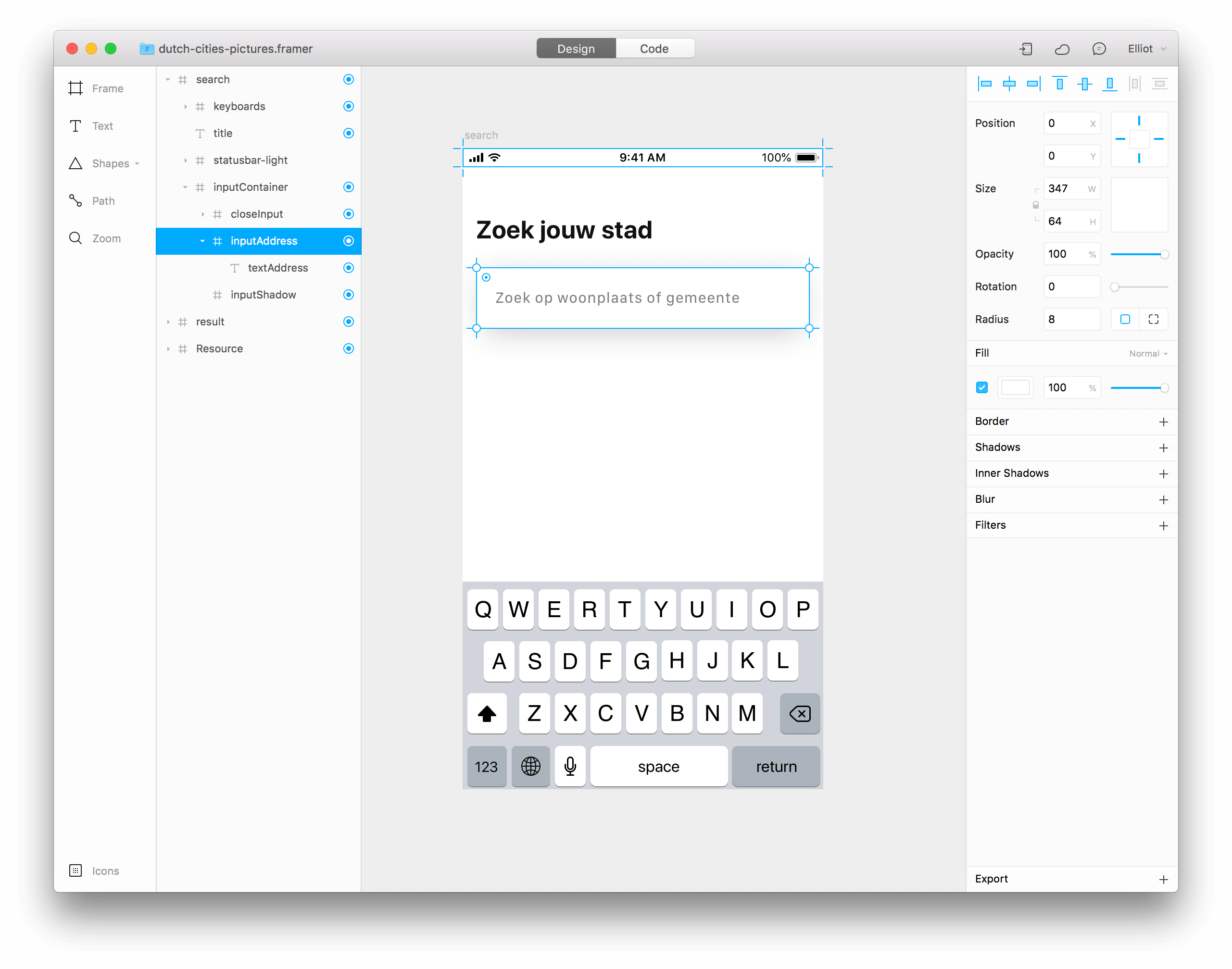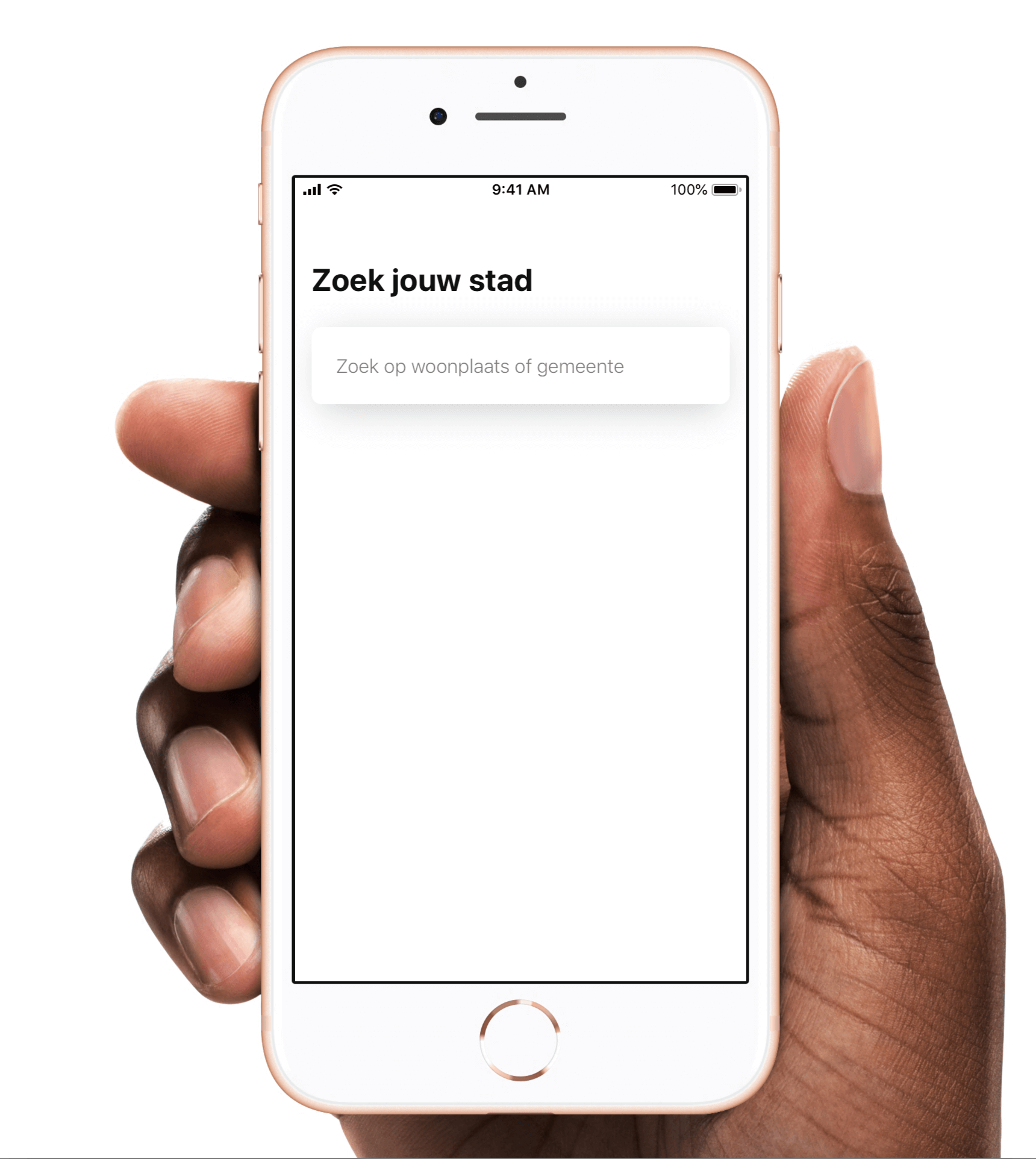A module for searching Dutch addresses.
Step 1. Add the AutoComplete module and the InputLayer module to your project
This module is built up the InputLayer module by Benjamin den Boer. So you'll need to add that plugin to your project as well.
input = InputLayer.wrap(inputAddress,textAddress)Make sure that you set the right input, type (See what types are available) and maxResults.
autoCompleteAddress = new AutoComplete
input: input
type: "gemeente"
maxResults: 10This prototype searches on the Unsplash site for a picture of your favorite Dutch city.
This Module uses Locatieserver to find Dutch addresses and cities.
- gemeente
- woonplaats
- weg
- postcode
- adres
- hectometerpaal
- perceel